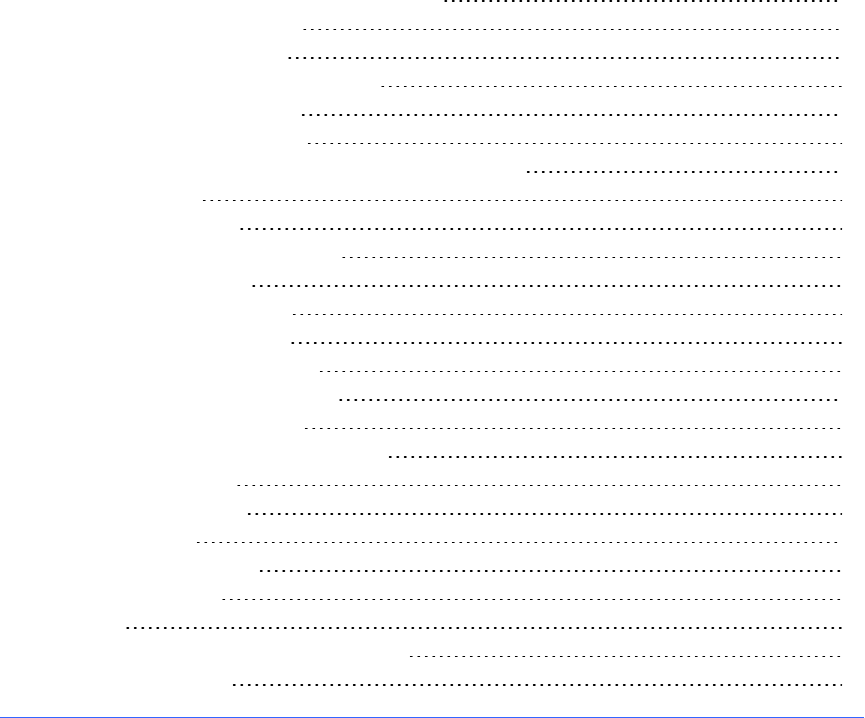 Chapter 5: Using your interactive flat panel
Chapter 5: Using your interactive flat panelTurningon andturning off your interactive flat panel 28
Understandingpresencedetection 29
Using the infraredremotec ontrol 30
Installingbatteries in the remote control 30
Infraredremotec ontrolsensor 31
Infraredremotec ontrolbuttons 32
Gettingst artedwith y ourSMARTBoard interactive flat panel 34
AboutSMAR T Ink 34
SMART Ink Notes 34
SMART Ink Document Viewer 34
SMART Ink Toolbar 34
Aboutyour SMART s oftware 35
SMART ProductD rivers 35
SMARTNotebooksoftware 35
SMARTMeetingPros oftware 35
Writingor drawing in digital ink 35
Enteringtext on the interactive flat panel 36
Changingpen settings 36
Using LockedInk mode 37
Erasingdigital ink 37
Changingerasersett ings 38
Manipulatingobjects 38
Browsing 42
Playingaudio files on your interactive flat panel 45
Using the USB receptacle 46
This chapterincludes informationon how to use your interactive flat panel, turn on andturn off your
interactiveflat panel,control your computerby t ouchingthe screen, use the remotec ontroland more.
Chapter 5
27