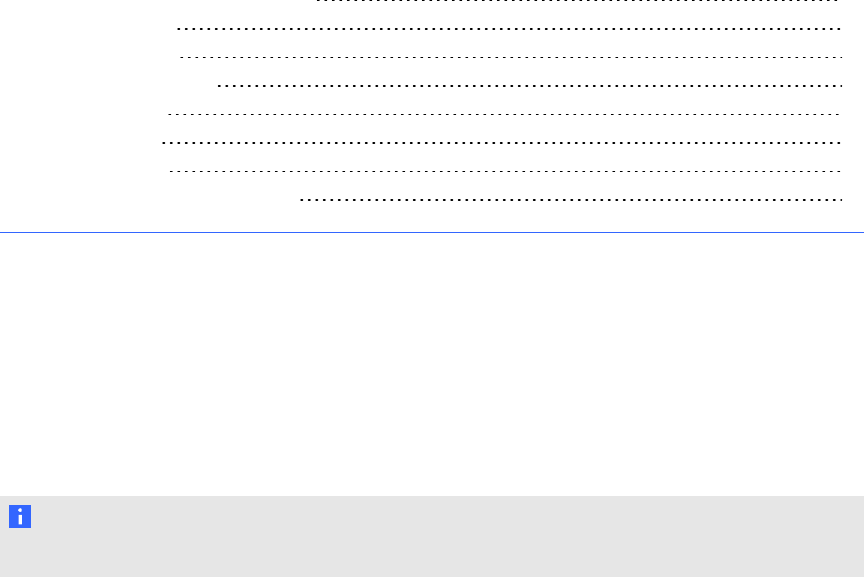 Appendix A: Adjusting video settings with theon-screen display menu
Appendix A: Adjusting video settings with theon-screen display menuChangingsettings in the OSD menu 75
Mainmenu settings 76
Pictures ettings 76
Adjustments ettings 77
Audiosettings 77
OSD settings 77
Setupsett ings 78
Proximity controlsett ings 79
Youcan access the on-screendisplay (OSD) menuusing either the remotecontrol (see Infrared
remotecontrol buttons on page32) or the menu controlpanel on the left side of the interactive flat
panel(see Left side view onpage 6).
Changing settings in the OSD menu
NO T E
Youcan adjust many of the interactive flat panel screen settings using the remotecontrol.
gTo changesettings in the OSD menu
1. Press the MENU button on the menuc ontrolpanel or the remotecontrol.
Theon-screen menuappears.
2. Press the up and downarrows to select amenu.
3. Press SET.
4. Press the up and downarrows to select thes etting youw ant to change.
5. Press SET.
Appendix A
75