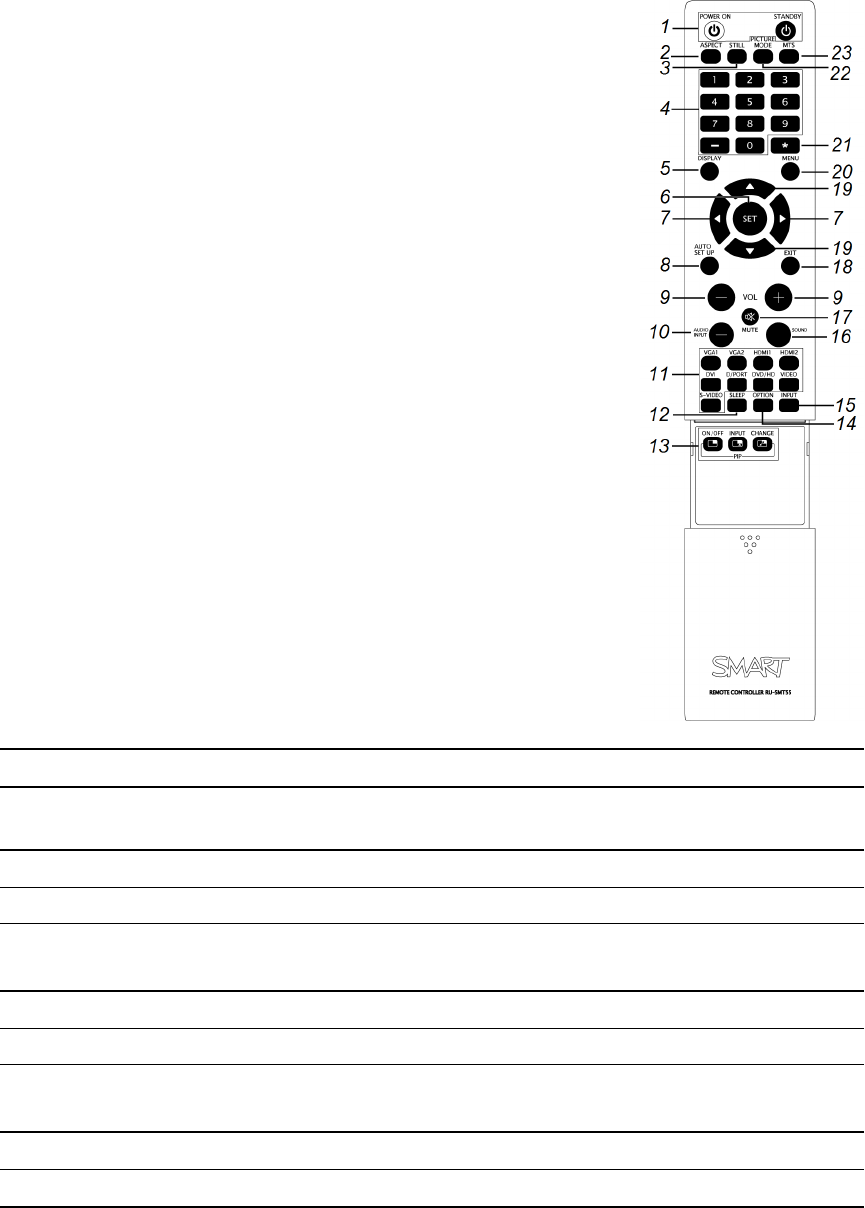 Infraredremote control buttons
Infraredremote control buttonsTheremote control enablesyou to access on-screenmenus andchange
displayand input settings.
Use the remotecontrol’s POWER ON button turnon your interactive flat
paneland the STANDBY button to turn it off.
Use theremote control’s inputbuttons to changeinput sources when
switching betweenthe connected computers.
Number Function Description
1POWER ON
STANDBY
Turnson your interactive flat panel
Turnsoff y ourinteractive flat panel
2 ASPECT Selects pictureaspect
3STILL Turnson or turns off the still picturemode
4 Numberpad Press buttons on thenumber padt o set and changepasswords,
changechannels ort o customize or changesettings
5 DISPLAY Turnson andt urnsoff theon-screen display menu
6 SET Makes selection
7 Left/Right Increasesor decreasesthe adjustment level within the
on-screendisplay menu
8 AUTO SET UP Enters auto setupmenu
9 VOL+/ - Increases ordecreases audio outputlevel
CH A P T E R 5
Usingyour interactive flat panel
32