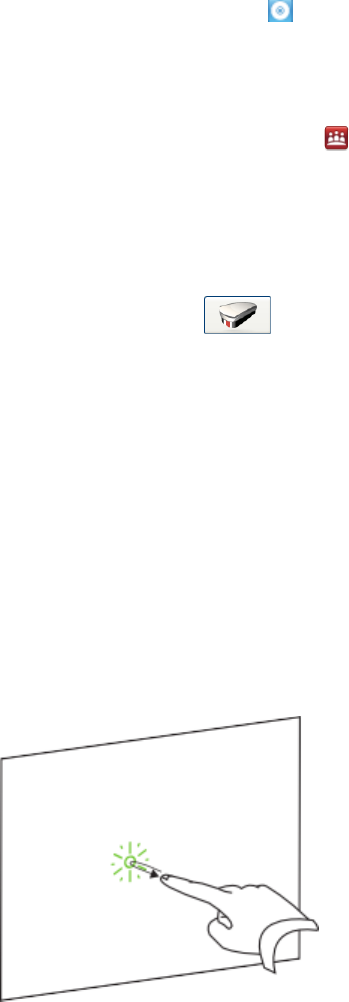 Changingeraser settings
Changingeraser settingsYoucan change the erasersiz e for eithera larger ors mallereraser area.
gTo changeeraser settings
1. Presst heSMA RT Board icon int henotific ationarea (Windows operatingsyst ems)or the
Dock (MacOSoperating system software), and then select SMARTSettings.
OR
Press the SMART Meeting Pro icon in the notification area,and then select
SMARTSettings.
2. Press SMART Hardware Settings.
3. Select Pen and Button Settingsin the drop-downlist.
4. PressEraser Settings .
5. Select an erasers ize.
6. Press OK to save your settings.
7. Press OK to close SMARTSettings.
ManipulatingobjectsObjects includeicons, buttons,links andother components of programsthat appearon your screen.
Youcan manipulate these objects on yourinteractive flat panel as described below.
gTo selector clear the selection of an object
Quickly press andrelease the object.
CH A P T E R 5
Usingyour interactive flat panel
38