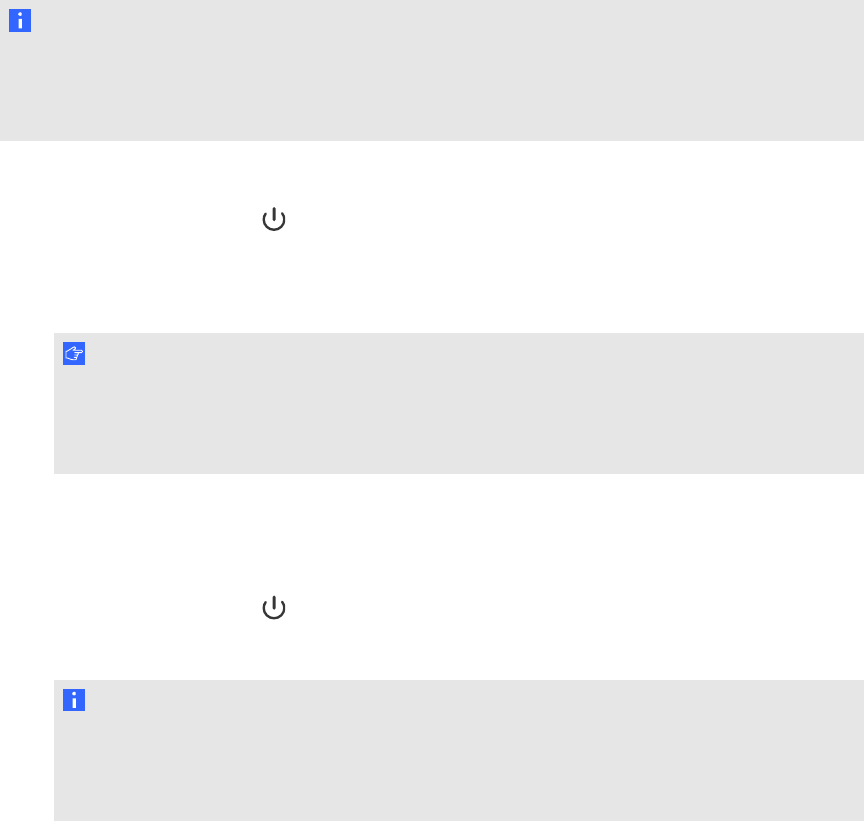 Turning on and turning off your interactive flatpanel
Turning on and turning off your interactive flatpanelgTo turn on yourinteractive flatpanel
NO T E
If presencedetection is enabled, the interactive flat panelturns on and the welcome screenappears
automaticallywhen people enterthe room. Dismiss thew elcomes creenby touching the interactive
flat panelsc reen.For more information,see Understandingpresence detection on the next page
1. Turn ony ourcomputer.
2. Presst hePower button ont hefront control panel.
Youcan also press the POWER ON button ont heremote control.
Yourcomputer’s logons creenor desktop appearson your interactive flat panel.
IM P O R T A N T
If the powerbutton light on the front control panelis off, eithert heinteractive flat panelis not
pluggedin or themain power switc h onthe bottom terminal panelis turnedoff. To find the
mainpower switch, see Back view on page7.
gTo turn off yourinteractive flat panel
1. Turn off your computer.
2. Presst hePower button ont hefront control panel.
Youcan also press the STANDBY button on theremote control.
NO T E
If presencedetection is enabled, the interactive flat panelturns off automatically when the
sensorsno longer detect peoplein the room. For moreinformation onpresence detection
settings, see Proximity control settings on page79
CH A P T E R 5
Usingyour interactive flat panel
28