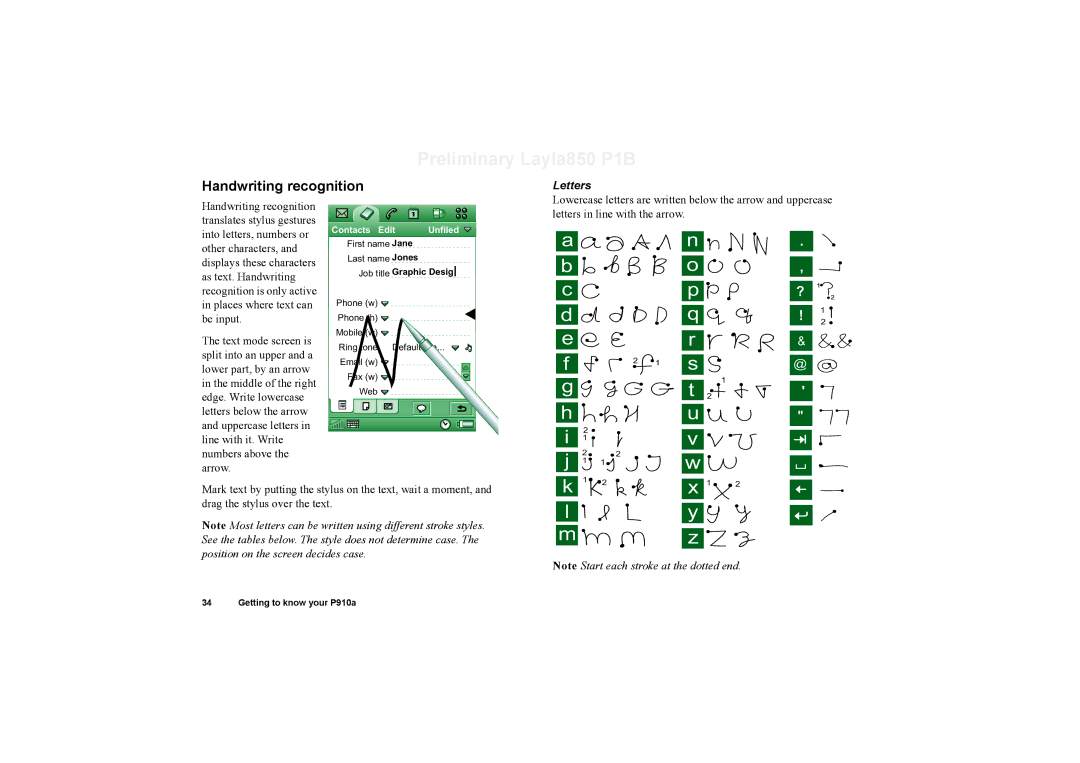Preliminary Layla850 P1B
Handwriting recognition
Letters
Handwriting recognition translates stylus gestures
Lowercase letters are written below the arrow and uppercase letters in line with the arrow.
into letters, numbers or other characters, and displays these characters as text. Handwriting recognition is only active in places where text can be input.
The text mode screen is split into an upper and a lower part, by an arrow in the middle of the right edge. Write lowercase letters below the arrow and uppercase letters in line with it. Write numbers above the arrow.
Contacts Edit | Unfiled |
First name Jane
Last name Jones
Job title Graphic Desig
Phone (w) ![]()
Phone (h) ![]()
Mobile (w) ![]()
Ring tone Default
Email (w) ![]()
Fax (w) ![]()
Web ![]()
a | n |
b | o |
c | p |
d |
|
|
|
|
| q |
|
e |
|
|
|
|
| r |
|
f |
|
|
| 2 | 1 | s |
|
|
|
|
|
| |||
|
|
|
|
|
| ||
g |
|
|
|
|
| t | 1 |
|
|
|
|
| 2 | ||
h |
|
|
|
|
| u |
|
i | 2 |
|
|
|
| v |
|
1 |
|
|
|
|
| ||
j | 2 |
| 2 |
|
| w |
|
1 | 1 |
|
|
|
| ||
|
|
|
|
| |||
|
|
|
|
|
| ||
| 1 | 2 |
|
|
|
| 1 |
. |
, |
? |
! | 1 | |
2 | ||
|
& |
@ |
' |
" |
Mark text by putting the stylus on the text, wait a moment, and drag the stylus over the text.
Note Most letters can be written using different stroke styles. See the tables below. The style does not determine case. The position on the screen decides case.
| k |
| x | 2 |
|
|
| ||
| l |
|
|
|
|
| y |
| |
|
|
|
|
|
| m |
|
|
|
|
| z |
| |
Note Start each stroke at the dotted end. | ||||
34 Getting to know your P910a