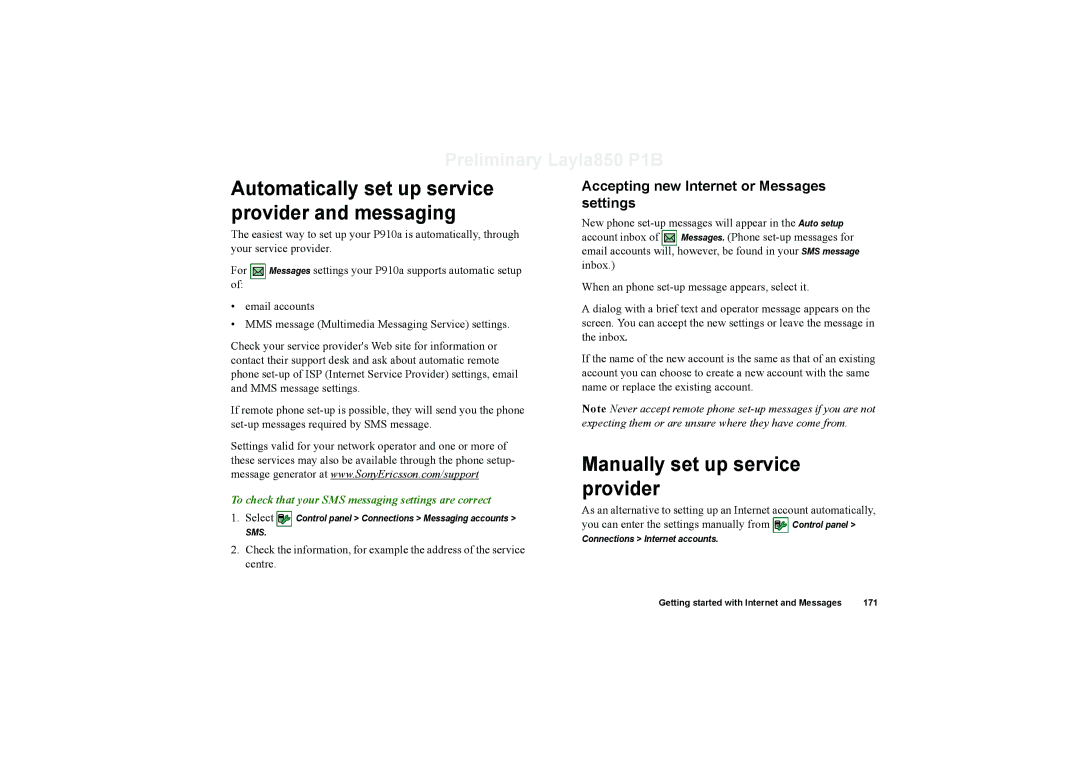Preliminary Layla850 P1B
Automatically set up service provider and messaging
The easiest way to set up your P910a is automatically, through your service provider.
For ![]() Messages settings your P910a supports automatic setup of:
Messages settings your P910a supports automatic setup of:
•email accounts
•MMS message (Multimedia Messaging Service) settings.
Check your service provider's Web site for information or contact their support desk and ask about automatic remote phone
If remote phone
Settings valid for your network operator and one or more of these services may also be available through the phone setup- message generator at www.SonyEricsson.com/support
To check that your SMS messaging settings are correct
1.Select ![]() Control panel > Connections > Messaging accounts >
Control panel > Connections > Messaging accounts >
SMS.
2.Check the information, for example the address of the service
centre.
Accepting new Internet or Messages settings
New phone ![]() Messages. (Phone
Messages. (Phone
When an phone
A dialog with a brief text and operator message appears on the screen. You can accept the new settings or leave the message in the inbox.
If the name of the new account is the same as that of an existing account you can choose to create a new account with the same name or replace the existing account.
Note Never accept remote phone
Manually set up service provider
As an alternative to setting up an Internet account automatically, you can enter the settings manually from ![]() Control panel >
Control panel >
Connections > Internet accounts.
Getting started with Internet and Messages | 171 |