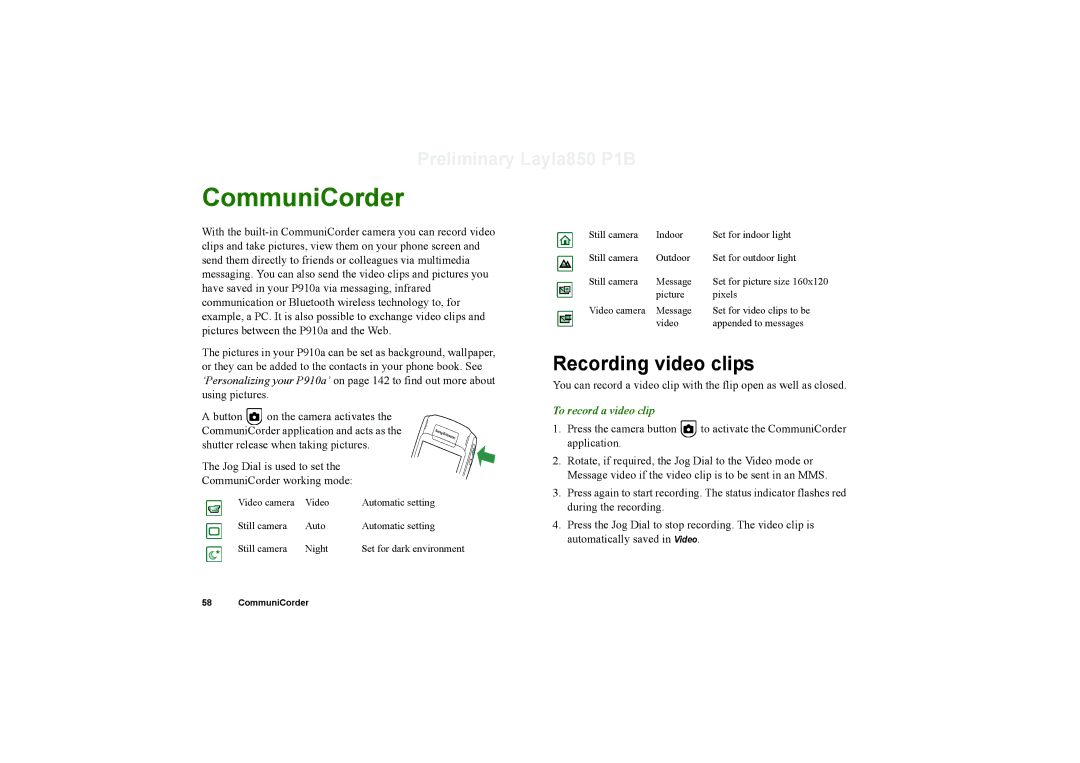Preliminary Layla850 P1B
CommuniCorder
With the
The pictures in your P910a can be set as background, wallpaper, or they can be added to the contacts in your phone book. See ‘Personalizing your P910a’ on page 142 to find out more about using pictures.
A button ![]() on the camera activates the CommuniCorder application and acts as the shutter release when taking pictures.
on the camera activates the CommuniCorder application and acts as the shutter release when taking pictures.
The Jog Dial is used to set the
CommuniCorder working mode:
Video camera | Video | Automatic setting |
Still camera | Auto | Automatic setting |
Still camera | Night | Set for dark environment |
Still camera | Indoor | Set for indoor light |
Still camera | Outdoor | Set for outdoor light |
Still camera | Message | Set for picture size 160x120 |
| picture | pixels |
Video camera | Message | Set for video clips to be |
| video | appended to messages |
Recording video clips
You can record a video clip with the flip open as well as closed.
To record a video clip
1.Press the camera button ![]() to activate the CommuniCorder application.
to activate the CommuniCorder application.
2.Rotate, if required, the Jog Dial to the Video mode or Message video if the video clip is to be sent in an MMS.
3.Press again to start recording. The status indicator flashes red during the recording.
4.Press the Jog Dial to stop recording. The video clip is automatically saved in Video.
58 CommuniCorder