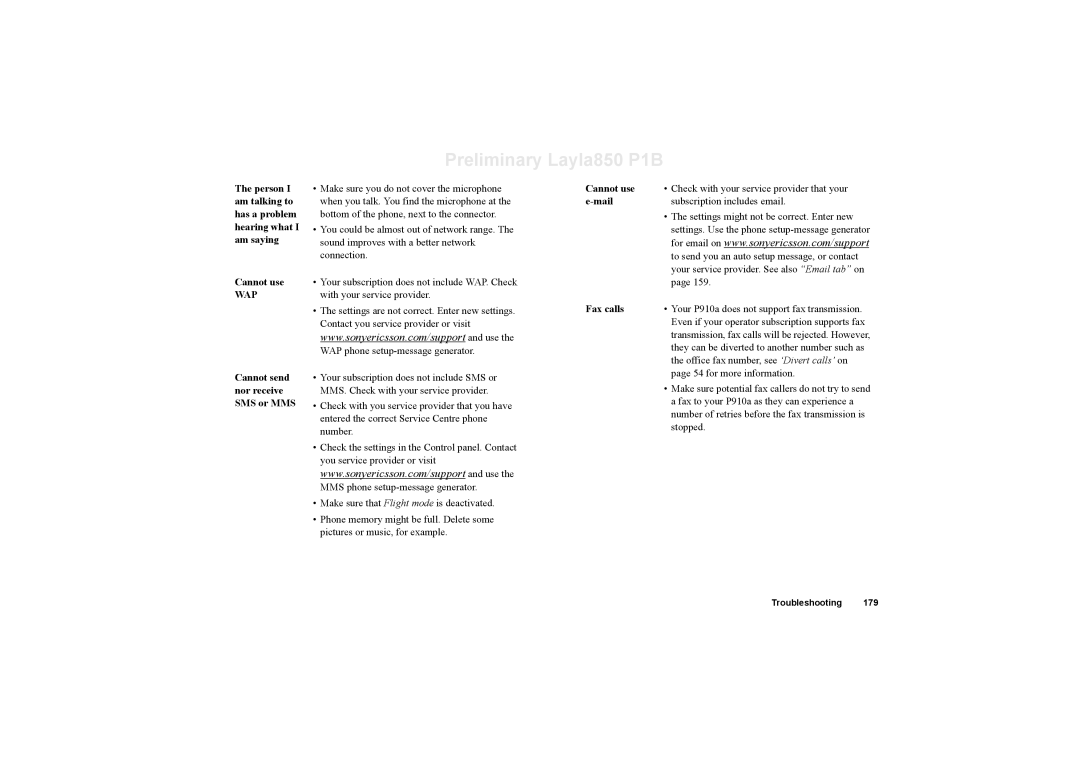Preliminary Layla850 P1B
The person I | • Make sure you do not cover the microphone |
am talking to | when you talk. You find the microphone at the |
has a problem | bottom of the phone, next to the connector. |
hearing what I | • You could be almost out of network range. The |
am saying | sound improves with a better network |
| connection. |
Cannot use | • Your subscription does not include WAP. Check |
WAP | with your service provider. |
| • The settings are not correct. Enter new settings. |
| Contact you service provider or visit |
| www.sonyericsson.com/support and use the |
| WAP phone |
Cannot send | • Your subscription does not include SMS or |
nor receive | MMS. Check with your service provider. |
SMS or MMS | • Check with you service provider that you have |
| entered the correct Service Centre phone |
| number. |
| • Check the settings in the Control panel. Contact |
| you service provider or visit |
| www.sonyericsson.com/support and use the |
| MMS phone |
| • Make sure that Flight mode is deactivated. |
| • Phone memory might be full. Delete some |
| pictures or music, for example. |
Cannot use | • Check with your service provider that your |
| subscription includes email. |
| • The settings might not be correct. Enter new |
| settings. Use the phone |
| for email on www.sonyericsson.com/support |
| to send you an auto setup message, or contact |
| your service provider. See also “Email tab” on |
| page 159. |
Fax calls | • Your P910a does not support fax transmission. |
| Even if your operator subscription supports fax |
| transmission, fax calls will be rejected. However, |
| they can be diverted to another number such as |
| the office fax number, see ‘Divert calls’ on |
| page 54 for more information. |
| • Make sure potential fax callers do not try to send |
| a fax to your P910a as they can experience a |
| number of retries before the fax transmission is |
| stopped. |
Troubleshooting 179