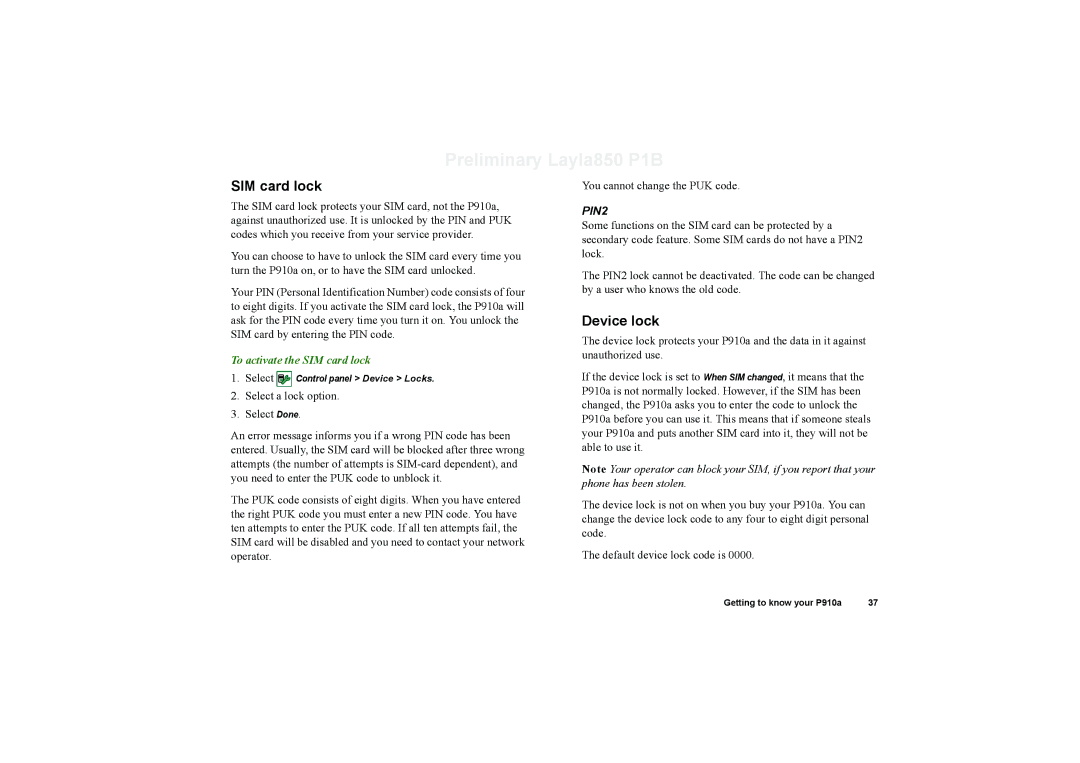Preliminary Layla850 P1B
SIM card lock
The SIM card lock protects your SIM card, not the P910a, against unauthorized use. It is unlocked by the PIN and PUK codes which you receive from your service provider.
You can choose to have to unlock the SIM card every time you turn the P910a on, or to have the SIM card unlocked.
Your PIN (Personal Identification Number) code consists of four to eight digits. If you activate the SIM card lock, the P910a will ask for the PIN code every time you turn it on. You unlock the SIM card by entering the PIN code.
To activate the SIM card lock
1.Select ![]() Control panel > Device > Locks.
Control panel > Device > Locks.
2.Select a lock option.
3.Select Done.
An error message informs you if a wrong PIN code has been entered. Usually, the SIM card will be blocked after three wrong attempts (the number of attempts is
The PUK code consists of eight digits. When you have entered the right PUK code you must enter a new PIN code. You have ten attempts to enter the PUK code. If all ten attempts fail, the SIM card will be disabled and you need to contact your network operator.
You cannot change the PUK code.
PIN2
Some functions on the SIM card can be protected by a secondary code feature. Some SIM cards do not have a PIN2 lock.
The PIN2 lock cannot be deactivated. The code can be changed by a user who knows the old code.
Device lock
The device lock protects your P910a and the data in it against unauthorized use.
If the device lock is set to When SIM changed, it means that the P910a is not normally locked. However, if the SIM has been changed, the P910a asks you to enter the code to unlock the P910a before you can use it. This means that if someone steals your P910a and puts another SIM card into it, they will not be able to use it.
Note Your operator can block your SIM, if you report that your phone has been stolen.
The device lock is not on when you buy your P910a. You can change the device lock code to any four to eight digit personal code.
The default device lock code is 0000.
Getting to know your P910a | 37 |