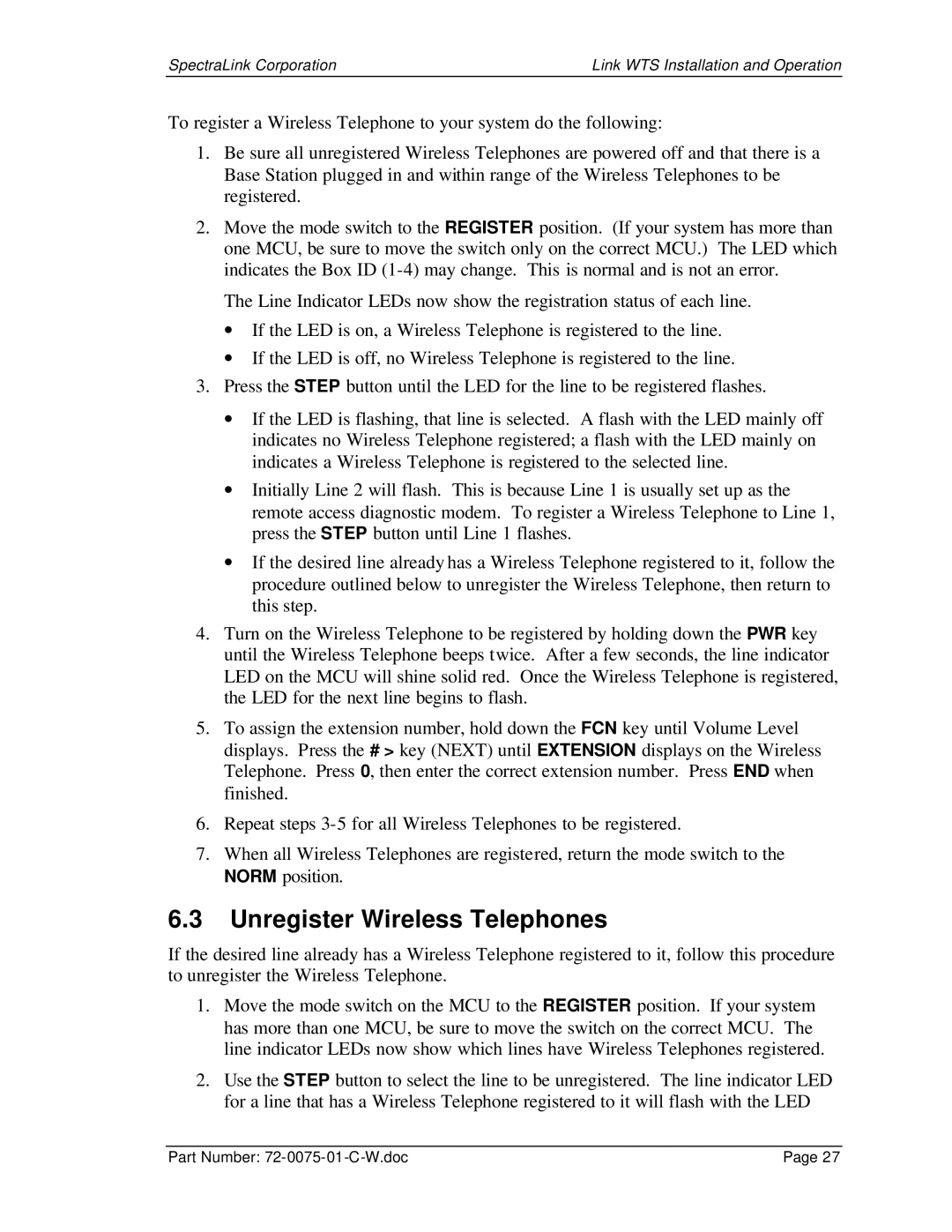SpectraLink Corporation | Link WTS Installation and Operation |
To register a Wireless Telephone to your system do the following:
1.Be sure all unregistered Wireless Telephones are powered off and that there is a Base Station plugged in and within range of the Wireless Telephones to be registered.
2.Move the mode switch to the REGISTER position. (If your system has more than one MCU, be sure to move the switch only on the correct MCU.) The LED which indicates the Box ID
The Line Indicator LEDs now show the registration status of each line.
∙If the LED is on, a Wireless Telephone is registered to the line.
∙If the LED is off, no Wireless Telephone is registered to the line.
3.Press the STEP button until the LED for the line to be registered flashes.
∙If the LED is flashing, that line is selected. A flash with the LED mainly off indicates no Wireless Telephone registered; a flash with the LED mainly on indicates a Wireless Telephone is registered to the selected line.
∙Initially Line 2 will flash. This is because Line 1 is usually set up as the remote access diagnostic modem. To register a Wireless Telephone to Line 1, press the STEP button until Line 1 flashes.
∙If the desired line already has a Wireless Telephone registered to it, follow the procedure outlined below to unregister the Wireless Telephone, then return to this step.
4.Turn on the Wireless Telephone to be registered by holding down the PWR key until the Wireless Telephone beeps twice. After a few seconds, the line indicator LED on the MCU will shine solid red. Once the Wireless Telephone is registered, the LED for the next line begins to flash.
5.To assign the extension number, hold down the FCN key until Volume Level displays. Press the # > key (NEXT) until EXTENSION displays on the Wireless Telephone. Press 0, then enter the correct extension number. Press END when finished.
6.Repeat steps
7.When all Wireless Telephones are registered, return the mode switch to the NORM position.
6.3Unregister Wireless Telephones
If the desired line already has a Wireless Telephone registered to it, follow this procedure to unregister the Wireless Telephone.
1.Move the mode switch on the MCU to the REGISTER position. If your system has more than one MCU, be sure to move the switch on the correct MCU. The line indicator LEDs now show which lines have Wireless Telephones registered.
2.Use the STEP button to select the line to be unregistered. The line indicator LED for a line that has a Wireless Telephone registered to it will flash with the LED
Part Number: | Page 27 |