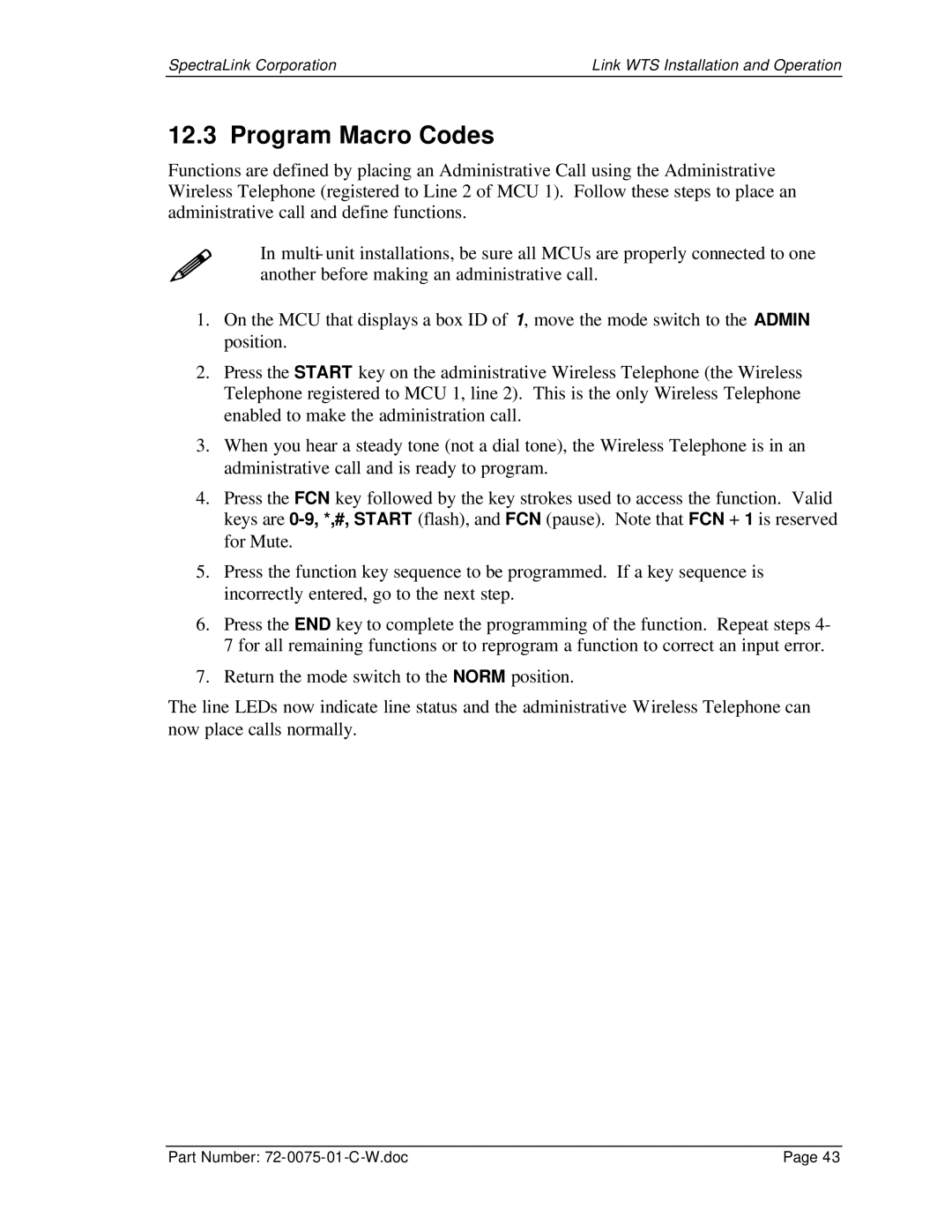SpectraLink Corporation | Link WTS Installation and Operation |
12.3 Program Macro Codes
Functions are defined by placing an Administrative Call using the Administrative Wireless Telephone (registered to Line 2 of MCU 1). Follow these steps to place an administrative call and define functions.
! In multi- unit installations, be sure all MCUs are properly connected to one another before making an administrative call.
1.On the MCU that displays a box ID of 1, move the mode switch to the ADMIN position.
2.Press the START key on the administrative Wireless Telephone (the Wireless Telephone registered to MCU 1, line 2). This is the only Wireless Telephone enabled to make the administration call.
3.When you hear a steady tone (not a dial tone), the Wireless Telephone is in an administrative call and is ready to program.
4.Press the FCN key followed by the key strokes used to access the function. Valid keys are
5.Press the function key sequence to be programmed. If a key sequence is incorrectly entered, go to the next step.
6.Press the END key to complete the programming of the function. Repeat steps 4- 7 for all remaining functions or to reprogram a function to correct an input error.
7.Return the mode switch to the NORM position.
The line LEDs now indicate line status and the administrative Wireless Telephone can now place calls normally.
Part Number: | Page 43 |