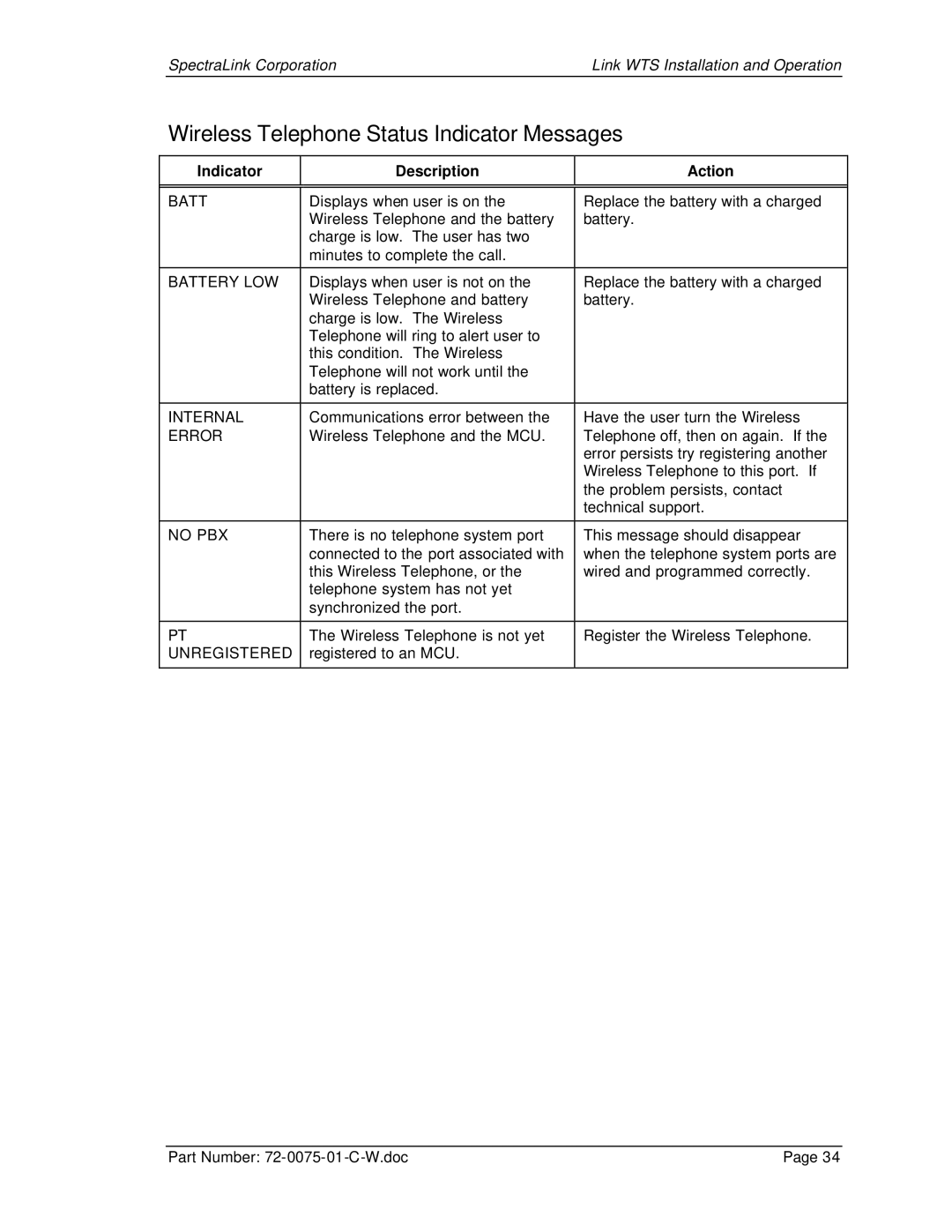SpectraLink CorporationLink WTS Installation and Operation
Wireless Telephone Status Indicator Messages
Indicator | Description | Action |
|
|
|
|
|
|
BATT | Displays when user is on the | Replace the battery with a charged |
| Wireless Telephone and the battery | battery. |
| charge is low. The user has two |
|
| minutes to complete the call. |
|
|
|
|
BATTERY LOW | Displays when user is not on the | Replace the battery with a charged |
| Wireless Telephone and battery | battery. |
| charge is low. The Wireless |
|
| Telephone will ring to alert user to |
|
| this condition. The Wireless |
|
| Telephone will not work until the |
|
| battery is replaced. |
|
|
|
|
INTERNAL | Communications error between the | Have the user turn the Wireless |
ERROR | Wireless Telephone and the MCU. | Telephone off, then on again. If the |
|
| error persists try registering another |
|
| Wireless Telephone to this port. If |
|
| the problem persists, contact |
|
| technical support. |
|
|
|
NO PBX | There is no telephone system port | This message should disappear |
| connected to the port associated with | when the telephone system ports are |
| this Wireless Telephone, or the | wired and programmed correctly. |
| telephone system has not yet |
|
| synchronized the port. |
|
|
|
|
PT | The Wireless Telephone is not yet | Register the Wireless Telephone. |
UNREGISTERED | registered to an MCU. |
|
|
|
|
Part Number: | Page 34 |