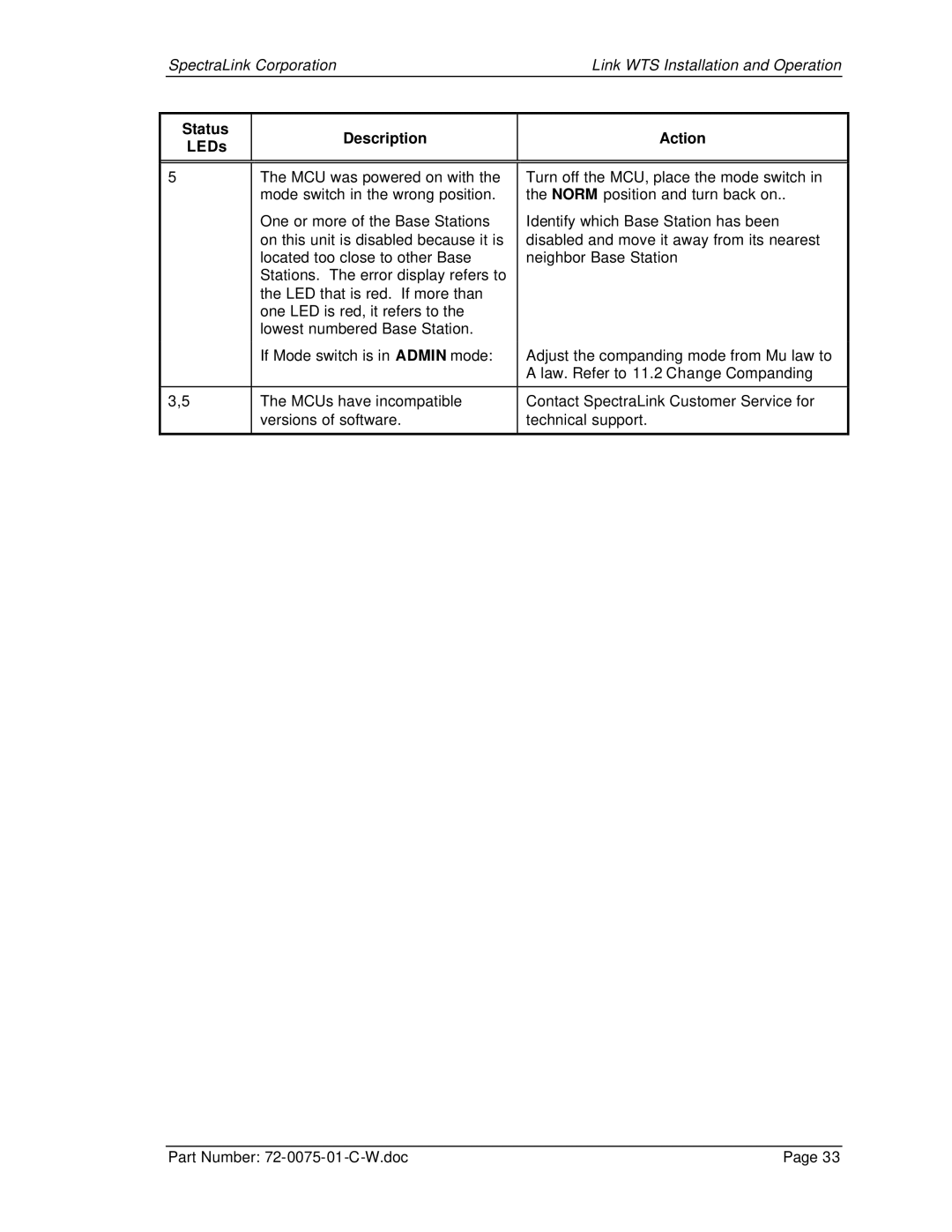| SpectraLink Corporation | Link WTS Installation and Operation |
| |
|
|
|
|
|
| Status | Description | Action |
|
| LEDs |
| ||
|
|
|
| |
|
|
|
|
|
|
|
|
|
|
| 5 | The MCU was powered on with the | Turn off the MCU, place the mode switch in |
|
|
| mode switch in the wrong position. | the NORM position and turn back on.. |
|
|
| One or more of the Base Stations | Identify which Base Station has been |
|
|
| on this unit is disabled because it is | disabled and move it away from its nearest |
|
|
| located too close to other Base | neighbor Base Station |
|
|
| Stations. The error display refers to |
|
|
|
| the LED that is red. If more than |
|
|
|
| one LED is red, it refers to the |
|
|
|
| lowest numbered Base Station. |
|
|
|
| If Mode switch is in ADMIN mode: | Adjust the companding mode from Mu law to |
|
|
|
| A law. Refer to 11.2 Change Companding |
|
|
|
|
|
|
| 3,5 | The MCUs have incompatible | Contact SpectraLink Customer Service for |
|
|
| versions of software. | technical support. |
|
|
|
|
|
|
Part Number: | Page 33 |