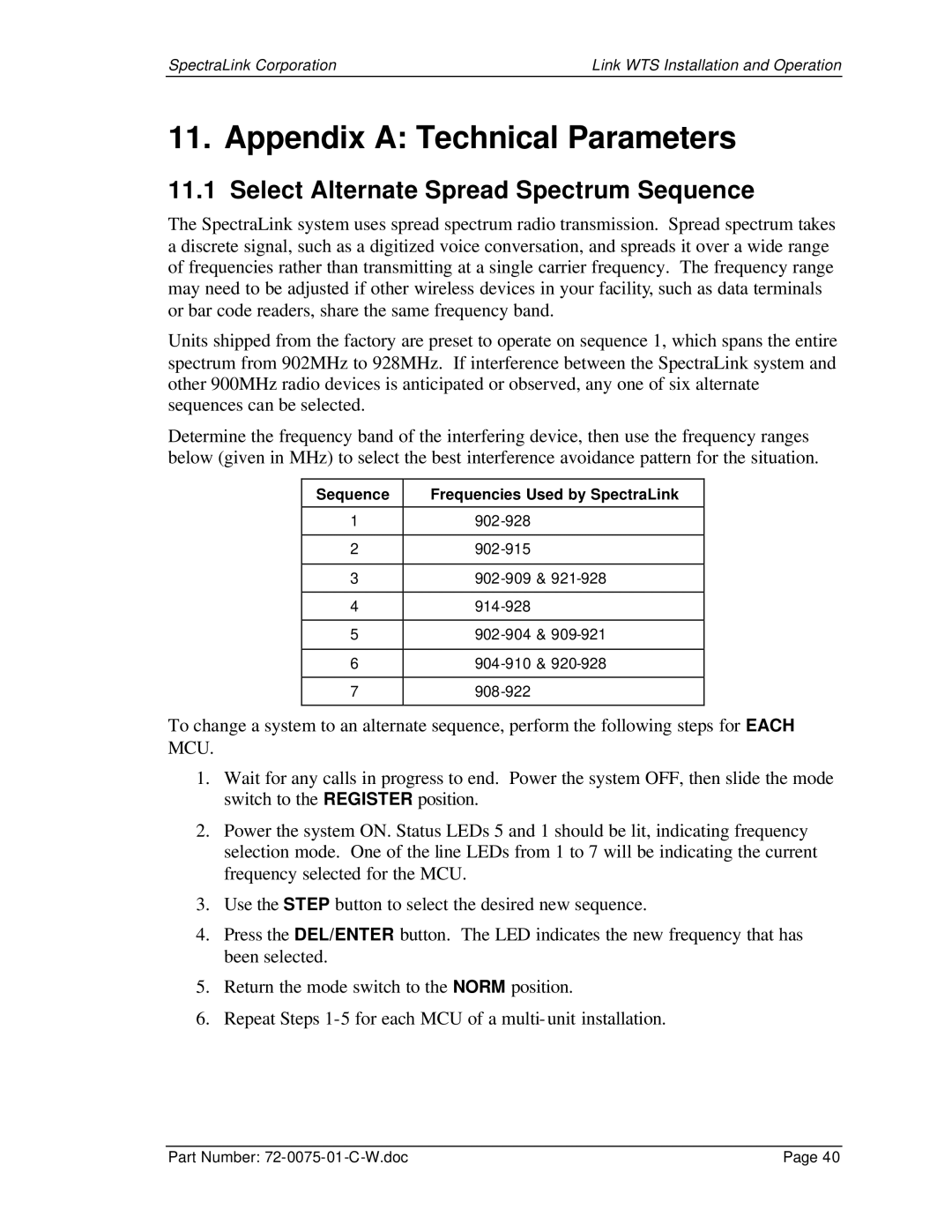SpectraLink Corporation | Link WTS Installation and Operation |
11. Appendix A: Technical Parameters
11.1 Select Alternate Spread Spectrum Sequence
The SpectraLink system uses spread spectrum radio transmission. Spread spectrum takes a discrete signal, such as a digitized voice conversation, and spreads it over a wide range of frequencies rather than transmitting at a single carrier frequency. The frequency range may need to be adjusted if other wireless devices in your facility, such as data terminals or bar code readers, share the same frequency band.
Units shipped from the factory are preset to operate on sequence 1, which spans the entire spectrum from 902MHz to 928MHz. If interference between the SpectraLink system and other 900MHz radio devices is anticipated or observed, any one of six alternate sequences can be selected.
Determine the frequency band of the interfering device, then use the frequency ranges below (given in MHz) to select the best interference avoidance pattern for the situation.
Sequence | Frequencies Used by SpectraLink | |
|
|
|
1 | 902 | |
|
|
|
2 | 902 | |
|
|
|
3 | 902 | |
|
|
|
4 | 914 | |
|
|
|
5 | 902 | |
|
|
|
6 | 904 | |
|
|
|
7 | 908 | |
|
|
|
To change a system to an alternate sequence, perform the following steps for EACH MCU.
1.Wait for any calls in progress to end. Power the system OFF, then slide the mode switch to the REGISTER position.
2.Power the system ON. Status LEDs 5 and 1 should be lit, indicating frequency selection mode. One of the line LEDs from 1 to 7 will be indicating the current frequency selected for the MCU.
3.Use the STEP button to select the desired new sequence.
4.Press the DEL/ENTER button. The LED indicates the new frequency that has been selected.
5.Return the mode switch to the NORM position.
6.Repeat Steps
Part Number: | Page 40 |