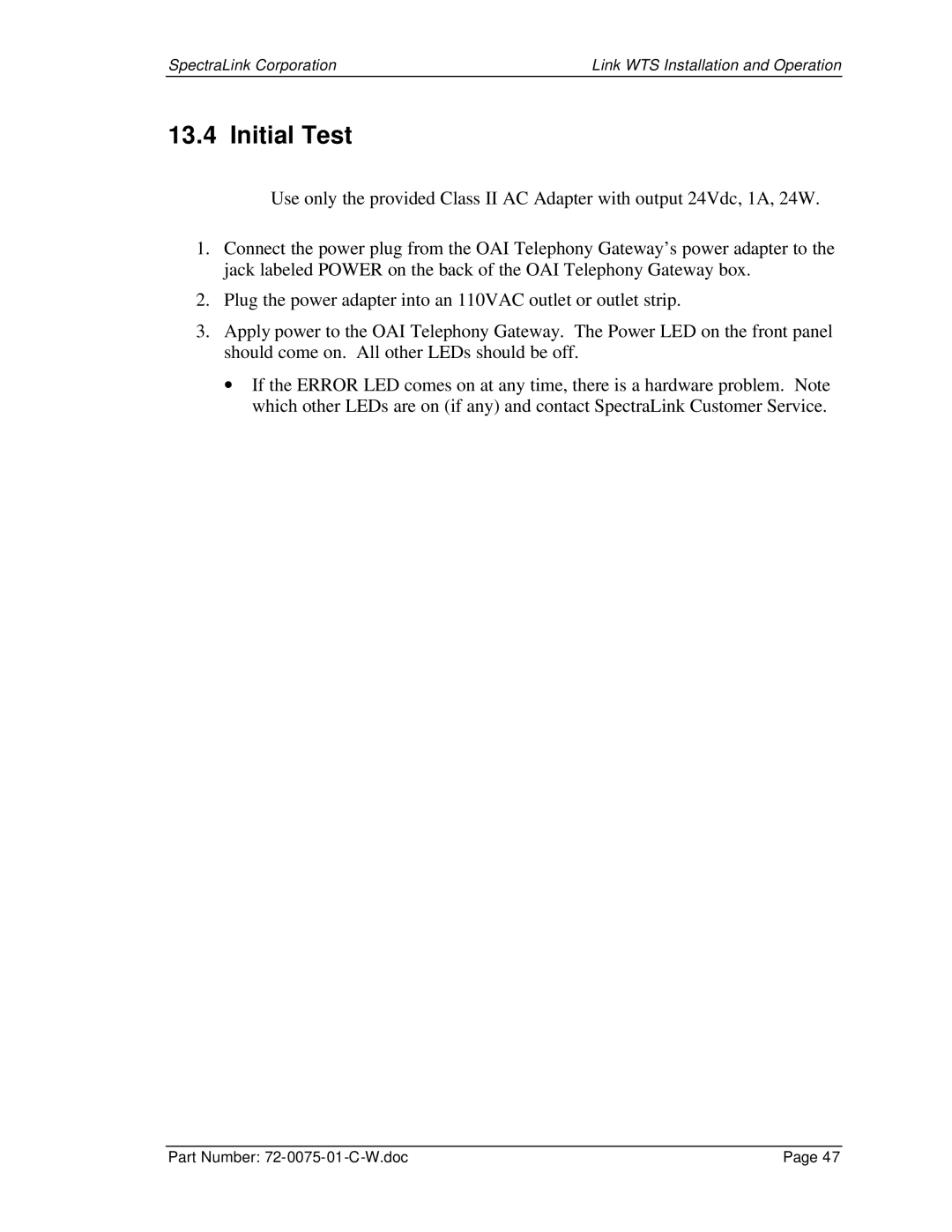SpectraLink Corporation | Link WTS Installation and Operation |
13.4 Initial Test
Use only the provided Class II AC Adapter with output 24Vdc, 1A, 24W.
1.Connect the power plug from the OAI Telephony Gateway’s power adapter to the jack labeled POWER on the back of the OAI Telephony Gateway box.
2.Plug the power adapter into an 110VAC outlet or outlet strip.
3.Apply power to the OAI Telephony Gateway. The Power LED on the front panel should come on. All other LEDs should be off.
∙If the ERROR LED comes on at any time, there is a hardware problem. Note which other LEDs are on (if any) and contact SpectraLink Customer Service.
Part Number: | Page 47 |