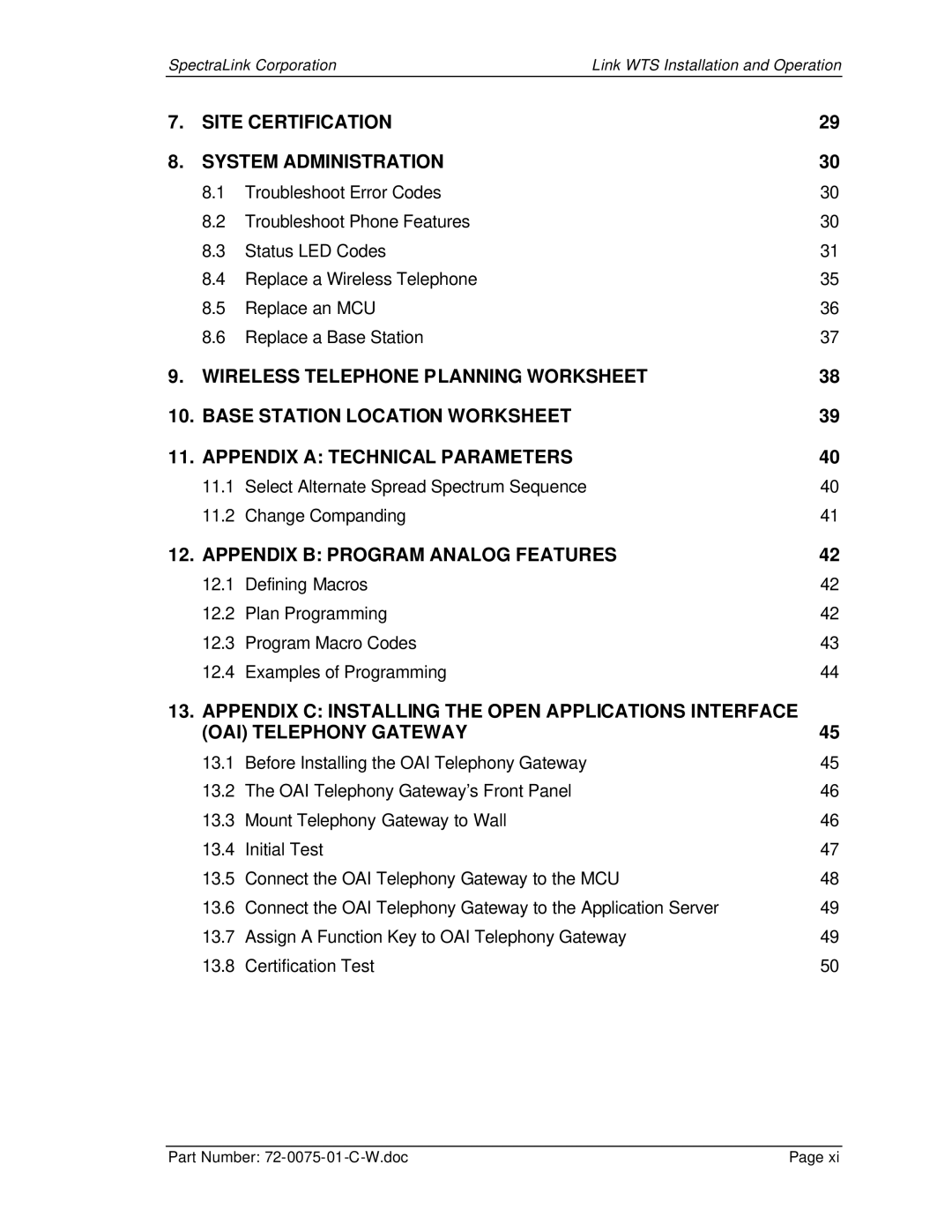SpectraLink CorporationLink WTS Installation and Operation
7. | SITE CERTIFICATION | 29 | |
8. | SYSTEM ADMINISTRATION | 30 | |
| 8.1 | Troubleshoot Error Codes | 30 |
| 8.2 | Troubleshoot Phone Features | 30 |
| 8.3 | Status LED Codes | 31 |
| 8.4 | Replace a Wireless Telephone | 35 |
| 8.5 | Replace an MCU | 36 |
| 8.6 | Replace a Base Station | 37 |
9. | WIRELESS TELEPHONE PLANNING WORKSHEET | 38 | |
10. | BASE STATION LOCATION WORKSHEET | 39 | |
11. | APPENDIX A: TECHNICAL PARAMETERS | 40 | |
| 11.1 | Select Alternate Spread Spectrum Sequence | 40 |
| 11.2 | Change Companding | 41 |
12. | APPENDIX B: PROGRAM ANALOG FEATURES | 42 | |
| 12.1 | Defining Macros | 42 |
| 12.2 | Plan Programming | 42 |
| 12.3 | Program Macro Codes | 43 |
| 12.4 | Examples of Programming | 44 |
13. | APPENDIX C: INSTALLING THE OPEN APPLICATIONS INTERFACE |
| |
| (OAI) TELEPHONY GATEWAY | 45 | |
| 13.1 | Before Installing the OAI Telephony Gateway | 45 |
| 13.2 | The OAI Telephony Gateway’s Front Panel | 46 |
| 13.3 | Mount Telephony Gateway to Wall | 46 |
| 13.4 | Initial Test | 47 |
| 13.5 | Connect the OAI Telephony Gateway to the MCU | 48 |
| 13.6 | Connect the OAI Telephony Gateway to the Application Server | 49 |
| 13.7 | Assign A Function Key to OAI Telephony Gateway | 49 |
| 13.8 | Certification Test | 50 |
Part Number: | Page xi |