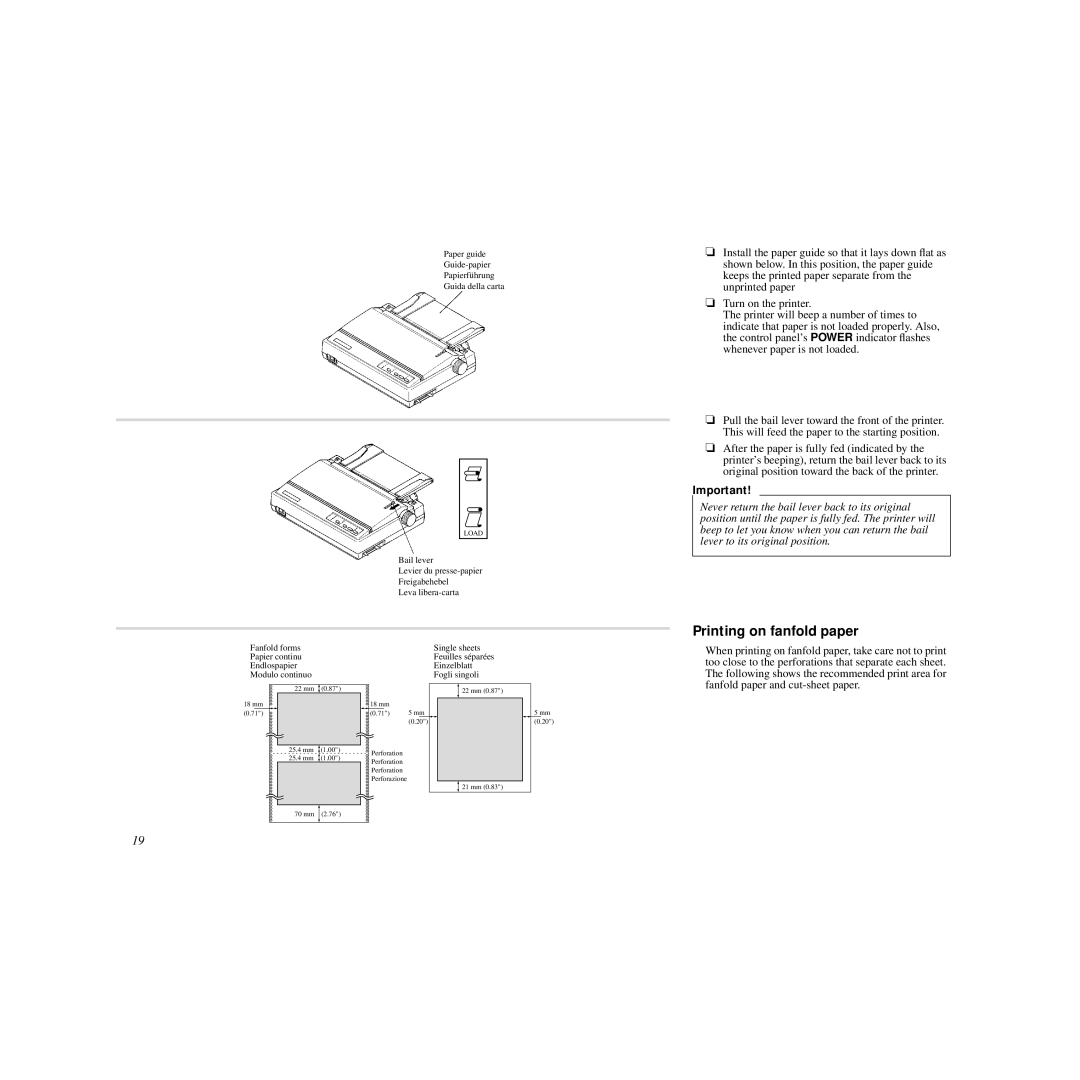LC-100 + Colour
EC Council Directive 73/23/EEC and 93/68/EEC of 22 July
Direktive des EG-Rats 73/23/EEC und 93/68/EEC vom 22. Juni
About this manual
Propos de ce manuel
Über dieses Handbuch
Informazioni sul manuale
Contents
Table des matières
Inhaltsverzeichnis
Indice
Using the Printer with Windows
Kapitel 4 Drucker-Installationsprogramm
Annexe F Guide de fonctionnement du panneau
Appendice C Uscite terminali interfaccia
Choix d’un emplacement pour l’imprimante
Printer Setup
Chapitre 1 Installation de l’imprimante
Choosing a place for the printer
Wahl eines Aufstellungsorts für den Drucker
Kapitel 1 Drucker-Setup
Capitolo 1 Installazione della stampante
Scelta di una collocazione per la stampante
Unpacking the printer
General guide
Auspacken
Déballage de l’imprimante
Schéma de l’imprimante
Allgemeine Anleitung
Installing the platen knob
Opening the front cover
Ouverture du capot avant
Installazione della manopola del rullo
Montage de la molette du cylindre
Befestigung des Walzendrehknopfes
Installing the ribbon cassette
Mise en place de la cartouche de ruban
Einsetzen der Farbbandkassette
Inserimento della cartuccia del nastro
Page
Page
Installing the paper guide
Removing the ribbon cassette
Retrait de la cartouche de ruban
Installation du guide-papier
Installazione della guida della carta
Entnehmen der Farbbandkassette
Connecting to a power outlet and turning power on and off
Vorsicht
Loading fanfold paper
Chargement du papier
Papier einlegen
Caricamento della carta
Page
Remarque
Printing on fanfold paper
Impression sur du papier continu
Drucken auf Endlospapier
Stampa su carta in modulo continuo
Mise en attente du papier continu
Parking fanfold paper
Unparking fanfold paper
Remise en circulation du papier continu
Parcheggio della carta in modulo continuo
Die Papier-Park Funktion
Fortsetzung des Endlospapier-Druckbetriebs
Riattivazione della carta in modulo continuo
Using the tear-off function
Utilisation de la fonction de découpe
Verwendung der Abreißfunktion
Uso della funzione di taglio
Connecting to your computer
Connexion de l’imprimante à votre ordinateur
Anschluß an den Computer
Collegamento al computer
Control Panel Operations
Chapitre 2 Utilisation du panneau de commande
Switching between on-line and off-line
Alternance entre l’état en ligne et hors ligne
Umschalten zwischen Online- und Offline-Betrieb
Kapitel 2 Bedienfeld
Capitolo 2 Uso del pannello comandi
Alternazione tra on-line e off-line
Mode de verrouillage de la police
Entering the Font Lock Mode
Utilisation du panneau de commande
Selecting a font
Selezione del font
Wahl einer Schriftart
Einstellen des Schriftart-Sperrmodus
Attivazione del modo font bloccato
Mode de verrouillage du pas
Setting the character pitch
Entering the Pitch Lock Mode
Réglage du pas des caractères
Selezione del passo di stampa dei caratteri
Einstellen des Zeichenabstands
Einstellen des Zeichenabstand-Sperrmodus
Attivazione del modo passo di stampa bloccato
Form feed fanfold paper
Line feed
Paper eject cut-sheet paper
Micro feed
Blattvorschub Endlospapier
Zeilenvorschub
Blattauswurf Einzelblattpapier
Papier-Park Funktion
Sélection du mode d’impression silencieux
Setting the top of form position
Selecting the Quiet Print Mode
Tear-off function fanfold paper
Einstellen des Leisedruckmodus
Einstellen des Blattanfangs
Abreißfunktion Endlospapier
Selezione della posizione di inizio stampa
Changing the auto load position
Changement de la position de chargement automatique
Änderung der automatischen Papiereinzugposition
Cambiamento della posizione di caricamento automatico
Clearing the printer’s buffer
Sauvegarde des réglages du panneau de commande
Saving a macro
Vidage de la mémoire tampon de l’imprimante
Memorizzazione delle regolazioni del pannello comandi
Speichern der Bedienfeldeinstellungen
Löschen des Druckerspeichers
Liberazione del buffer della stampante
Initializing the printer
Réinitialisation de l’imprimante
Initialisierung des Druckers / Reset
Inizializzazione della stampante
Using the EDS Mode
Chapitre 3 Utilisation du mode EDS
Kapitel 3 Verwendung des EDS-Modus
Capitolo 3 Uso del modo EDS
Sélection d’une banque
Selecting a switch
Selecting a bank
Sélection d’un commutateur
Selezione di un gruppo
Wahl einer Gruppe
Wahl eines Schalters
Selezione di un interruttore
Exiting the EDS Mode
Changing a switch setting
Printing the current switch settings
EDS Mode Settings
Verlassen des EDS-Modus
Änderung der Schaltereinstellung
Ausdrucken der gegenwärtigen Schaltereinstellungen
EDS-Modus-Einstellungen
Switch 5 Paper Out Detector
Switch 3 RAM Usage
Switch 4 Automatic Sheet Feeder
Switch 6 CR Centering
Schalter 5 Papier-Ende-Sensor
Schalter 3 RAM-Verwendung
Schalter 4 Automatischer Einzelblatteinzug
Schalter 6 Zentrierung mit CR
Switch 6 Reserved
Switch 4 Auto LF with CR
Switch 5 Zero Style
Switch 1 Print Mode
Schalter 1 Druckmodus
Schalter 5 Null-Darstellung
Schalter 6 Reserviert
Schalter 2 Druckbereich
Switches 5, 6 Ribbon Select
Switch 6 Quiet
Switches 1, 2, 3, 4 Page Length
Commutateur 6 Mode d’impression silencieux
Schalter 5, 6 Farbbandwahl
Schalter 6 Leisedruck
Schalter 1, 2, 3, 4 Seitenlänge
Interruttore 6 Stampa silenziosa
Bank E
Gruppe E
Switch 1 NLQ Font Selection
Character Set
Schalter 1 NLQ-Schriftartwahl
Interruttore 1 Selezione font NLQ
Installation de l’utilitaire d’impression
User Setup Utility
Installing the User Setup Utility
Chapitre 4 Utilitaire d’impression
Installierung des Drucker-Installationsprogramms
Kapitel 4 Drucker-Installationsprogramm
Capitolo 4 User Setup Utility
Installazione di User Setup Utility
Page
Scelte Installazione
Exploitation de l’utilitaire d’impression
Starting up the User Setup Utility
Changing the General, Font, Paper and Adjust Settings
To select a window
Wahl eines Fensters
Starten des Drucker-Installationsprogramms
Lancio di User Setup Utility
Per selezionare una finestra
Adjusting the dot alignment
Réglage de l’alignement des points
Änderung des Bidirektionalen Druckertests
Regolazione dell’allineamento dei punti
Changement du port de l’imprimante
Saving setup data in a configuration file
Changing the printer port
Sauvegarde des données dans un fichier de configuration
Änderung der Schnittstelle
Speichern der Einstelldaten in einer Konfigurationsdatei
Cambiamento della porta stampante
Exiting the User Setup Utility
Importing setup data from a configuration file
Returning to default settings
Using the Help menu
Uscita da User Setup Utility
Verlassen des Drucker-Installationsprogramms
Ritorno alle impostazioni default
Einlesen von Einstelldaten aus einer Konfigurationsdatei
Chapitre 5 Utilisation de l’imprimante sous Windows
Using the Printer with Windows
Setting up for printing with Microsoft Windows
Configuration de l’impression sous Microsoft Windows
Kapitel 5 Einsatz des Druckers unter Windows
Grundeinstellung Setup zum Drucken unter Microsoft Windows
Installazione della stampante sotto Microsoft Windows
Capitolo 5 Utilizzo della stampante con Windows
Dans la liste des Répertoires, sélectionnez WIN
Page
Remarque
Hinweis
Getting ready to print
Préparation à l’impression
Vorbereitung für den Druck
Impostazione della stampante
Printing a document
Impression d’un document
Drucken eines Schriftstücks
Stampa di un documento
Installing TrueType fonts
Installation des polices TrueType
Installieren von TrueType-Schriftarten
Installazione dei caratteri TrueType
Selecting fonts in Windows applications
Sélection des polices dans les applications Windows
Wahl von Schriftarten in Windows-Anwendungen
Setting up the printer in Windows
Chapitre 6 Utilisation de l’imprimante sous Windows
Configuration de l’imprimante sous Windows
Capitolo 6 Utilizzo della stampante con Windows
Installazione della stampante sotto Windows
Kapitel 6 Drucker mit Windows 95 anwenden
Einstellung des Druckers für Windows
Page
Page
Page
Page
Remarque
Hinweis
Preparing to print
Préparation en vue d’impression
Ausdruck vorbereiten
Preparazione per la stampa
Eigenschaften
Propriétés
Hinweis
Impression de document
Remarque
Ausdruck eines Dokumentes
Hinweis
Installation de polices TrueType
Cliquez sur la commande Installer la nouvelle police
TrueType Fonts installieren
Selezionare il comando Installa nuovo tipo di carattere
100
101
102
Chapitre 7 Utiliser l’imprimante avec le logiciel OS/2 Warp
Using the Printer with OS/2 Warp
Setting up for printing with OS/2 Warp
Configurer l’impression avec le logiciel OS/2 Warp IBM
Capitolo 7 Utilizzo della stampante con OS/2 Warp
Installazione della stampante sotto OS/2 Warp
Kapitel 7 Der Einsatz des Druckers unter OS/2 Warp
Einrichtung für den Druck unter IBM OS/2 Warp
Préparer l’impression
Imprimer un document
105
Druckvorbereitungen
Druck eines Dokumentes
106
Chapitre 8 Utilisation de l’imprimante avec MS-DOS
Using the Printer with MS-DOS
Setting up for printing with MS-DOS
Réglage pour l’impression avec MS-DOS
Einstellen zum Drucken unter DOS
Kapitel 8 Verwendung des Druckers mit MS-DOS
Capitolo 8 Uso della stampante con MS-DOS
Predisposizione per la stampa con MS-DOS
109
110
Selecting paper types
Paper Handling
Chapitre 9 Manipulation du papier
Sélection du papier
Wahl der besten Papiersorte
Kapitel 9 Papierhandhabung
Capitolo 9 Gestione della carta
Selezione dei tipi di carta
Adjusting for paper thickness
113
Regolazione per lo spessore della carta
Réglage de l’épaisseur du papier
Einstellung der Papierstärke
114
Automatic fanfold feeding
Manual sheet feeding
115
Automatische Endlospapierzufuhr
Alimentation automatique du papier continu
Alimentation manuelle feuille à feuille
Manueller Einzelblatteinzug
Clearing paper jams
Suppression des bourrages de papier
117
Beheben von Papierstaus
Eliminazione di inceppamenti della carta
118
Annexe a Dépannage
Appendix a Troubleshooting
Testing the printer
Test de l’imprimante
Testen des Druckers
Appendice a Soluzione di problemi
Anhang a Fehlersuche
Collaudo della stampante
Short test
Test court
Test complet
Long test
Collaudo breve
Kurzer Selbsttest
Langer Selbsttest
Collaudo lungo
Vidage hexadécimal
Hexadecimal dump
123
Scaricamento esadecimale
Hexadezimaler Testausdruck
Bidirektionaler Druckertest
124
125
126
Troubleshooting guide
Guide de dépannage
127
Guida alla soluzione di problemi
Fehlersuchtabelle
128
Problem Possible Cause Recommended Action
129
130
131
’est pas correct
132
133
Repair
134
135
136
137
138
139
140
Checking system software settings in Windows
Vérification des réglages du logiciel dans Windows
Prüfen der Systemsoftware-Einstellungen in Windows
Checking system software settings in MS-DOS
Vérification des réglages MS-DOS
143
Prüfen der Systemsoftware-Einstellungen in MS-DOS
Controllo delle regolazioni di software di sistema in MS
144
Appendix B Specifications
Annexe B Caractéristiques techniques
145
Anhang B Technische Daten
Appendice B Specifiche tecniche
146
147
Paper Cut-sheet manual feeding
148
Druckerpapier Einzelblätter manueller Einzug
Parallel Interface
Optional Serial Interface
149
Code Page #852, Latin-2
150
151
CS2
152
Top/Bottom Margin and Vertical Tab Commands
Font and Character Set Control Commands
Print Pitch Control Commands
153
Line Spacing Commands
Special Print Mode Commands
Bit Image Graphic Commands
Form Feed and Related Commands
Other Commands
Download Character Commands
Horizontal Print Position Control Commands
155
156
157
ON-LINE
158
Online
Index
159
Stichwortverzeichnis Indice analitico
160
161
MS-DOS
162
MS DOS
163
164
Customer service information