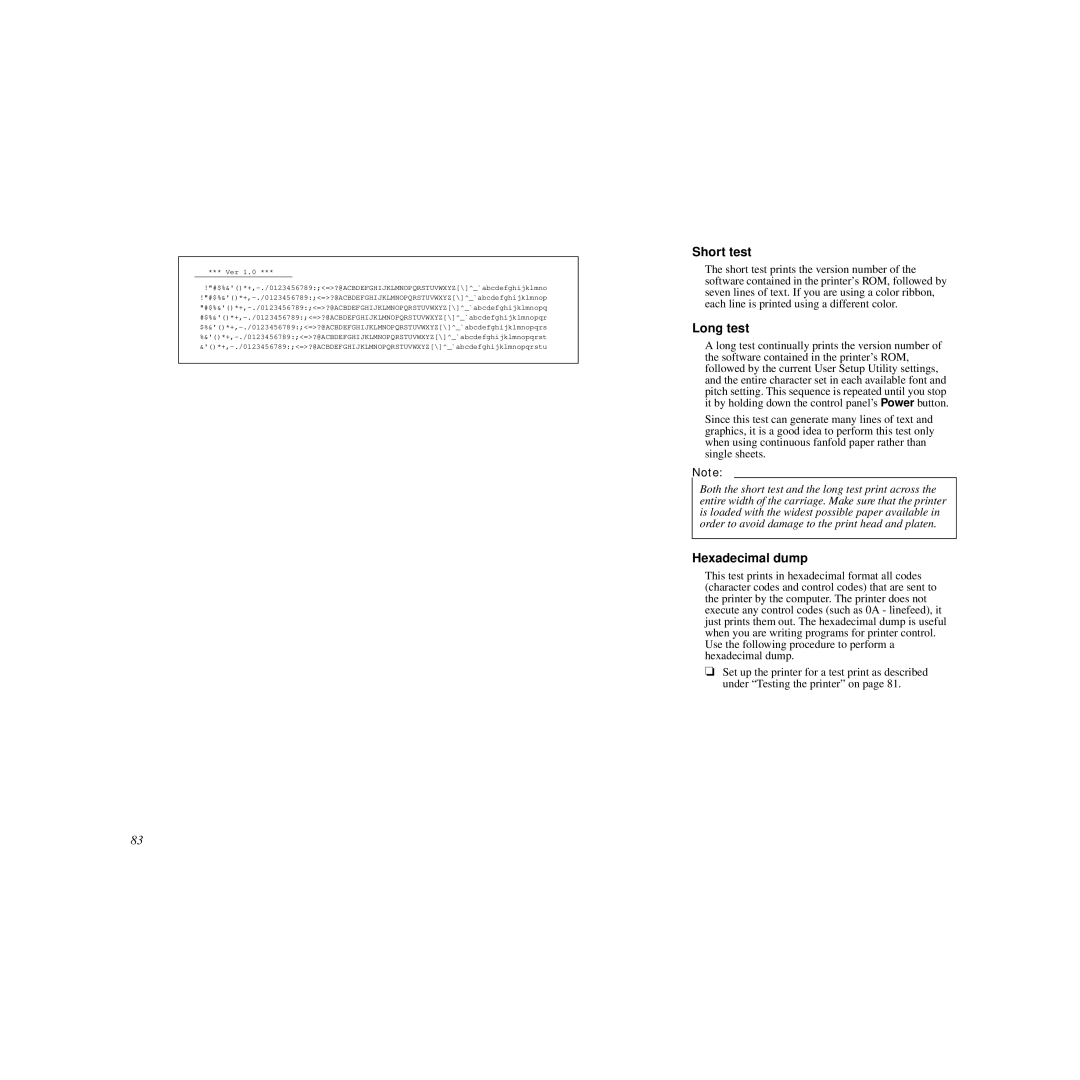*** Ver 1.0 ***
Short test
The short test prints the version number of the software contained in the printer’s ROM, followed by seven lines of text. If you are using a color ribbon, each line is printed using a different color.
Long test
A long test continually prints the version number of the software contained in the printer’s ROM, followed by the current User Setup Utility settings, and the entire character set in each available font and pitch setting. This sequence is repeated until you stop it by holding down the control panel’s Power button.
Since this test can generate many lines of text and graphics, it is a good idea to perform this test only when using continuous fanfold paper rather than single sheets.
Note:
Both the short test and the long test print across the entire width of the carriage. Make sure that the printer is loaded with the widest possible paper available in order to avoid damage to the print head and platen.
Hexadecimal dump
This test prints in hexadecimal format all codes (character codes and control codes) that are sent to the printer by the computer. The printer does not execute any control codes (such as 0A - linefeed), it just prints them out. The hexadecimal dump is useful when you are writing programs for printer control. Use the following procedure to perform a hexadecimal dump.
❏Set up the printer for a test print as described under “Testing the printer” on page 81.
83