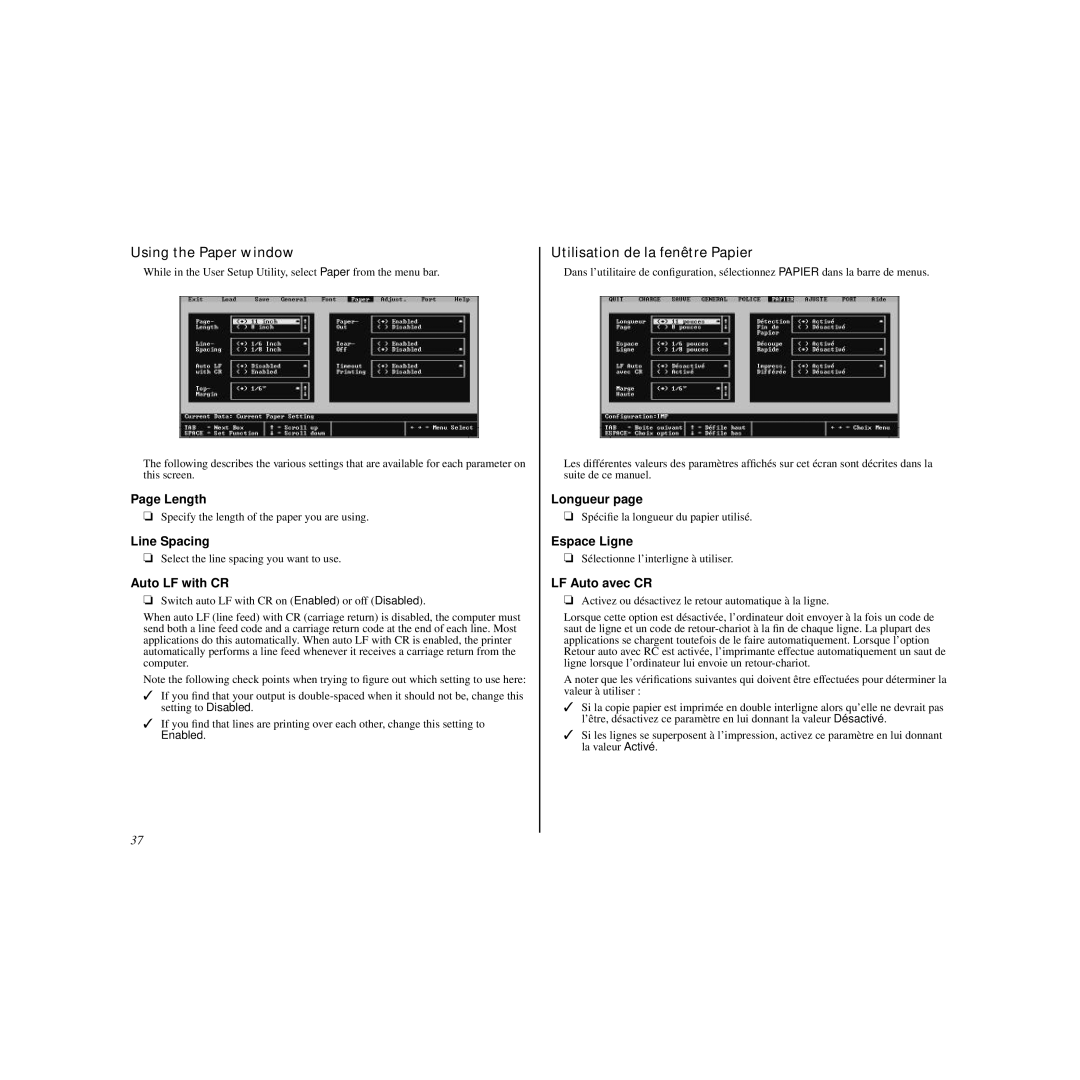Using the Paper window
While in the User Setup Utility, select Paper from the menu bar.
The following describes the various settings that are available for each parameter on this screen.
Page Length
❏Specify the length of the paper you are using.
Line Spacing
❏Select the line spacing you want to use.
Auto LF with CR
❏Switch auto LF with CR on (Enabled) or off (Disabled).
When auto LF (line feed) with CR (carriage return) is disabled, the computer must send both a line feed code and a carriage return code at the end of each line. Most applications do this automatically. When auto LF with CR is enabled, the printer automatically performs a line feed whenever it receives a carriage return from the computer.
Note the following check points when trying to figure out which setting to use here:
✓If you find that your output is
✓If you find that lines are printing over each other, change this setting to
Enabled.
Utilisation de la fenêtre Papier
Dans l’utilitaire de configuration, sélectionnez PAPIER dans la barre de menus.
Les différentes valeurs des paramètres affichés sur cet écran sont décrites dans la suite de ce manuel.
Longueur page
❏Spécifie la longueur du papier utilisé.
Espace Ligne
❏Sélectionne l’interligne à utiliser.
LF Auto avec CR
❏Activez ou désactivez le retour automatique à la ligne.
Lorsque cette option est désactivée, l’ordinateur doit envoyer à la fois un code de saut de ligne et un code de
A noter que les vérifications sui vantes qui doivent être ef fectuées pour déterminer la valeur à utiliser :
✓Si la copie papier est imprimée en double interligne alors qu’elle ne devrait pas
l’être, désactivez ce paramètre en lui donnant la valeur Désactivé.
✓Si les lignes se superposent à l’impression, activez ce paramètre en lui donnant la valeur Activé.
37