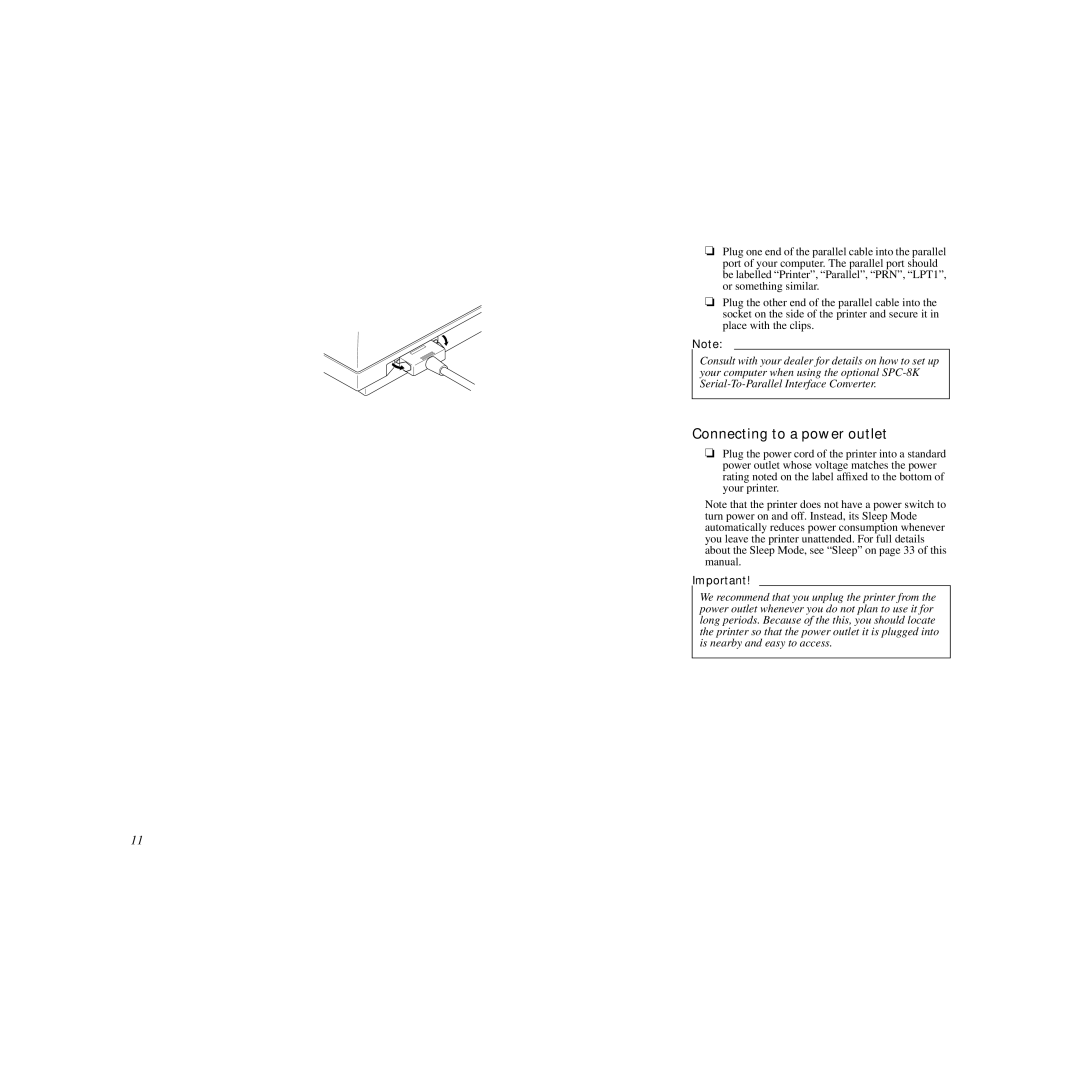❏Plug one end of the parallel cable into the parallel port of your computer. The parallel port should be labelled “Printer”, “P arallel”, “PRN”, “LPT1”, or something similar.
❏Plug the other end of the parallel cable into the socket on the side of the printer and secure it in place with the clips.
Note:
Consult with your dealer for details on how to set up your computer when using the optional
Connecting to a power outlet
❏Plug the power cord of the printer into a standard power outlet whose voltage matches the power rating noted on the label affixed to the bottom of your printer.
Note that the printer does not have a power switch to turn power on and off. Instead, its Sleep Mode automatically reduces power consumption whenever you leave the printer unattended. For full details about the Sleep Mode, see “Sleep” on page 33 of this manual.
Important!
We recommend that you unplug the printer from the power outlet whenever you do not plan to use it for long periods. Because of the this, you should locate the printer so that the power outlet it is plugged into is nearby and easy to access.
11