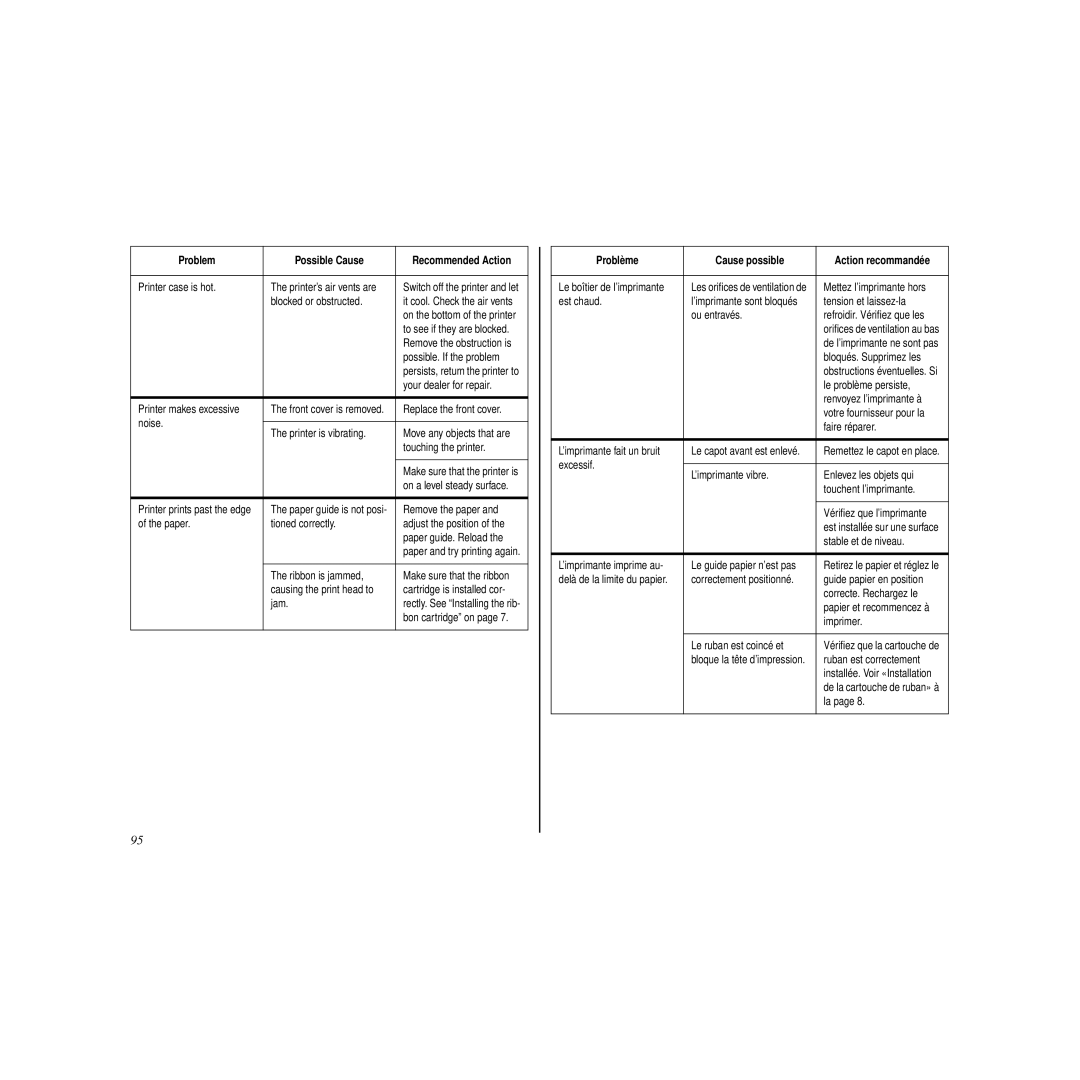Problem | Possible Cause | Recommended Action | |
|
|
| |
Printer case is hot. | The printer’s air vents are | Switch off the printer and let | |
| blocked or obstructed. | it cool. Check the air vents | |
|
| on the bottom of the printer | |
|
| to see if they are blocked. | |
|
| Remove the obstruction is | |
|
| possible. If the problem | |
|
| persists, return the printer to | |
|
| your dealer for repair. | |
|
|
| |
Printer makes excessive | The front cover is removed. | Replace the front cover. | |
noise. |
|
| |
The printer is vibrating. | Move any objects that are | ||
| |||
|
| touching the printer. | |
|
|
| |
|
| Make sure that the printer is | |
|
| on a level steady surface. | |
|
|
| |
Printer prints past the edge | The paper guide is not posi- | Remove the paper and | |
of the paper. | tioned correctly. | adjust the position of the | |
|
| paper guide. Reload the | |
|
| paper and try printing again. | |
|
|
| |
| The ribbon is jammed, | Make sure that the ribbon | |
| causing the print head to | cartridge is installed cor- | |
| jam. | rectly. See “Installing the rib- | |
|
| bon cartridge” on page 7. | |
|
|
|
Problème | Cause possible | Action recommandée | |
|
|
| |
Le boîtier de l’imprimante | Les orifices de ventilation de | Mettez l’imprimante hors | |
est chaud. | l’imprimante sont bloqués | tension et | |
| ou entravés. | refroidir. Vérifiez que les | |
|
| orifices de ventilation au bas | |
|
| de l’imprimante ne sont pas | |
|
| bloqués. Supprimez les | |
|
| obstructions éventuelles. Si | |
|
| le problème persiste, | |
|
| renvoyez l’imprimante à | |
|
| votre fournisseur pour la | |
|
| faire réparer. | |
|
|
| |
L’imprimante fait un bruit | Le capot avant est enlevé. | Remettez le capot en place. | |
excessif. |
|
| |
L’imprimante vibre. | Enlevez les objets qui | ||
| |||
|
| touchent l’imprimante. | |
|
|
| |
|
| Vérifiez que l’imprimante | |
|
| est installée sur une surface | |
|
| stable et de niveau. | |
|
|
| |
L’imprimante imprime au- | Le guide papier n’est pas | Retirez le papier et réglez le | |
delà de la limite du papier. | correctement positionné. | guide papier en position | |
|
| correcte. Rechargez le | |
|
| papier et recommencez à | |
|
| imprimer. | |
|
|
| |
| Le ruban est coincé et | Vérifiez que la cartouche de | |
| bloque la tête d’impression. | ruban est correctement | |
|
| installée. Voir «Installation | |
|
| de la cartouche de ruban» à | |
|
| la page 8. | |
|
|
|
95