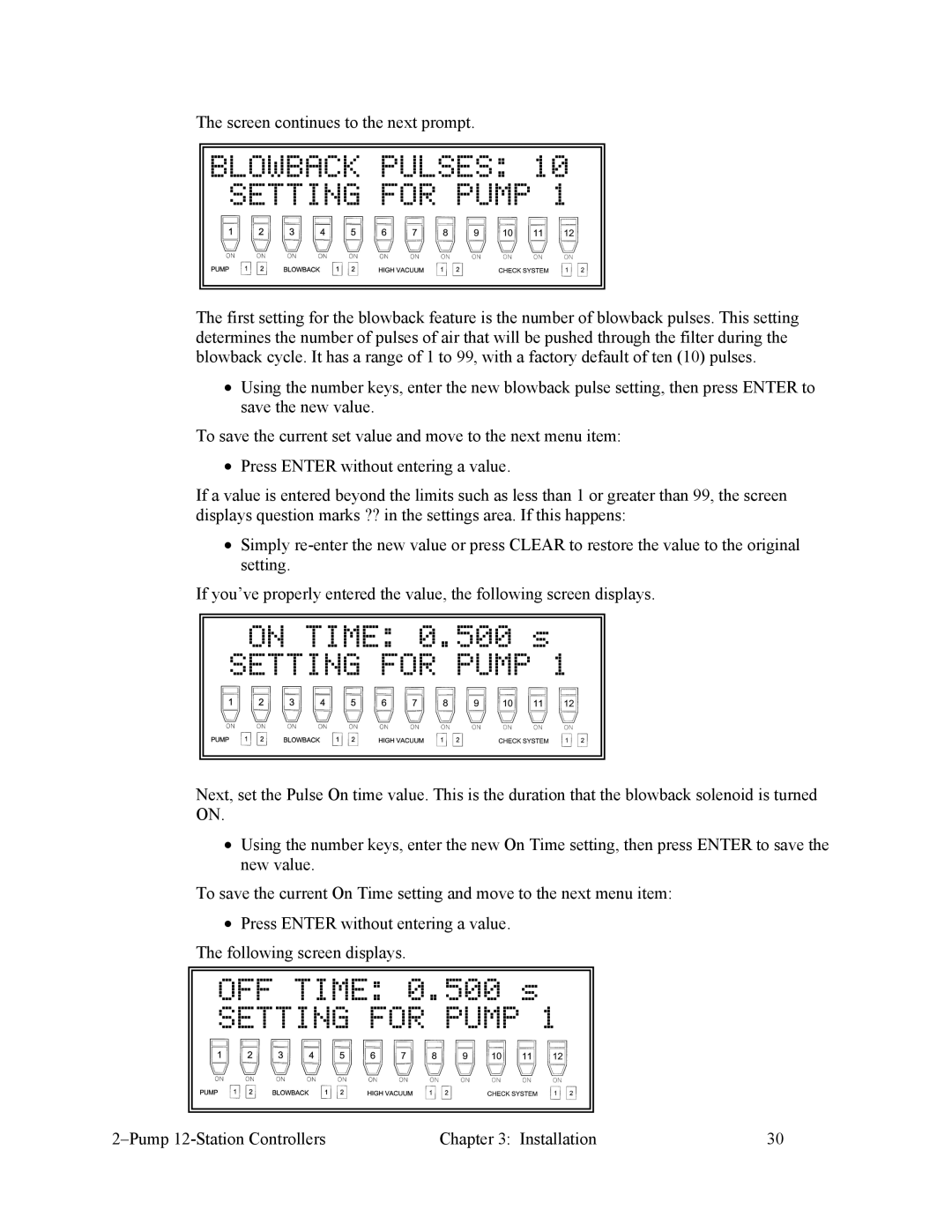The screen continues to the next prompt.
BLOWBACK PULSES: 10
SETTING FOR PUMP 1
The first setting for the blowback feature is the number of blowback pulses. This setting determines the number of pulses of air that will be pushed through the filter during the blowback cycle. It has a range of 1 to 99, with a factory default of ten (10) pulses.
•Using the number keys, enter the new blowback pulse setting, then press ENTER to save the new value.
To save the current set value and move to the next menu item:
•Press ENTER without entering a value.
If a value is entered beyond the limits such as less than 1 or greater than 99, the screen displays question marks ?? in the settings area. If this happens:
•Simply
If you’ve properly entered the value, the following screen displays.
ON TIME: 0.500 s
SETTING FOR PUMP 1
Next, set the Pulse On time value. This is the duration that the blowback solenoid is turned ON.
•Using the number keys, enter the new On Time setting, then press ENTER to save the new value.
To save the current On Time setting and move to the next menu item:
•Press ENTER without entering a value. The following screen displays.
OFF TIME: 0.500 s
SETTING FOR PUMP 1
| Chapter 3: Installation | 30 |