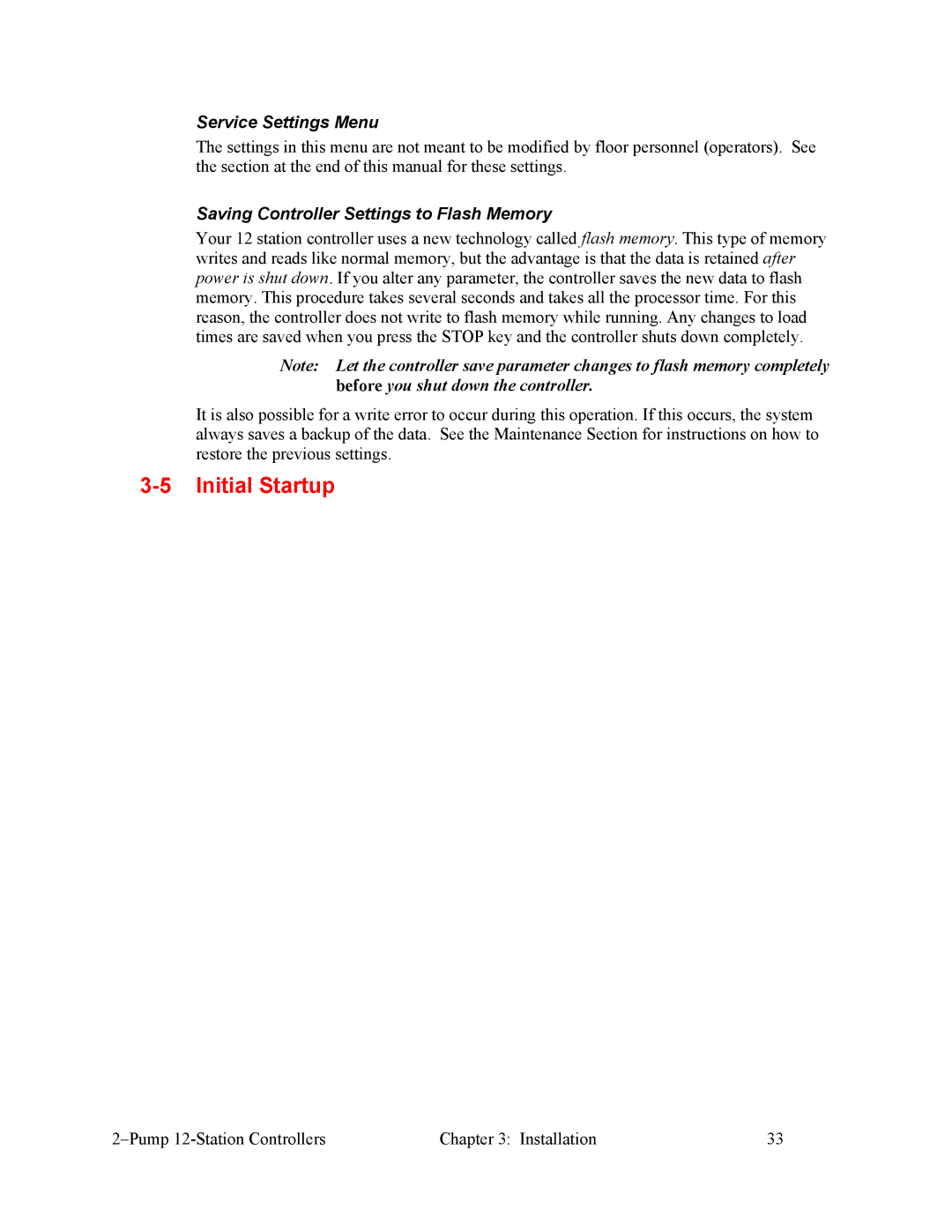SCC 2-Pump 12-Station Controllers
Write Down Your Serial Numbers Here For Future Reference
Parts and Service Department
Event of Shipping Damage
Shipping Information
Unpacking and Inspection
If the Shipment is Not Complete
Returns
Warranty Returns
Credit Returns
Table of Contents
Maintenance
How to Use This Manual
Safety
Safety Symbols Used in this Manual
Controller Safety Tags
Wear Safety Glasses and Work Gloves
Responsibility
General Responsibility
Reporting a Safety Defect
Maintenance Responsibility
Operator Responsibility
Models Covered in This Manual
Functional Description
General Description
Mechanical Features
Standard Features
Optional Features
Electrical Features
Safety Device Lock-Outs
Safety Devices and Interlocks
Safety Circuit Standards
Fail Safe Operation
Pump 12-Station Controllers Functional Description
Uncrating
Installation
Making Control Panel Power Drop Wiring Connections
Mounting the Control Panel
Connecting the Control Panel to Vacuum Hoppers
Connecting the Control Panel to the Pump Package
Typical 24-Volt Junction Box Wiring Diagram
DC Controller Power Sources
Setup
Main Power
Inputs
Gaining Access to the Menu System
Menu Tree Structure
Operation Mode, Station Settings Menu
Station SETTINGS? NO/YES
Station Settings Menu
Operation MODE? NO/YES
ALL Sightglass MODE? NO/YES
ALL Normal MODE? NO/YES
Station 1 Normal =NORMAL N=SIGHTGLS
Set Dump Delay, Station Settings Menu
SET Dump DELAY? NO/YES
Dump Delay 11 15.0s
To Select a Station Press Station
SET Input DELAY? NO/YES
Set Input Delay, Station Settings Menu
Set Station Alarms, Station Settings Menu
SET Station ALARMS? NO/YES
Input DLY 11 0.250s
Alarm 11 Enabled =ENABLE N=DISABLE
To Select a Station Press Hopper
Alarm After 3 Loads Press Enter to Save
Assign PUMPSTATION? NO/YES
Assigning a Pump to a Station
Station 10 Pump Select Pump 1 or
Setting the Pump Mode
Pump SETTINGS? NO/YES
Pump Settings Menu
Pump MODE? NO/YES
SET Active Pump Select Pump 1 or
Changing Blowback Settings, Pump Settings Menu
Blowback SETTINGS? NO/YES
Enable BLOWBACK? NO/YES
Select Pump 1 or USE Keypad to Enter
On Time 0.500 s
Blowback Pulses Setting for Pump
OFF Time 0.500 s
Idle Delay TIME? NO/YES
Blbk After 12 Loads Setting for Pump
Idle Delay Time Settings, Pump Settings Menu
System Settings Menu
Idle Time 10.000 s
Service Settings Menu
Saving Controller Settings to Flash Memory
Operation
Load Time 10 63sec
Controller Description and Operation
Section
Text Area
STATION-- Offline Time --- Logo
Pump Modes Single Pump Mode
Dual Pump Mode
P1S----- Offline P2S----- Offline
Station Icons
Station Icon Segments Label Description
Status Indicators
Status Indicator Icons Label Description
Key Descriptions
Controller Keypad
Label Description
Operation
Operation States
Runs but no station loads
Shut-Down
Maintenance
Updating Bios Software
Bios Connection, Electrical Diagram Drawing
A0560970LEGEND
Troubleshooting
General Troubleshooting
See -5 on Page 75 for
Writing Parameters To FLASH-PLEASE Wait Saving Backup
Controller Recovery using Flash Memory Technology
Warranty Restrictions
Warranty
Warranty Specifications
Appendix
Warranty Liabilities
Customer Responsibilities
Drawings and Diagrams
Pump 12 station Controller Control Panel
Spare Parts List
Places A0560974 Power cord A0560954
ENCL, CARLON, Mount FLNG, MNK10L
A0560974
RECT, BRIDGE, 25 AMPS, GBPC2510
Controller Identification Serial Number Tag
Technical Assistance Contact Information
Service Settings Menu
Service Only Information
Ramp UP DLY 1.500s Setting for Pump n
Setting the Ramp Up Time
Setting the Ramp Down Time
Ramp DN DLY 8.000s Setting for Pump n
SET Ramp Down TIME? NO/YES
Setting the Pump Stage Time
Stage Delay 3.000s
SET Pump Stage TIME? NO/YES
Blink Delay .500s
SET LCD Blink DELAY? NO/YES
Setting the LCD Blink Delay
Hivac Delay 3.000s Setting for Pump n
HI VAC Sensor DELAY? NO/YES
Setting the Hi Vacuum Sensor Delay
HV Vent DLY 10.000s Setting for Pump n
HI VAC Vent DELAY? NO/YES
Setting the Hi Vacuum Vent Delay
HI VAC Load COUNT? NO/YES
Setting the Hi Vacuum Load Count
HV Load CNT
BNK0 BNK1
Using the Installation Aids Menus
Input MONITOR? NO/YES
Input Monitor Screen
Automatic or MANUAL? =AUTO Y=MANUAL
Output CONTROL? NO/YES
Output Control Menu
OUTBNK0 OUTBNK1
Using the OEM Service Menu
OEM Menu Access Is NOW Available
OEM SETTINGS? NO/YES
Other Controller Restricted Areas
Recovering Passwords
PWL11111 PWL22222 PWL33333 PWL44444
Press YES to Resume
Restoring the Controller to Factory Defaults
ROM Checksum
Verifying Software Checksums