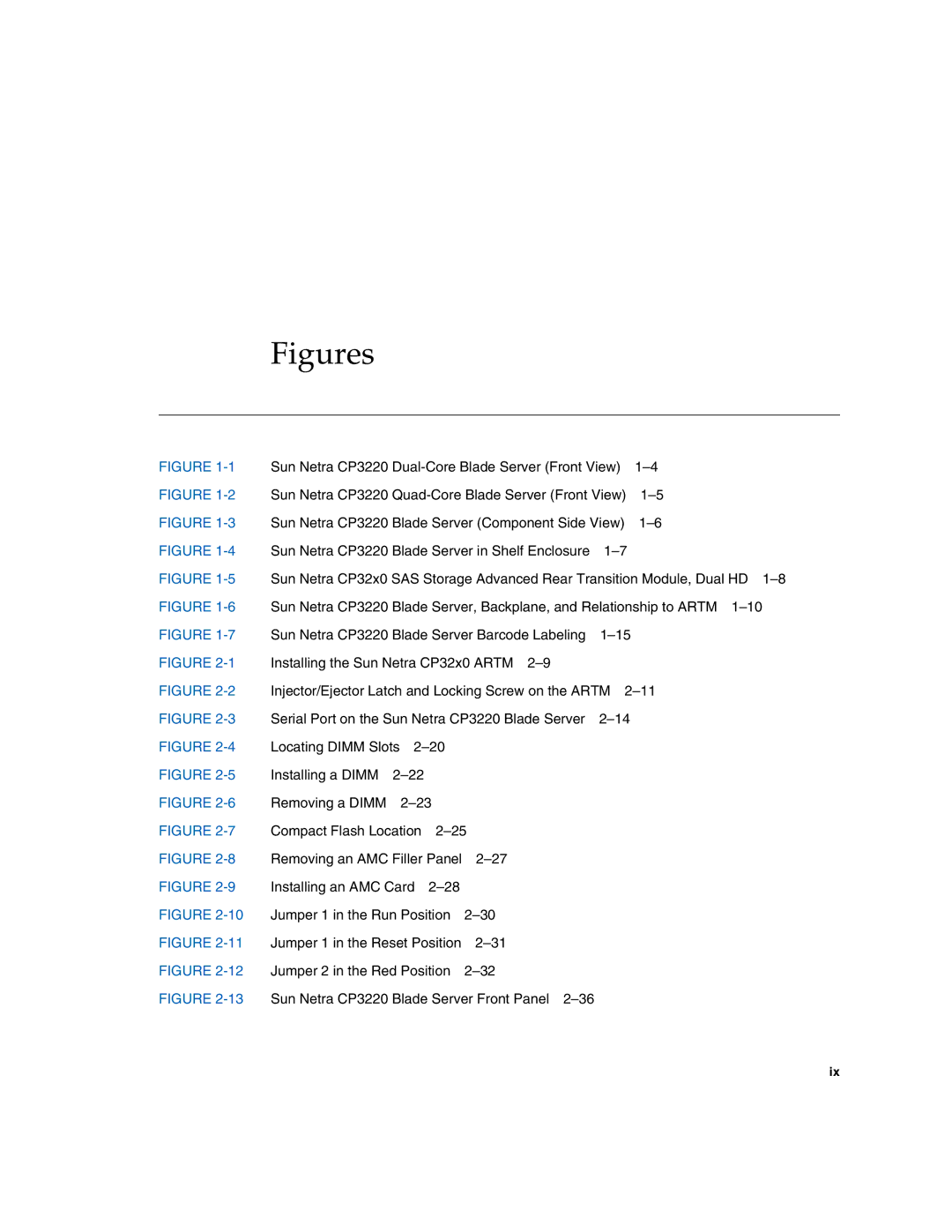Figures
FIGURE | Sun Netra CP3220 | |||||
FIGURE | Sun Netra CP3220 | |||||
FIGURE | Sun Netra CP3220 Blade Server (Component Side View) | |||||
FIGURE | Sun Netra CP3220 Blade Server in Shelf Enclosure |
| ||||
FIGURE | Sun Netra CP32x0 SAS Storage Advanced Rear Transition Module, Dual HD | |||||
FIGURE | Sun Netra CP3220 Blade Server, Backplane, and Relationship to ARTM | |||||
FIGURE | Sun Netra CP3220 Blade Server Barcode Labeling |
| ||||
FIGURE | Installing the Sun Netra CP32x0 ARTM |
|
| |||
FIGURE | Injector/Ejector Latch and Locking Screw on the ARTM | |||||
FIGURE | Serial Port on the Sun Netra CP3220 Blade Server |
| ||||
FIGURE | Locating DIMM Slots |
|
|
| ||
FIGURE | Installing a DIMM |
|
|
|
| |
FIGURE | Removing a DIMM |
|
|
| ||
FIGURE | Compact Flash Location |
|
| |||
FIGURE | Removing an AMC Filler Panel |
|
| |||
FIGURE | Installing an AMC Card |
|
|
| ||
FIGURE | Jumper 1 in the Run Position |
|
| |||
FIGURE | Jumper 1 in the Reset Position |
|
| |||
FIGURE | Jumper 2 in the Red Position |
|
| |||
FIGURE | Sun Netra CP3220 Blade Server Front Panel |
|
| |||
ix