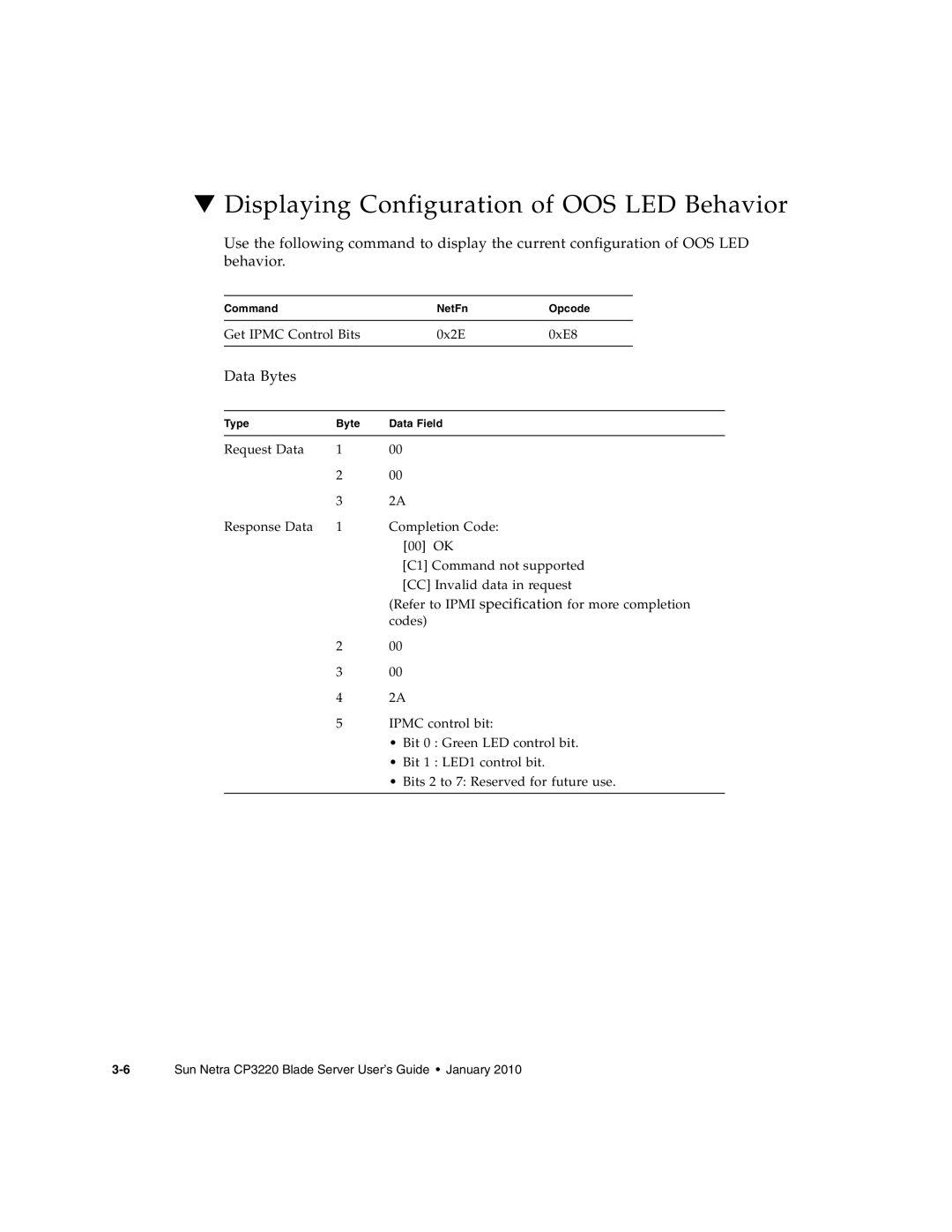▼Displaying Configuration of OOS LED Behavior
Use the following command to display the current configuration of OOS LED behavior.
Command |
| NetFn | Opcode | |
|
|
|
| |
Get IPMC Control Bits | 0x2E | 0xE8 | ||
|
|
|
|
|
Data Bytes |
|
|
|
|
|
|
|
|
|
Type | Byte | Data Field |
|
|
|
|
|
|
|
Request Data | 1 | 00 |
|
|
| 2 | 00 |
|
|
| 3 | 2A |
|
|
Response Data | 1 | Completion Code: |
|
|
|
| [00] OK |
|
|
|
| [C1] Command not supported | ||
|
| [CC] Invalid data in request | ||
|
| (Refer to IPMI specification for more completion | ||
|
| codes) |
|
|
| 2 | 00 |
|
|
| 3 | 00 |
|
|
| 4 | 2A |
|
|
| 5 | IPMC control bit: |
|
|
|
| • Bit 0 : Green LED control bit. | ||
• Bit 1 : LED1 control bit.
• Bits 2 to 7: Reserved for future use.