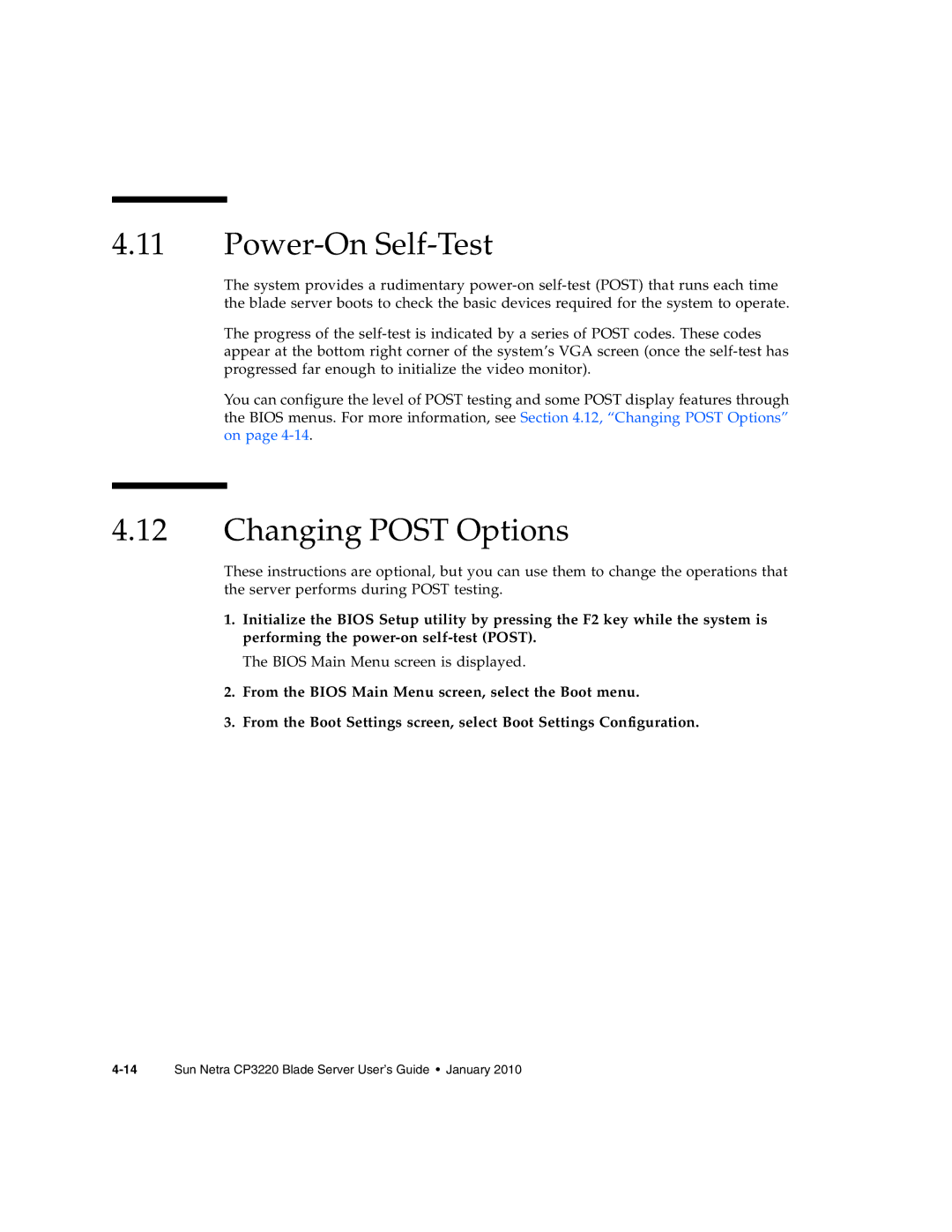4.11Power-On Self-Test
The system provides a rudimentary
The progress of the
You can configure the level of POST testing and some POST display features through the BIOS menus. For more information, see Section 4.12, “Changing POST Options” on page
4.12Changing POST Options
These instructions are optional, but you can use them to change the operations that the server performs during POST testing.
1.Initialize the BIOS Setup utility by pressing the F2 key while the system is performing the
The BIOS Main Menu screen is displayed.
2.From the BIOS Main Menu screen, select the Boot menu.
3.From the Boot Settings screen, select Boot Settings Configuration.