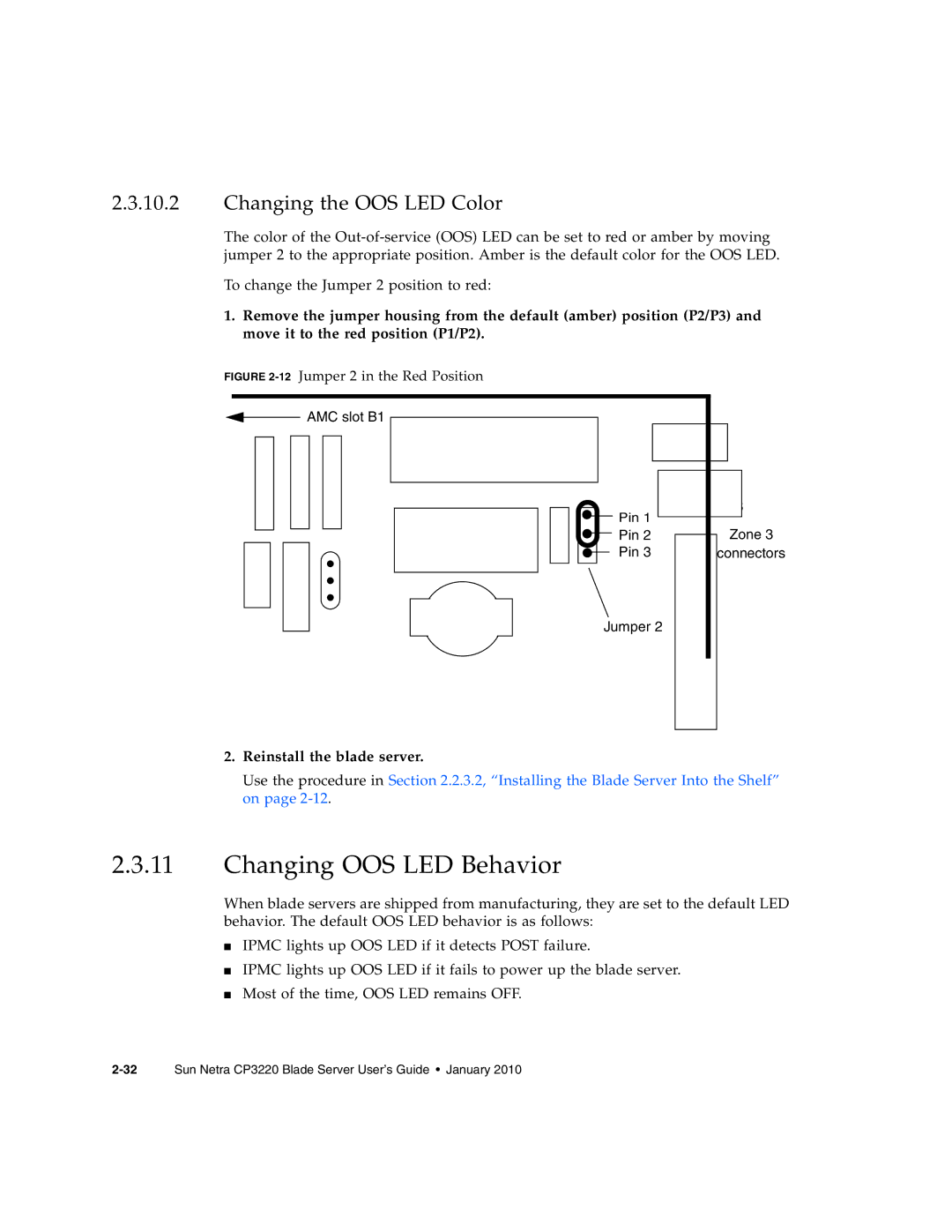2.3.10.2Changing the OOS LED Color
The color of the
To change the Jumper 2 position to red:
1.Remove the jumper housing from the default (amber) position (P2/P3) and move it to the red position (P1/P2).
FIGURE 2-12 Jumper 2 in the Red Position
AMC slot B1
Pin 1
Pin 2
Pin 3
Zone 3
Zone 3
connectors
Jumper 2
2.Reinstall the blade server.
Use the procedure in Section 2.2.3.2, “Installing the Blade Server Into the Shelf” on page
2.3.11Changing OOS LED Behavior
When blade servers are shipped from manufacturing, they are set to the default LED behavior. The default OOS LED behavior is as follows:
■IPMC lights up OOS LED if it detects POST failure.
■IPMC lights up OOS LED if it fails to power up the blade server.
■Most of the time, OOS LED remains OFF.