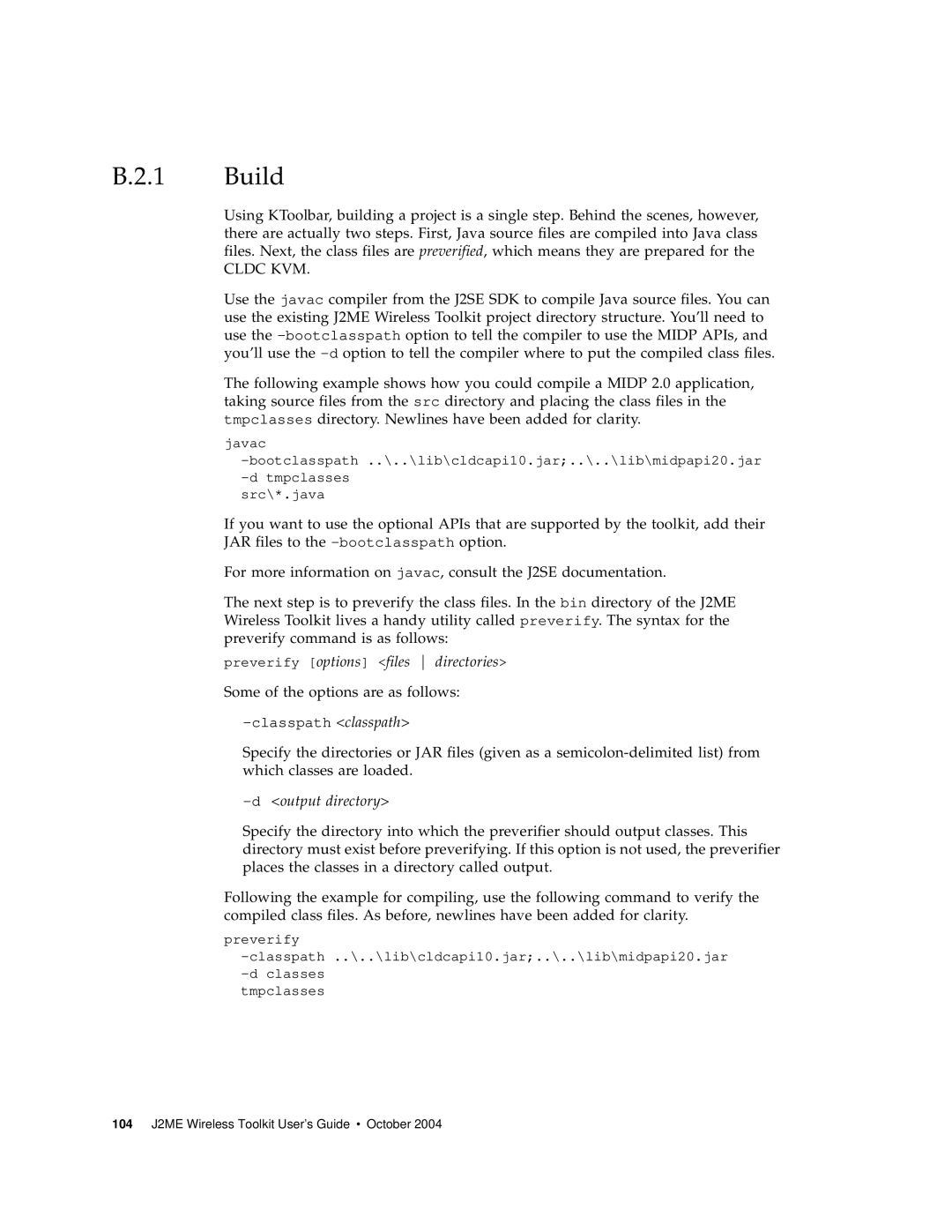B.2.1 Build
Using KToolbar, building a project is a single step. Behind the scenes, however, there are actually two steps. First, Java source files are compiled into Java class files. Next, the class files are preverified, which means they are prepared for the
CLDC KVM.
Use the javac compiler from the J2SE SDK to compile Java source files. You can use the existing J2ME Wireless Toolkit project directory structure. You’ll need to use the
The following example shows how you could compile a MIDP 2.0 application, taking source files from the src directory and placing the class files in the tmpclasses directory. Newlines have been added for clarity.
javac
src\*.java
If you want to use the optional APIs that are supported by the toolkit, add their JAR files to the
For more information on javac, consult the J2SE documentation.
The next step is to preverify the class files. In the bin directory of the J2ME Wireless Toolkit lives a handy utility called preverify. The syntax for the preverify command is as follows:
preverify [options] <files directories>
Some of the options are as follows:
Specify the directories or JAR files (given as a
-d <output directory>
Specify the directory into which the preverifier should output classes. This directory must exist before preverifying. If this option is not used, the preverifier places the classes in a directory called output.
Following the example for compiling, use the following command to verify the compiled class files. As before, newlines have been added for clarity.
preverify
tmpclasses
104 J2ME Wireless Toolkit User’s Guide • October 2004