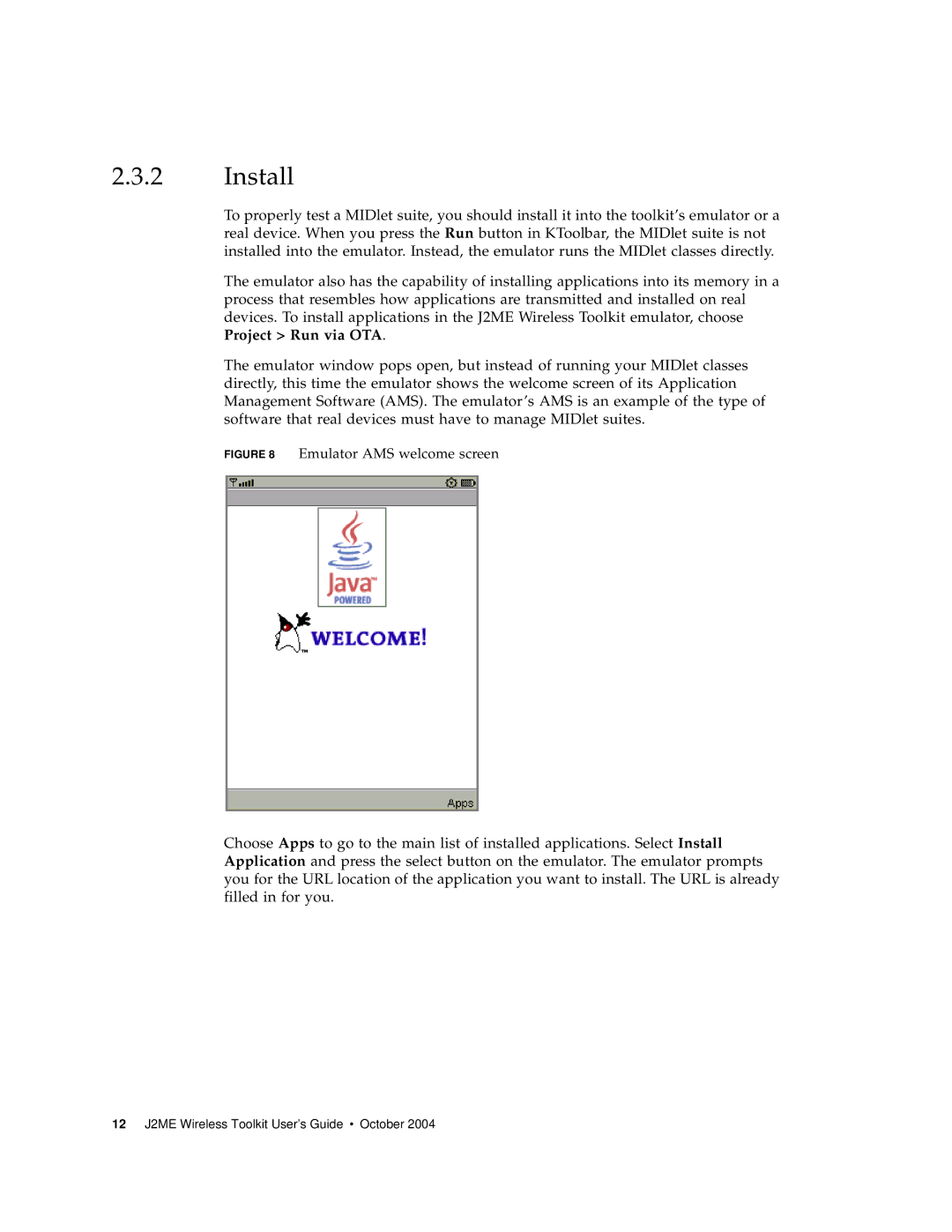2.3.2Install
To properly test a MIDlet suite, you should install it into the toolkit’s emulator or a real device. When you press the Run button in KToolbar, the MIDlet suite is not installed into the emulator. Instead, the emulator runs the MIDlet classes directly.
The emulator also has the capability of installing applications into its memory in a process that resembles how applications are transmitted and installed on real devices. To install applications in the J2ME Wireless Toolkit emulator, choose Project > Run via OTA.
The emulator window pops open, but instead of running your MIDlet classes directly, this time the emulator shows the welcome screen of its Application Management Software (AMS). The emulator’s AMS is an example of the type of software that real devices must have to manage MIDlet suites.
FIGURE 8 Emulator AMS welcome screen
Choose Apps to go to the main list of installed applications. Select Install Application and press the select button on the emulator. The emulator prompts you for the URL location of the application you want to install. The URL is already filled in for you.
12 J2ME Wireless Toolkit User’s Guide • October 2004