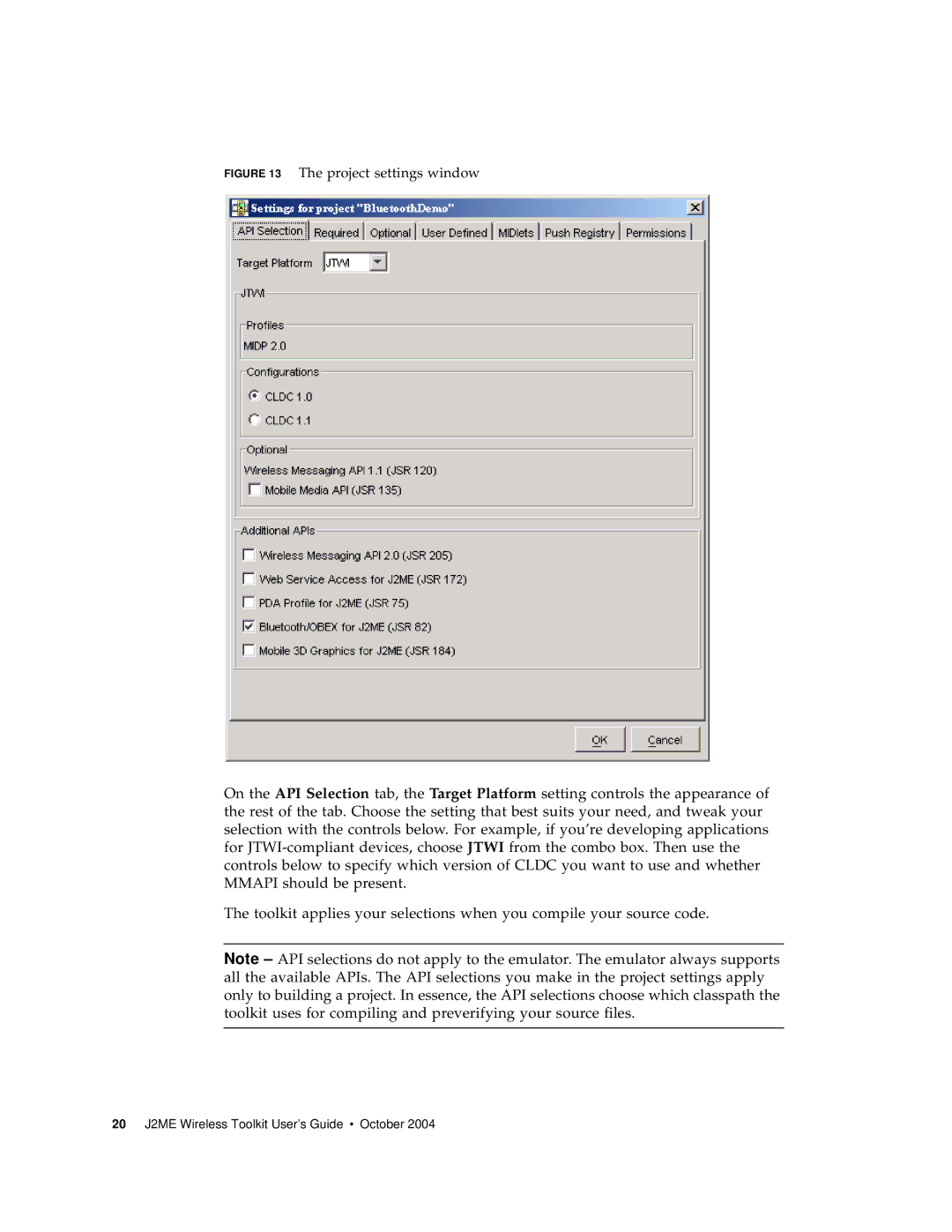FIGURE 13 The project settings window
On the API Selection tab, the Target Platform setting controls the appearance of the rest of the tab. Choose the setting that best suits your need, and tweak your selection with the controls below. For example, if you’re developing applications for
The toolkit applies your selections when you compile your source code.
Note – API selections do not apply to the emulator. The emulator always supports all the available APIs. The API selections you make in the project settings apply only to building a project. In essence, the API selections choose which classpath the toolkit uses for compiling and preverifying your source files.
20 J2ME Wireless Toolkit User’s Guide • October 2004