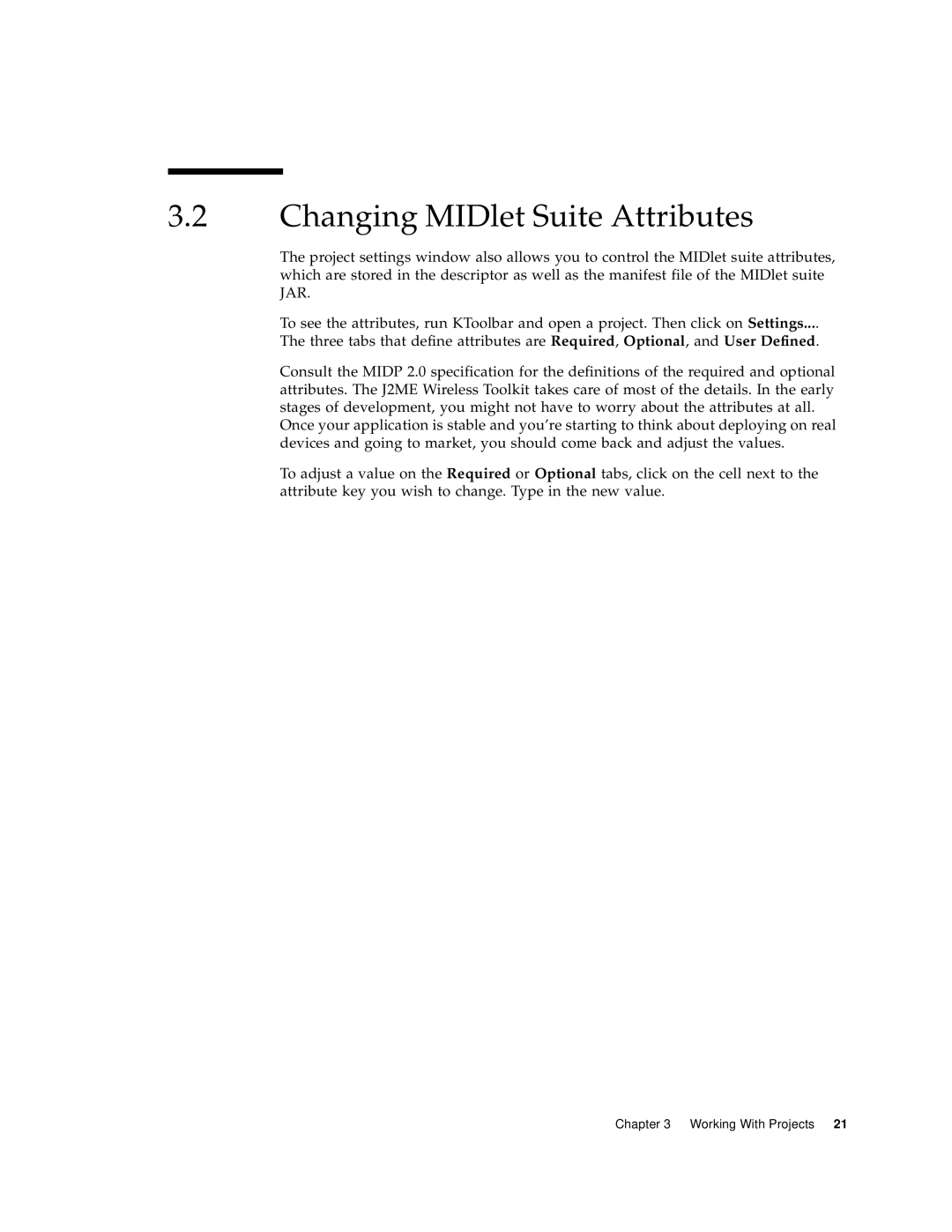3.2Changing MIDlet Suite Attributes
The project settings window also allows you to control the MIDlet suite attributes, which are stored in the descriptor as well as the manifest file of the MIDlet suite JAR.
To see the attributes, run KToolbar and open a project. Then click on Settings....
The three tabs that define attributes are Required, Optional, and User Defined.
Consult the MIDP 2.0 specification for the definitions of the required and optional attributes. The J2ME Wireless Toolkit takes care of most of the details. In the early stages of development, you might not have to worry about the attributes at all.
Once your application is stable and you’re starting to think about deploying on real devices and going to market, you should come back and adjust the values.
To adjust a value on the Required or Optional tabs, click on the cell next to the attribute key you wish to change. Type in the new value.
Chapter 3 Working With Projects 21