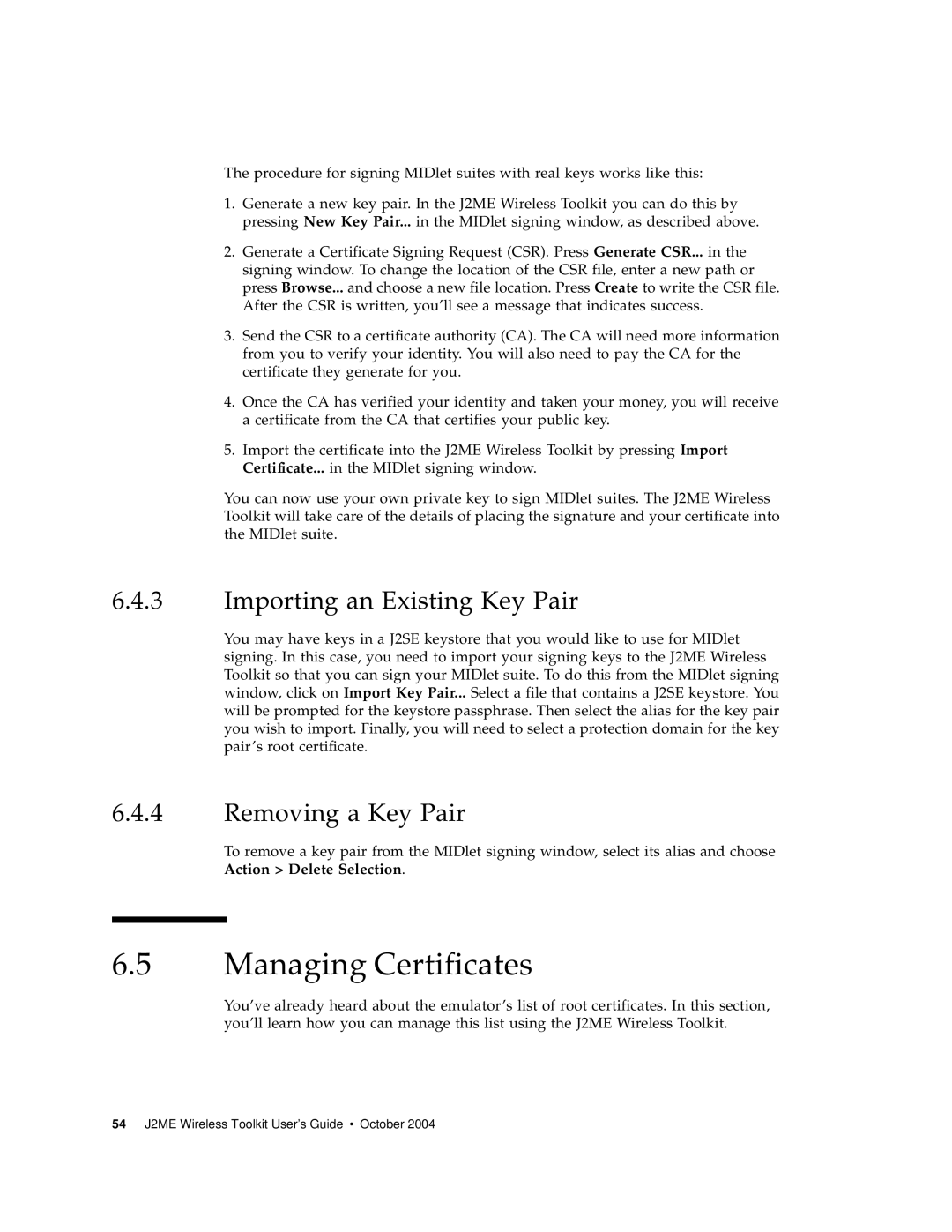The procedure for signing MIDlet suites with real keys works like this:
1.Generate a new key pair. In the J2ME Wireless Toolkit you can do this by pressing New Key Pair... in the MIDlet signing window, as described above.
2.Generate a Certificate Signing Request (CSR). Press Generate CSR... in the signing window. To change the location of the CSR file, enter a new path or press Browse... and choose a new file location. Press Create to write the CSR file. After the CSR is written, you’ll see a message that indicates success.
3.Send the CSR to a certificate authority (CA). The CA will need more information from you to verify your identity. You will also need to pay the CA for the certificate they generate for you.
4.Once the CA has verified your identity and taken your money, you will receive a certificate from the CA that certifies your public key.
5.Import the certificate into the J2ME Wireless Toolkit by pressing Import Certificate... in the MIDlet signing window.
You can now use your own private key to sign MIDlet suites. The J2ME Wireless Toolkit will take care of the details of placing the signature and your certificate into the MIDlet suite.
6.4.3Importing an Existing Key Pair
You may have keys in a J2SE keystore that you would like to use for MIDlet signing. In this case, you need to import your signing keys to the J2ME Wireless Toolkit so that you can sign your MIDlet suite. To do this from the MIDlet signing window, click on Import Key Pair... Select a file that contains a J2SE keystore. You will be prompted for the keystore passphrase. Then select the alias for the key pair you wish to import. Finally, you will need to select a protection domain for the key pair’s root certificate.
6.4.4Removing a Key Pair
To remove a key pair from the MIDlet signing window, select its alias and choose Action > Delete Selection.
6.5Managing Certificates
You’ve already heard about the emulator’s list of root certificates. In this section, you’ll learn how you can manage this list using the J2ME Wireless Toolkit.
54 J2ME Wireless Toolkit User’s Guide • October 2004