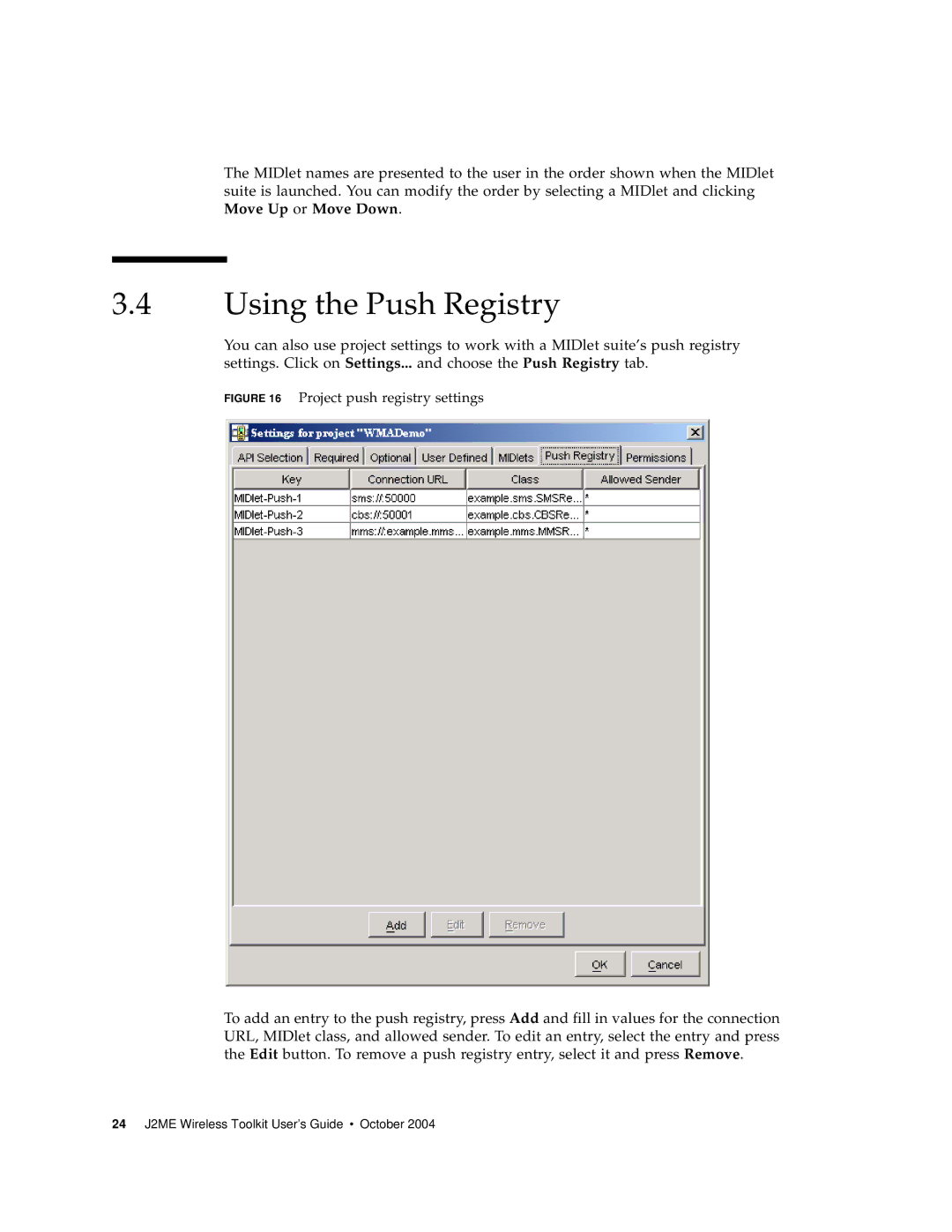The MIDlet names are presented to the user in the order shown when the MIDlet suite is launched. You can modify the order by selecting a MIDlet and clicking Move Up or Move Down.
3.4Using the Push Registry
You can also use project settings to work with a MIDlet suite’s push registry settings. Click on Settings... and choose the Push Registry tab.
FIGURE 16 Project push registry settings
To add an entry to the push registry, press Add and fill in values for the connection URL, MIDlet class, and allowed sender. To edit an entry, select the entry and press the Edit button. To remove a push registry entry, select it and press Remove.
24 J2ME Wireless Toolkit User’s Guide • October 2004