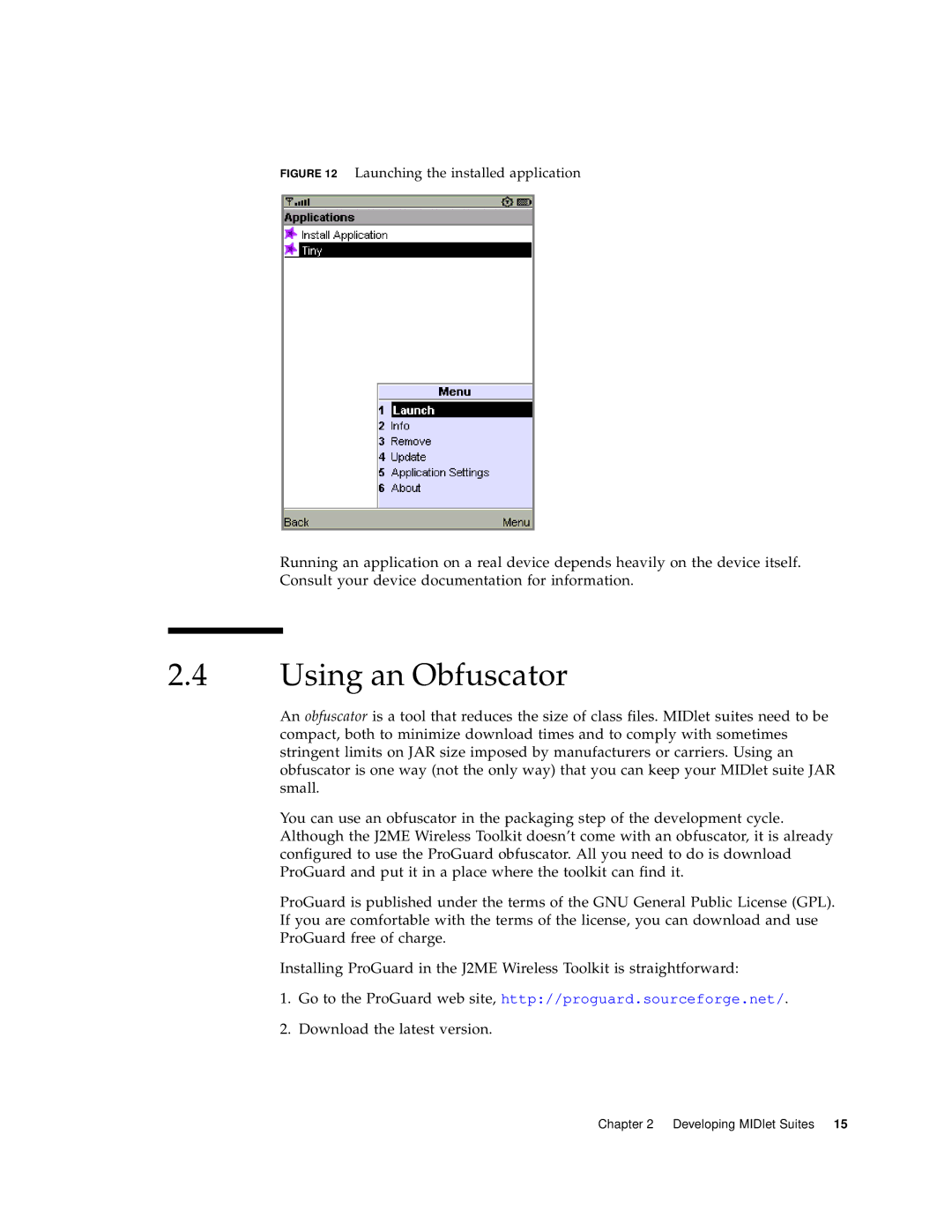FIGURE 12 Launching the installed application
Running an application on a real device depends heavily on the device itself. Consult your device documentation for information.
2.4Using an Obfuscator
An obfuscator is a tool that reduces the size of class files. MIDlet suites need to be compact, both to minimize download times and to comply with sometimes stringent limits on JAR size imposed by manufacturers or carriers. Using an obfuscator is one way (not the only way) that you can keep your MIDlet suite JAR small.
You can use an obfuscator in the packaging step of the development cycle. Although the J2ME Wireless Toolkit doesn’t come with an obfuscator, it is already configured to use the ProGuard obfuscator. All you need to do is download ProGuard and put it in a place where the toolkit can find it.
ProGuard is published under the terms of the GNU General Public License (GPL). If you are comfortable with the terms of the license, you can download and use ProGuard free of charge.
Installing ProGuard in the J2ME Wireless Toolkit is straightforward:
1.Go to the ProGuard web site, http://proguard.sourceforge.net/.
2.Download the latest version.
Chapter 2 Developing MIDlet Suites 15