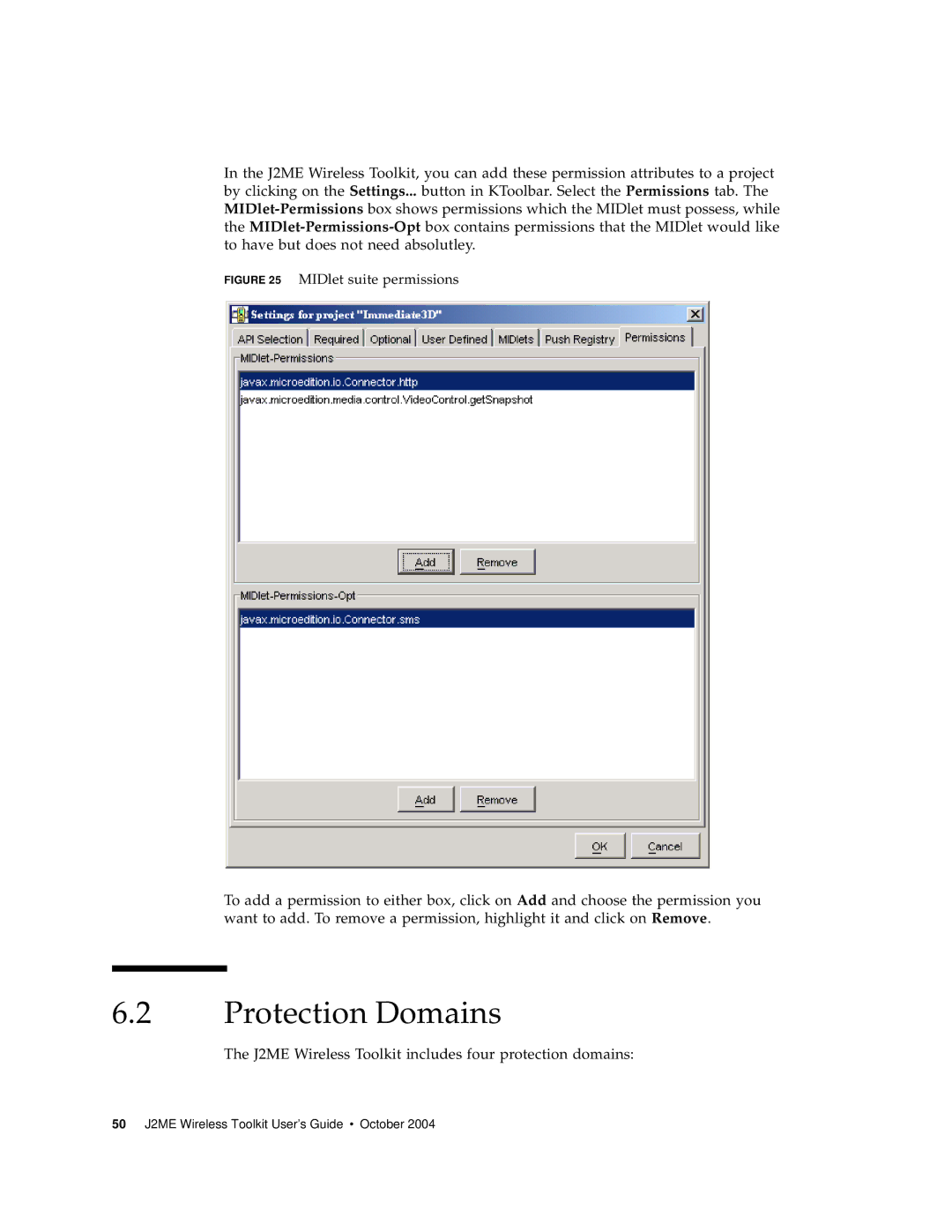In the J2ME Wireless Toolkit, you can add these permission attributes to a project by clicking on the Settings... button in KToolbar. Select the Permissions tab. The
FIGURE 25 MIDlet suite permissions
To add a permission to either box, click on Add and choose the permission you want to add. To remove a permission, highlight it and click on Remove.
6.2Protection Domains
The J2ME Wireless Toolkit includes four protection domains:
50 J2ME Wireless Toolkit User’s Guide • October 2004