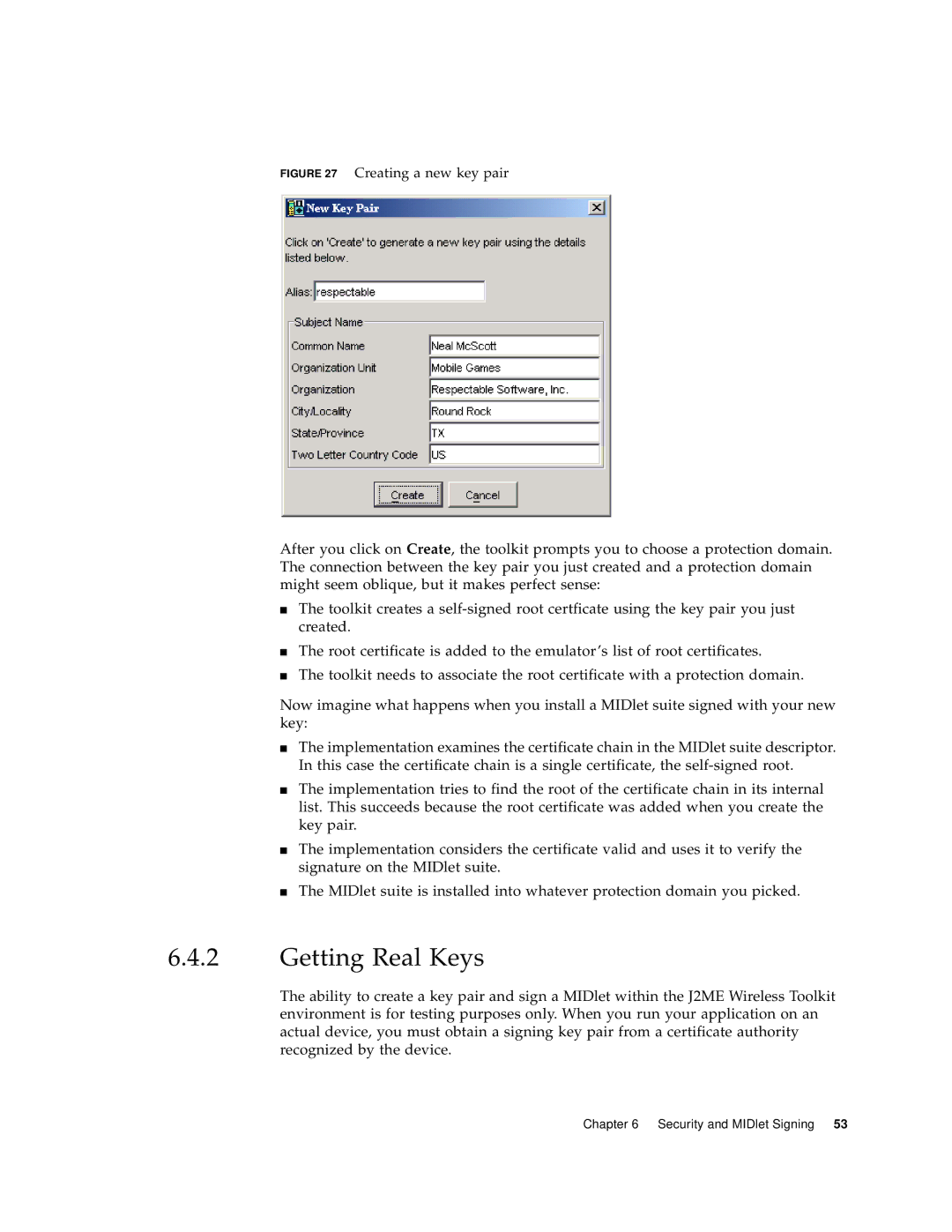FIGURE 27 Creating a new key pair
After you click on Create, the toolkit prompts you to choose a protection domain. The connection between the key pair you just created and a protection domain might seem oblique, but it makes perfect sense:
■The toolkit creates a
■The root certificate is added to the emulator’s list of root certificates.
■The toolkit needs to associate the root certificate with a protection domain.
Now imagine what happens when you install a MIDlet suite signed with your new key:
■The implementation examines the certificate chain in the MIDlet suite descriptor. In this case the certificate chain is a single certificate, the
■The implementation tries to find the root of the certificate chain in its internal list. This succeeds because the root certificate was added when you create the key pair.
■The implementation considers the certificate valid and uses it to verify the signature on the MIDlet suite.
■The MIDlet suite is installed into whatever protection domain you picked.
6.4.2Getting Real Keys
The ability to create a key pair and sign a MIDlet within the J2ME Wireless Toolkit environment is for testing purposes only. When you run your application on an actual device, you must obtain a signing key pair from a certificate authority recognized by the device.
Chapter 6 Security and MIDlet Signing 53