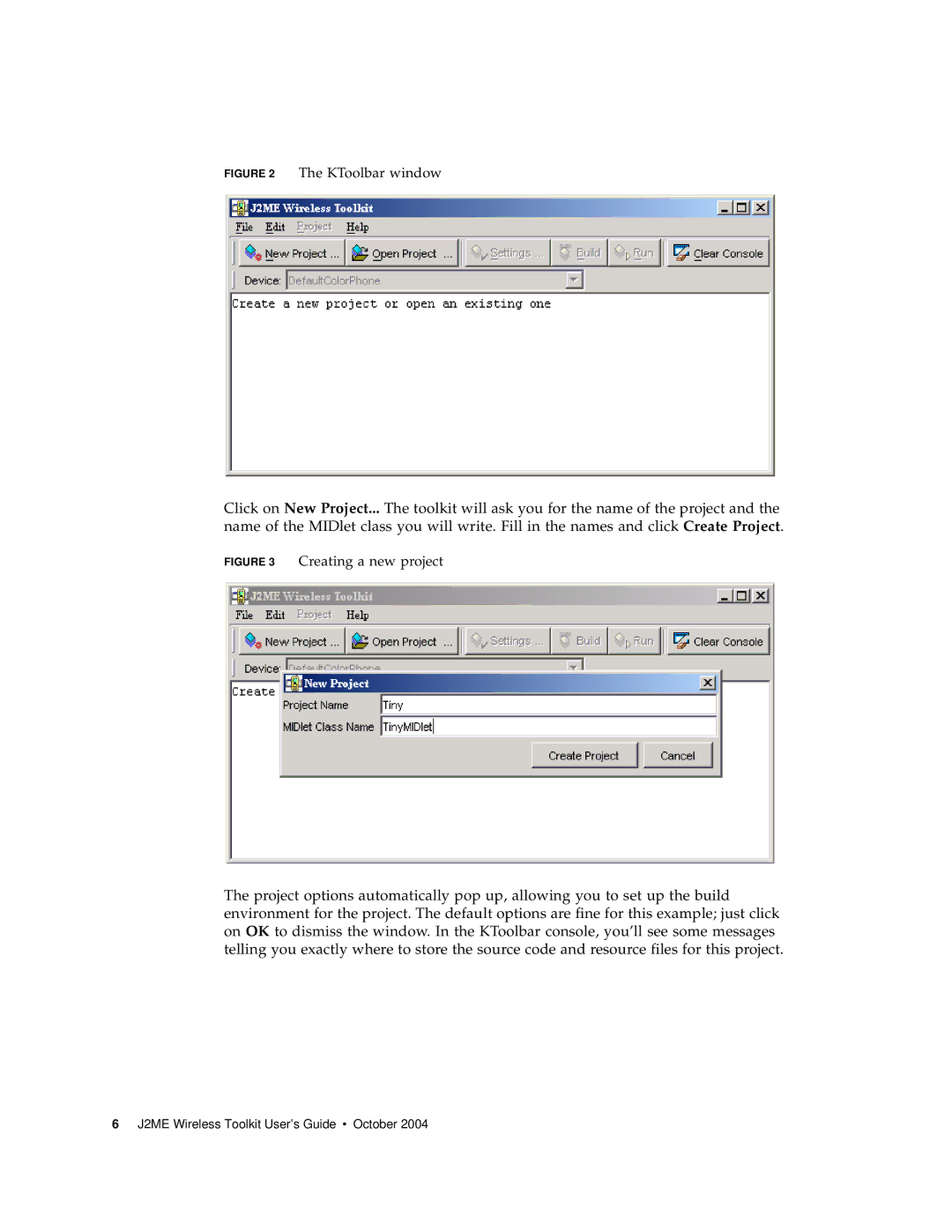FIGURE 2 The KToolbar window
Click on New Project... The toolkit will ask you for the name of the project and the name of the MIDlet class you will write. Fill in the names and click Create Project.
FIGURE 3 Creating a new project
The project options automatically pop up, allowing you to set up the build environment for the project. The default options are fine for this example; just click on OK to dismiss the window. In the KToolbar console, you’ll see some messages telling you exactly where to store the source code and resource files for this project.
6 J2ME Wireless Toolkit User’s Guide • October 2004