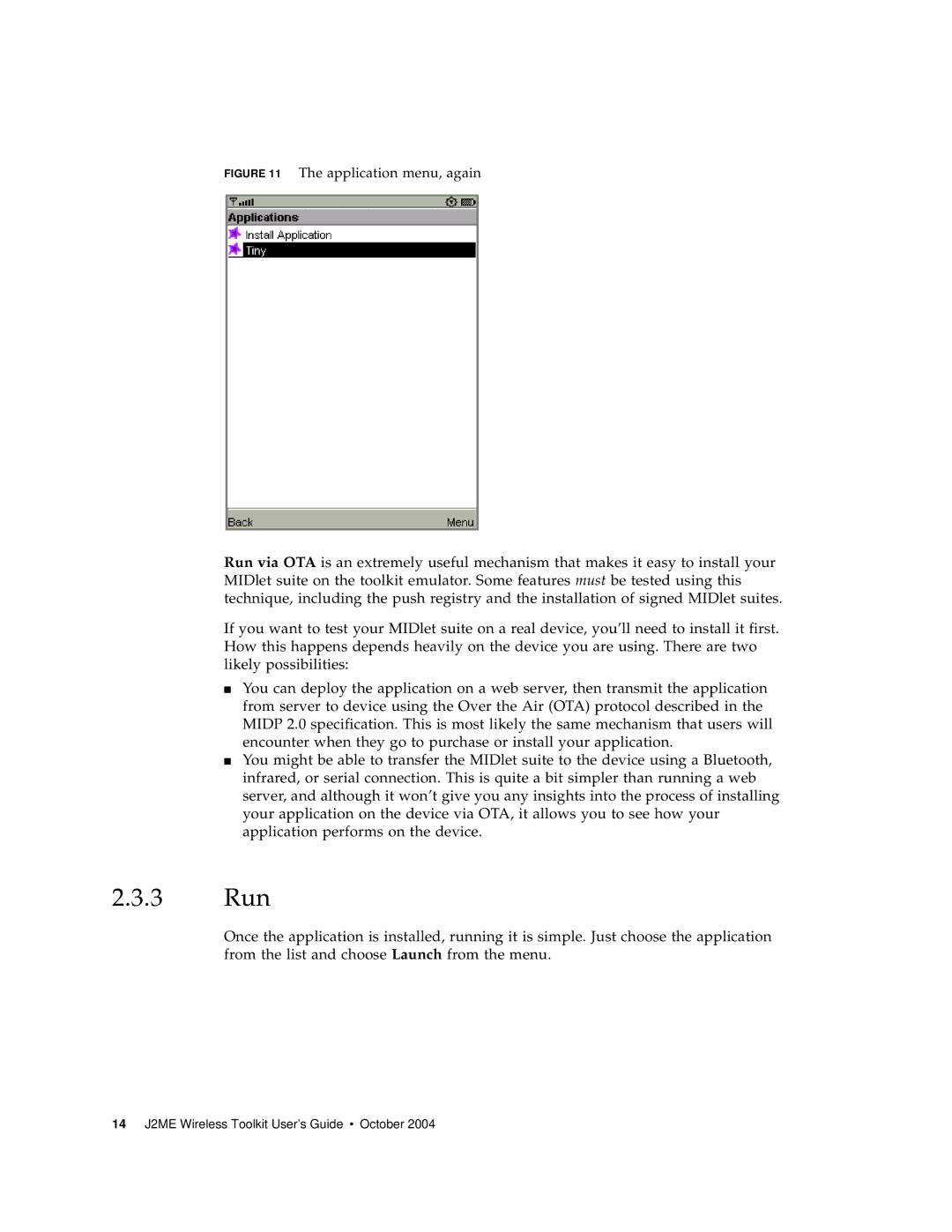FIGURE 11 The application menu, again
Run via OTA is an extremely useful mechanism that makes it easy to install your MIDlet suite on the toolkit emulator. Some features must be tested using this technique, including the push registry and the installation of signed MIDlet suites.
If you want to test your MIDlet suite on a real device, you’ll need to install it first. How this happens depends heavily on the device you are using. There are two likely possibilities:
■You can deploy the application on a web server, then transmit the application from server to device using the Over the Air (OTA) protocol described in the MIDP 2.0 specification. This is most likely the same mechanism that users will encounter when they go to purchase or install your application.
■You might be able to transfer the MIDlet suite to the device using a Bluetooth, infrared, or serial connection. This is quite a bit simpler than running a web server, and although it won’t give you any insights into the process of installing your application on the device via OTA, it allows you to see how your application performs on the device.
2.3.3Run
Once the application is installed, running it is simple. Just choose the application from the list and choose Launch from the menu.
14 J2ME Wireless Toolkit User’s Guide • October 2004