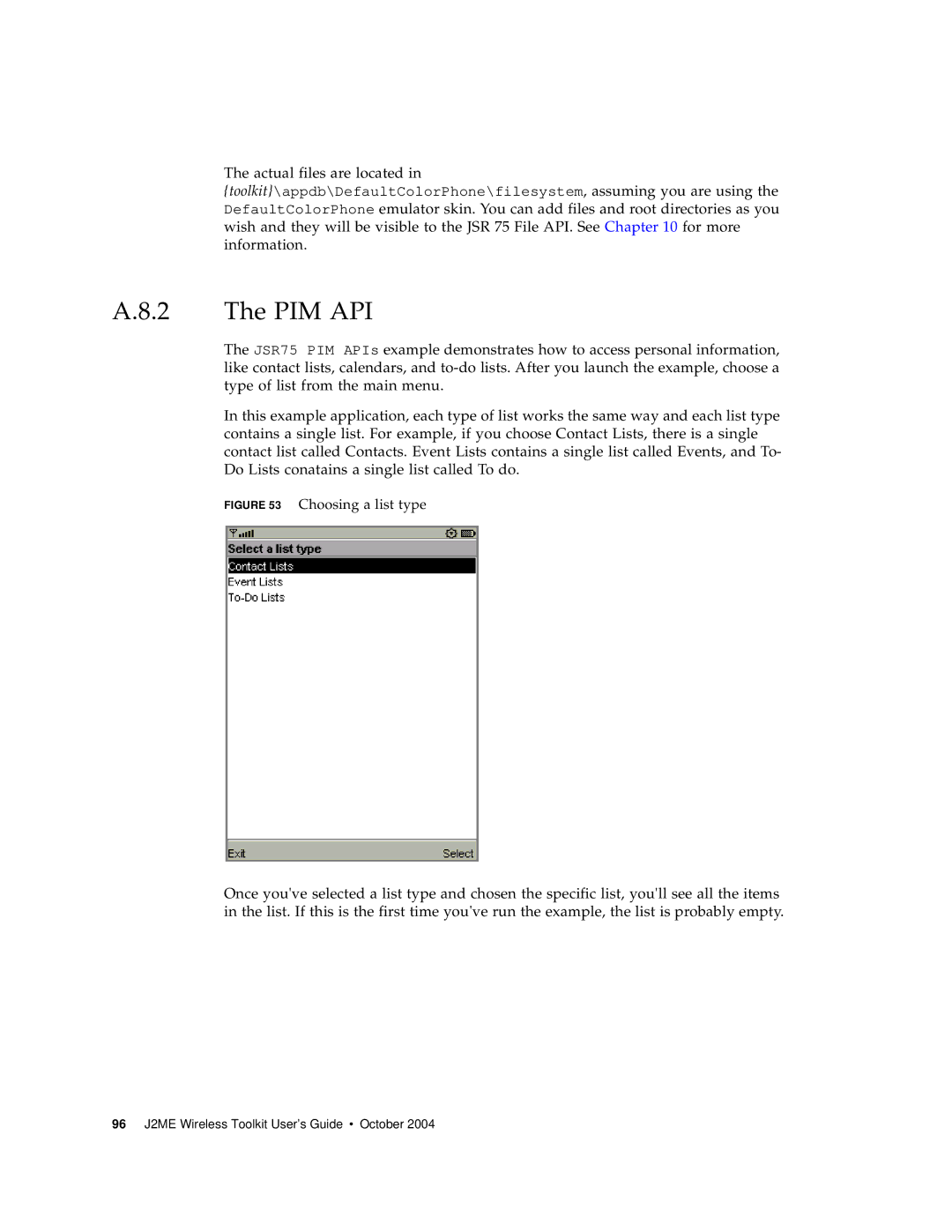The actual files are located in
{toolkit}\appdb\DefaultColorPhone\filesystem, assuming you are using the DefaultColorPhone emulator skin. You can add files and root directories as you wish and they will be visible to the JSR 75 File API. See Chapter 10 for more information.
A.8.2 The PIM API
The JSR75 PIM APIs example demonstrates how to access personal information, like contact lists, calendars, and
In this example application, each type of list works the same way and each list type contains a single list. For example, if you choose Contact Lists, there is a single contact list called Contacts. Event Lists contains a single list called Events, and To- Do Lists conatains a single list called To do.
FIGURE 53 Choosing a list type
Once you've selected a list type and chosen the specific list, you'll see all the items in the list. If this is the first time you've run the example, the list is probably empty.
96 J2ME Wireless Toolkit User’s Guide • October 2004