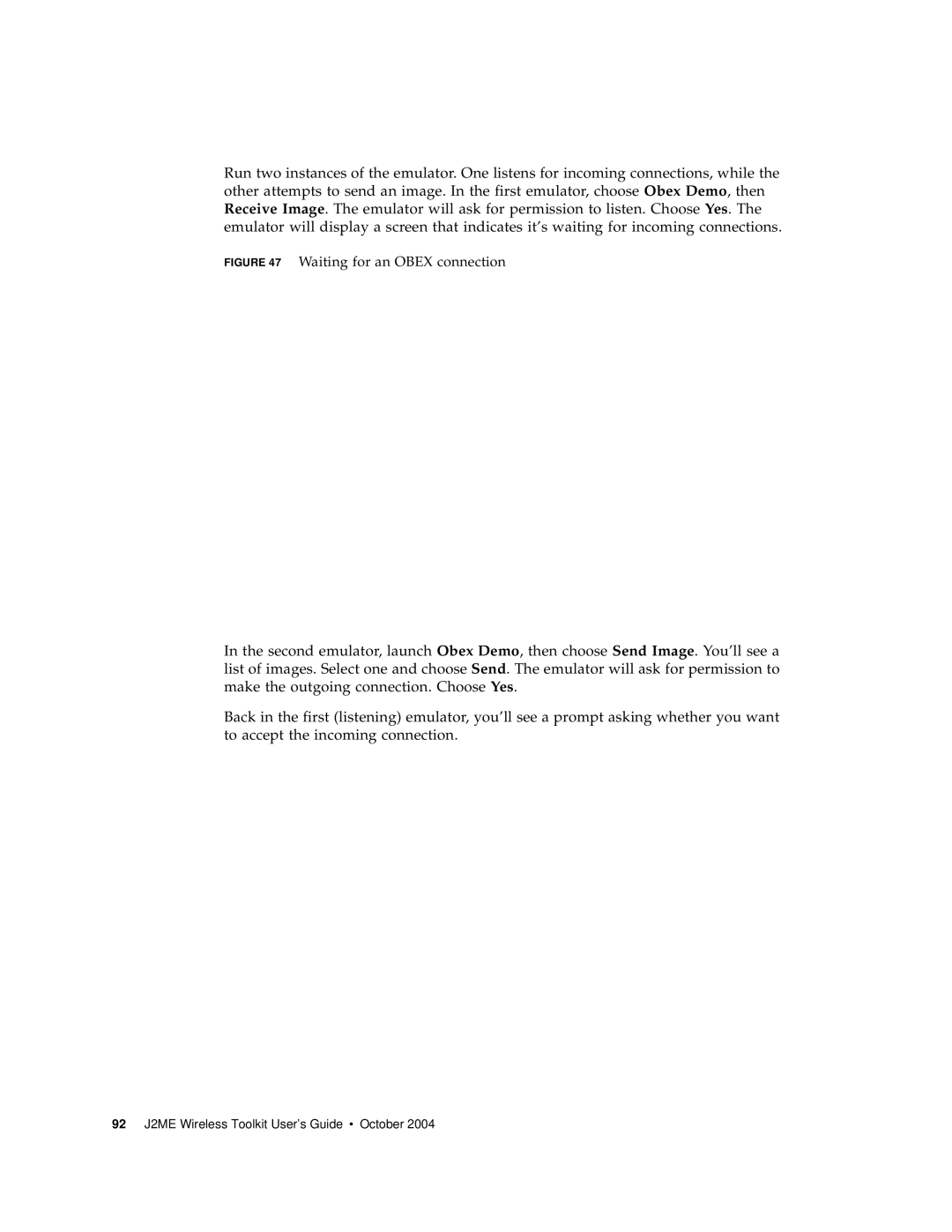Run two instances of the emulator. One listens for incoming connections, while the other attempts to send an image. In the first emulator, choose Obex Demo, then Receive Image. The emulator will ask for permission to listen. Choose Yes. The emulator will display a screen that indicates it’s waiting for incoming connections.
FIGURE 47 Waiting for an OBEX connection
In the second emulator, launch Obex Demo, then choose Send Image. You’ll see a list of images. Select one and choose Send. The emulator will ask for permission to make the outgoing connection. Choose Yes.
Back in the first (listening) emulator, you’ll see a prompt asking whether you want to accept the incoming connection.
92 J2ME Wireless Toolkit User’s Guide • October 2004