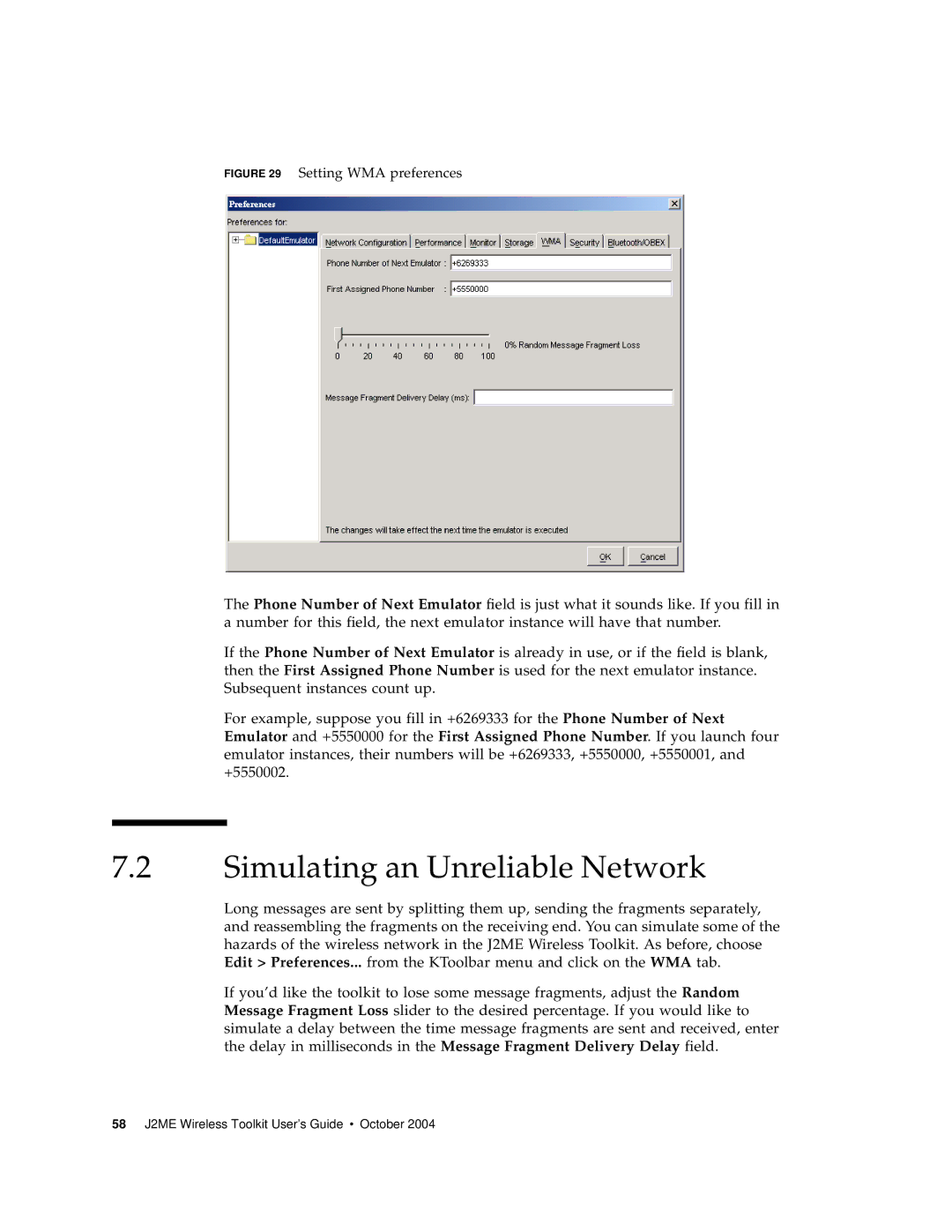FIGURE 29 Setting WMA preferences
The Phone Number of Next Emulator field is just what it sounds like. If you fill in a number for this field, the next emulator instance will have that number.
If the Phone Number of Next Emulator is already in use, or if the field is blank, then the First Assigned Phone Number is used for the next emulator instance. Subsequent instances count up.
For example, suppose you fill in +6269333 for the Phone Number of Next Emulator and +5550000 for the First Assigned Phone Number. If you launch four emulator instances, their numbers will be +6269333, +5550000, +5550001, and +5550002.
7.2Simulating an Unreliable Network
Long messages are sent by splitting them up, sending the fragments separately, and reassembling the fragments on the receiving end. You can simulate some of the hazards of the wireless network in the J2ME Wireless Toolkit. As before, choose Edit > Preferences... from the KToolbar menu and click on the WMA tab.
If you’d like the toolkit to lose some message fragments, adjust the Random Message Fragment Loss slider to the desired percentage. If you would like to simulate a delay between the time message fragments are sent and received, enter the delay in milliseconds in the Message Fragment Delivery Delay field.
58 J2ME Wireless Toolkit User’s Guide • October 2004