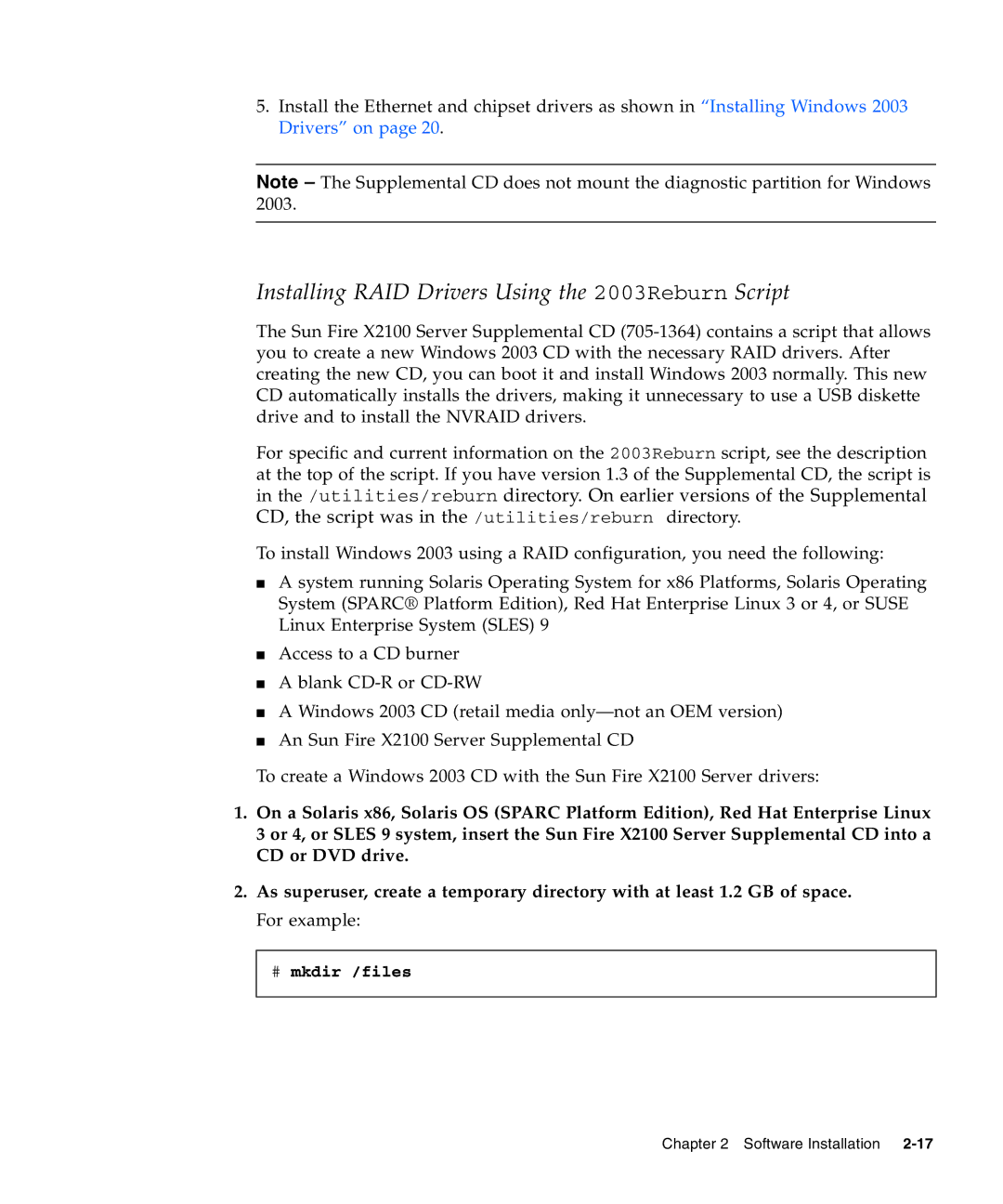5.Install the Ethernet and chipset drivers as shown in “Installing Windows 2003 Drivers” on page 20.
Note – The Supplemental CD does not mount the diagnostic partition for Windows 2003.
Installing RAID Drivers Using the 2003Reburn Script
The Sun Fire X2100 Server Supplemental CD
For specific and current information on the 2003Reburn script, see the description at the top of the script. If you have version 1.3 of the Supplemental CD, the script is in the /utilities/reburn directory. On earlier versions of the Supplemental
CD, the script was in the /utilities/reburn directory.
To install Windows 2003 using a RAID configuration, you need the following:
■A system running Solaris Operating System for x86 Platforms, Solaris Operating System (SPARC® Platform Edition), Red Hat Enterprise Linux 3 or 4, or SUSE Linux Enterprise System (SLES) 9
■Access to a CD burner
■A blank
■A Windows 2003 CD (retail media
■An Sun Fire X2100 Server Supplemental CD
To create a Windows 2003 CD with the Sun Fire X2100 Server drivers:
1.On a Solaris x86, Solaris OS (SPARC Platform Edition), Red Hat Enterprise Linux 3 or 4, or SLES 9 system, insert the Sun Fire X2100 Server Supplemental CD into a CD or DVD drive.
2.As superuser, create a temporary directory with at least 1.2 GB of space. For example:
#mkdir /files
Chapter 2 Software Installation