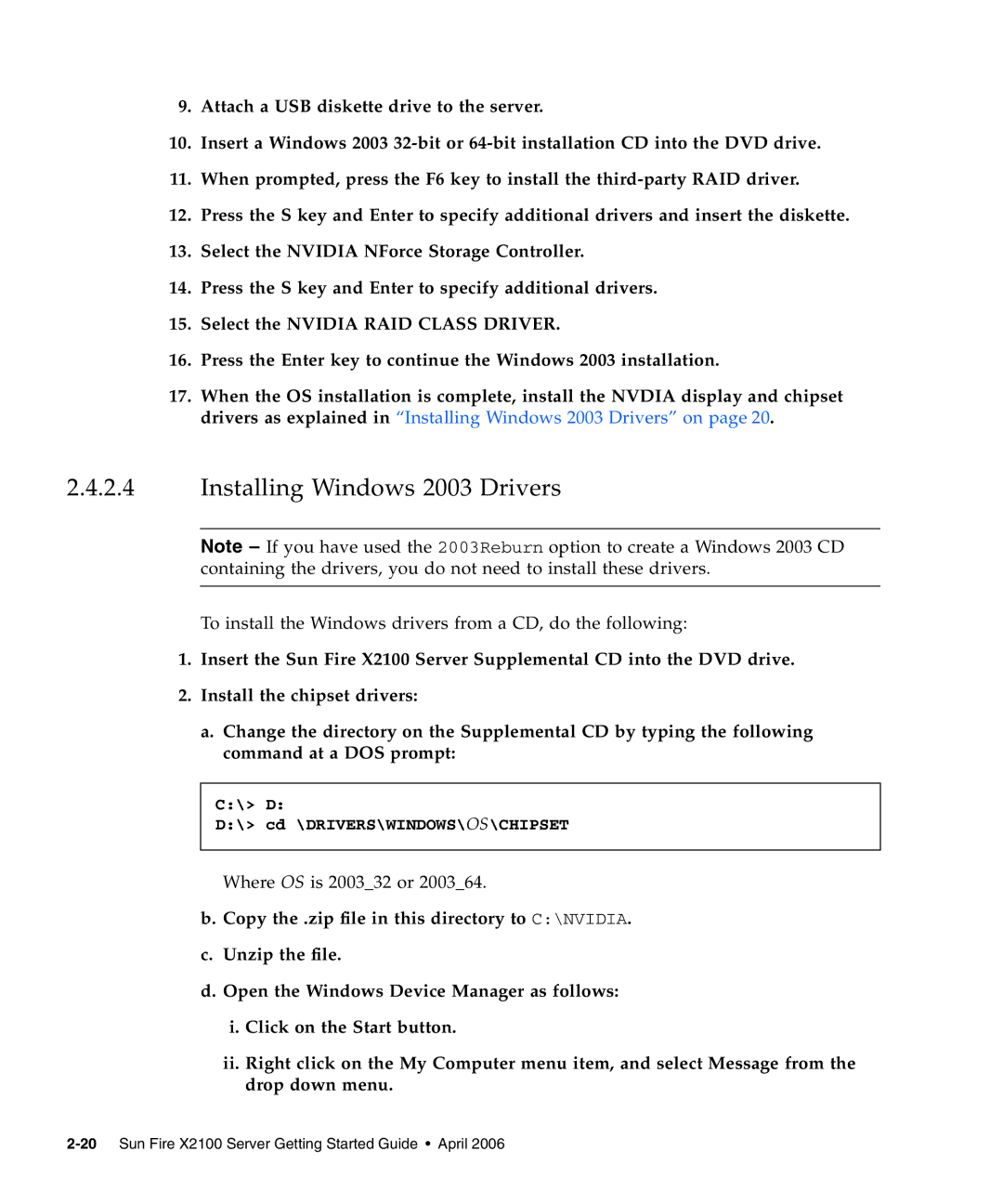9.Attach a USB diskette drive to the server.
10.Insert a Windows 2003
11.When prompted, press the F6 key to install the
12.Press the S key and Enter to specify additional drivers and insert the diskette.
13.Select the NVIDIA NForce Storage Controller.
14.Press the S key and Enter to specify additional drivers.
15.Select the NVIDIA RAID CLASS DRIVER.
16.Press the Enter key to continue the Windows 2003 installation.
17.When the OS installation is complete, install the NVDIA display and chipset drivers as explained in “Installing Windows 2003 Drivers” on page 20.
2.4.2.4Installing Windows 2003 Drivers
Note – If you have used the 2003Reburn option to create a Windows 2003 CD containing the drivers, you do not need to install these drivers.
To install the Windows drivers from a CD, do the following:
1.Insert the Sun Fire X2100 Server Supplemental CD into the DVD drive.
2.Install the chipset drivers:
a.Change the directory on the Supplemental CD by typing the following command at a DOS prompt:
C:\> D:
D:\> cd \DRIVERS\WINDOWS\OS\CHIPSET
Where OS is 2003_32 or 2003_64.
b. Copy the .zip file in this directory to C:\NVIDIA.
c.Unzip the file.
d.Open the Windows Device Manager as follows:
i.Click on the Start button.
ii.Right click on the My Computer menu item, and select Message from the drop down menu.