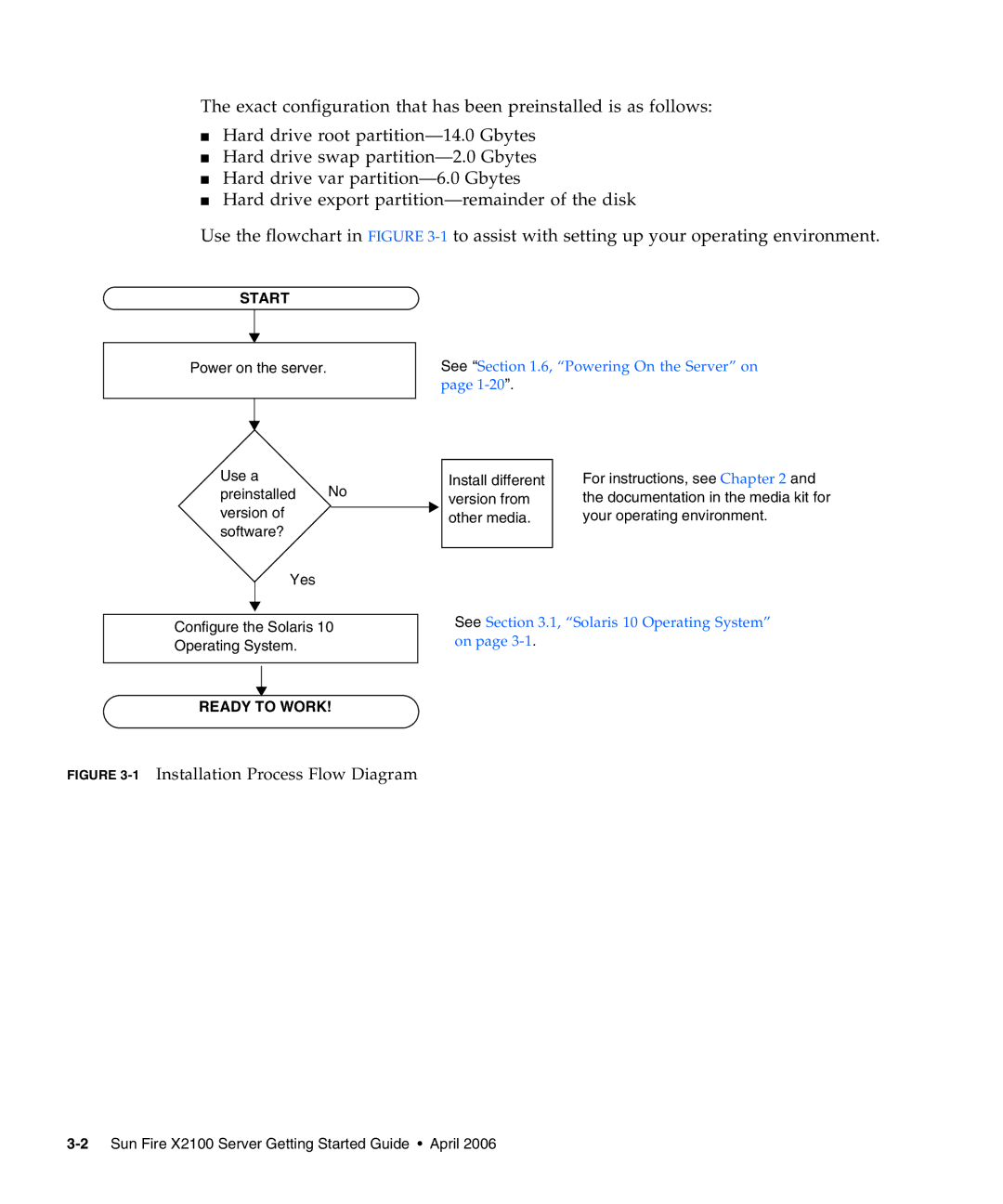The exact configuration that has been preinstalled is as follows:
■Hard drive root
■Hard drive swap
■Hard drive var
■Hard drive export
Use the flowchart in FIGURE
START
Power on the server.
Use a
preinstalled No version of software?
Yes
Configure the Solaris 10
Operating System.
See “Section 1.6, “Powering On the Server” on page
Install different | For instructions, see Chapter 2 and |
version from | the documentation in the media kit for |
other media. | your operating environment. |
|
|
See Section 3.1, “Solaris 10 Operating System” on page
READY TO WORK!