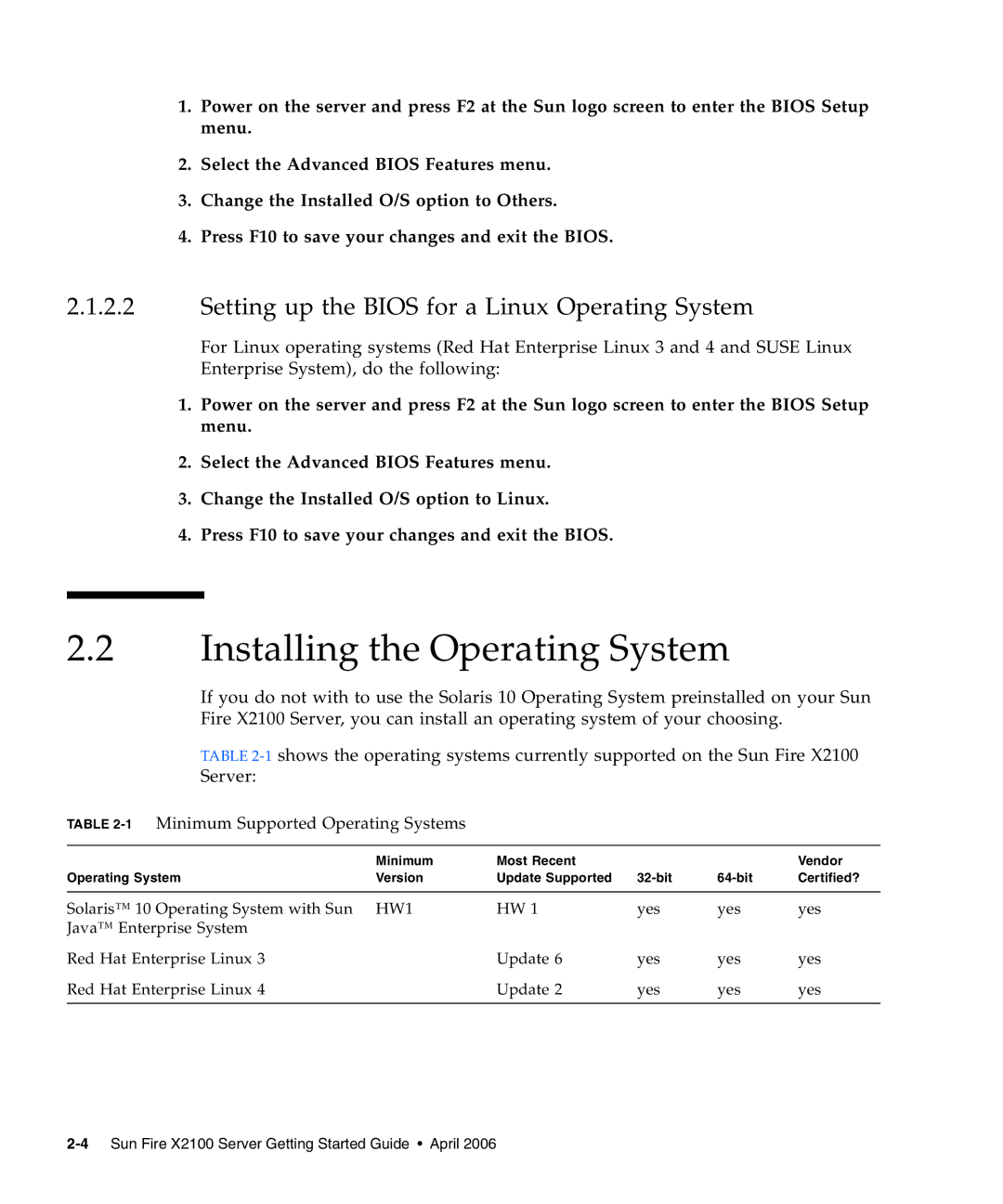1.Power on the server and press F2 at the Sun logo screen to enter the BIOS Setup menu.
2.Select the Advanced BIOS Features menu.
3.Change the Installed O/S option to Others.
4.Press F10 to save your changes and exit the BIOS.
2.1.2.2Setting up the BIOS for a Linux Operating System
For Linux operating systems (Red Hat Enterprise Linux 3 and 4 and SUSE Linux Enterprise System), do the following:
1.Power on the server and press F2 at the Sun logo screen to enter the BIOS Setup menu.
2.Select the Advanced BIOS Features menu.
3.Change the Installed O/S option to Linux.
4.Press F10 to save your changes and exit the BIOS.
2.2Installing the Operating System
If you do not with to use the Solaris 10 Operating System preinstalled on your Sun Fire X2100 Server, you can install an operating system of your choosing.
TABLE
TABLE 2-1 Minimum Supported Operating Systems
| Minimum | Most Recent |
|
| Vendor |
Operating System | Version | Update Supported | Certified? | ||
|
|
|
|
|
|
Solaris™ 10 Operating System with Sun | HW1 | HW 1 | yes | yes | yes |
Java™ Enterprise System |
|
|
|
|
|
Red Hat Enterprise Linux 3 |
| Update 6 | yes | yes | yes |
Red Hat Enterprise Linux 4 |
| Update 2 | yes | yes | yes |
|
|
|
|
|
|