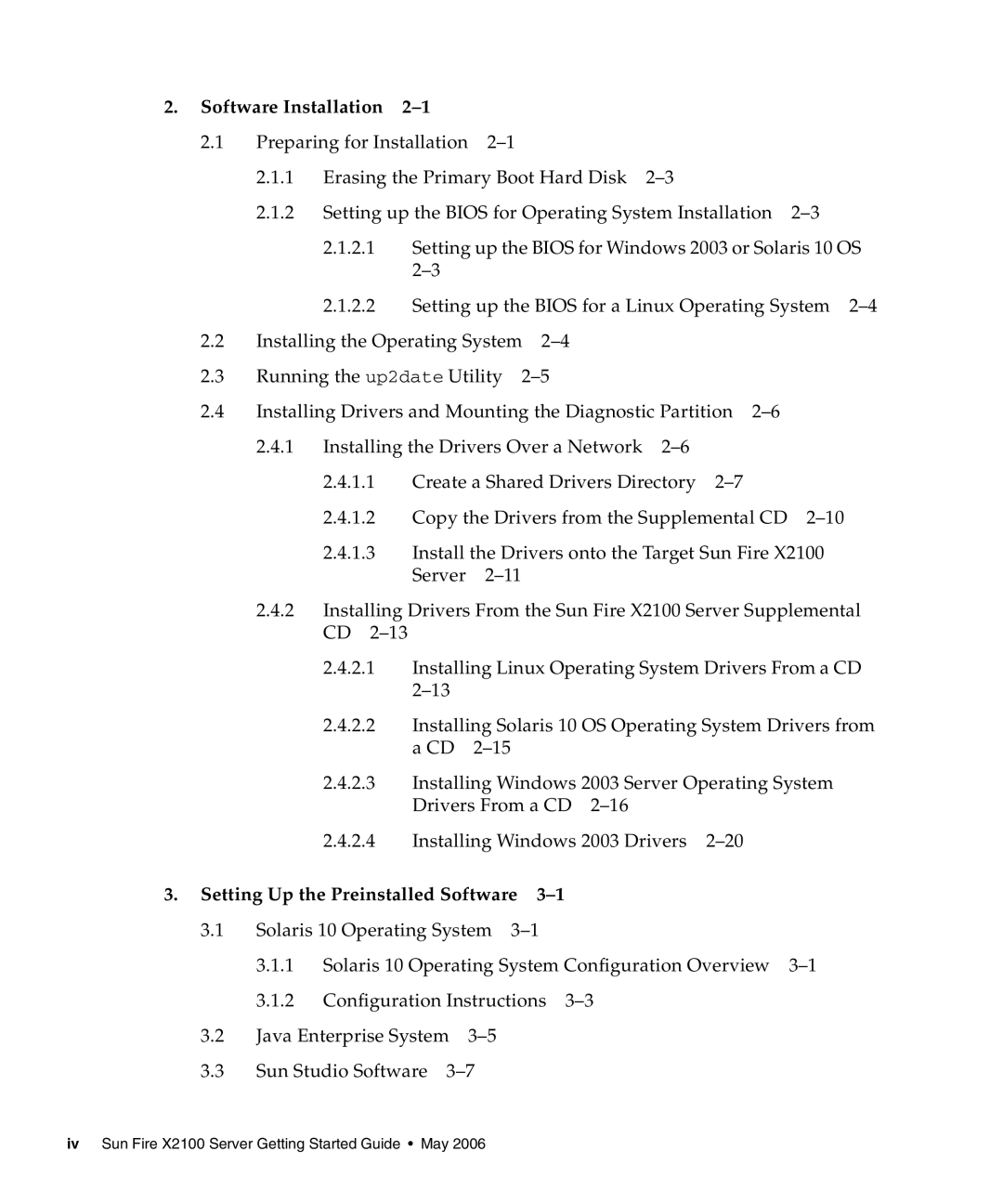2.Software Installation 2–1
2.1 | Preparing for Installation | |
| 2.1.1 | Erasing the Primary Boot Hard Disk |
| 2.1.2 | Setting up the BIOS for Operating System Installation |
2.1.2.1Setting up the BIOS for Windows 2003 or Solaris 10 OS
| 2.1.2.2 | Setting up the BIOS for a Linux Operating System | ||
2.2 | Installing the Operating System |
| ||
2.3 | Running the up2date Utility |
| ||
2.4 | Installing Drivers and Mounting the Diagnostic Partition | |||
| 2.4.1 Installing the Drivers Over a Network |
| ||
| 2.4.1.1 | Create a Shared Drivers Directory | ||
| 2.4.1.2 | Copy the Drivers from the Supplemental CD | ||
| 2.4.1.3 | Install the Drivers onto the Target Sun Fire X2100 | ||
|
| Server |
| |
| 2.4.2 Installing Drivers From the Sun Fire X2100 Server Supplemental | |||
| CD |
|
|
|
| 2.4.2.1 | Installing Linux Operating System Drivers From a CD | ||
|
|
|
| |
| 2.4.2.2 | Installing Solaris 10 OS Operating System Drivers from | ||
|
| a CD |
| |
| 2.4.2.3 | Installing Windows 2003 Server Operating System | ||
|
| Drivers From a CD |
| |
| 2.4.2.4 | Installing Windows 2003 Drivers | ||
3. Setting Up the Preinstalled Software 3–1
3.1 | Solaris 10 Operating System | |
| 3.1.1 | Solaris 10 Operating System Configuration Overview |
| 3.1.2 | Configuration Instructions |
3.2 | Java Enterprise System | |
3.3 | Sun Studio Software | |
iv Sun Fire X2100 Server Getting Started Guide • May 2006