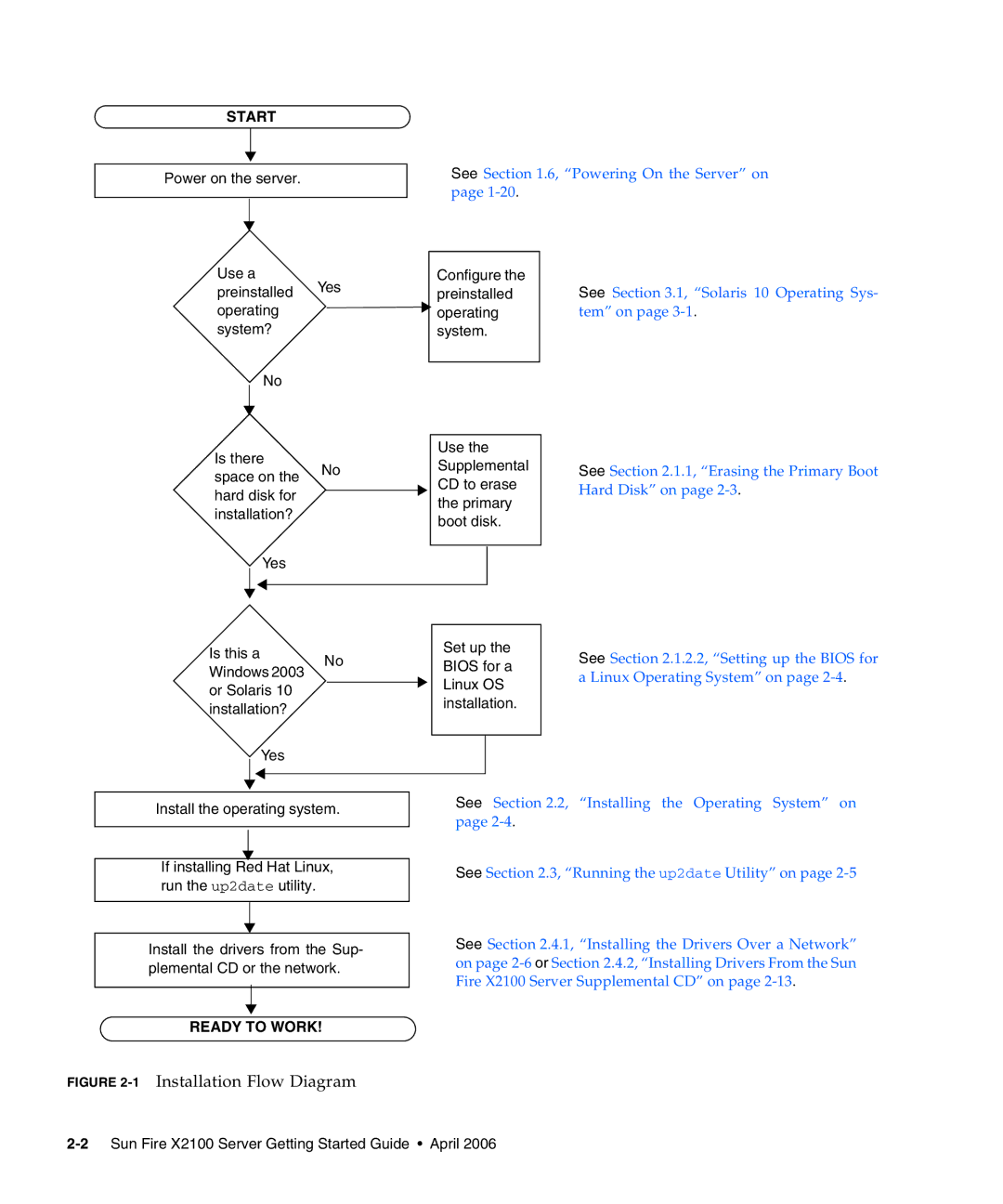START
Power on the server.
See Section 1.6, “Powering On the Server” on page
Use a
preinstalled Yes operating system?
No
Is there
space on the No hard disk for installation?
Yes
Configure the preinstalled ![]() operating system.
operating system.
Use the Supplemental CD to erase the primary boot disk.
See Section 3.1, “Solaris 10 Operating Sys- tem” on page
See Section 2.1.1, “Erasing the Primary Boot Hard Disk” on page
Is this a | No |
|
| Set up the |
| See Section 2.1.2.2, “Setting up the BIOS for | |||||
|
| BIOS for a |
| ||||||||
Windows 2003 |
|
|
| ||||||||
|
|
|
|
| a Linux Operating System” on page | ||||||
|
|
|
| Linux OS |
| ||||||
or Solaris 10 |
|
|
|
|
|
| |||||
|
|
|
| installation. |
|
| |||||
installation? |
|
|
|
|
|
| |||||
|
|
|
|
|
|
|
| ||||
|
| Yes |
|
|
|
|
|
|
|
| |
|
|
|
|
|
|
|
|
|
| ||
|
|
|
|
|
|
|
|
|
|
|
|
|
|
|
|
|
|
|
| See Section 2.2, | “Installing the Operating System” on | ||
Install the operating system. |
|
| |||||||||
|
| page |
| ||||||||
|
|
|
|
|
|
|
|
| |||
|
|
|
|
|
|
|
|
|
|
| |
If installing Red Hat Linux, |
|
| See Section 2.3, “Running the up2date Utility” on page | ||||||||
run the up2date utility. |
|
|
|
| |||||||
|
|
|
|
|
|
|
| ||||
|
|
|
|
|
|
|
| See Section 2.4.1, “Installing the Drivers Over a Network” | |||
|
|
|
|
|
|
|
| ||||
|
|
|
|
|
|
|
| ||||
Install the drivers from the Sup- |
|
| |||||||||
|
| on page | |||||||||
plemental CD or the network. |
|
| |||||||||
|
| Fire X2100 Server Supplemental CD” on page | |||||||||
|
|
|
|
|
|
|
| ||||
|
|
|
|
|
|
|
|
|
|
| |
READY TO WORK! |
|
|
|
|
|
|
|
| |||