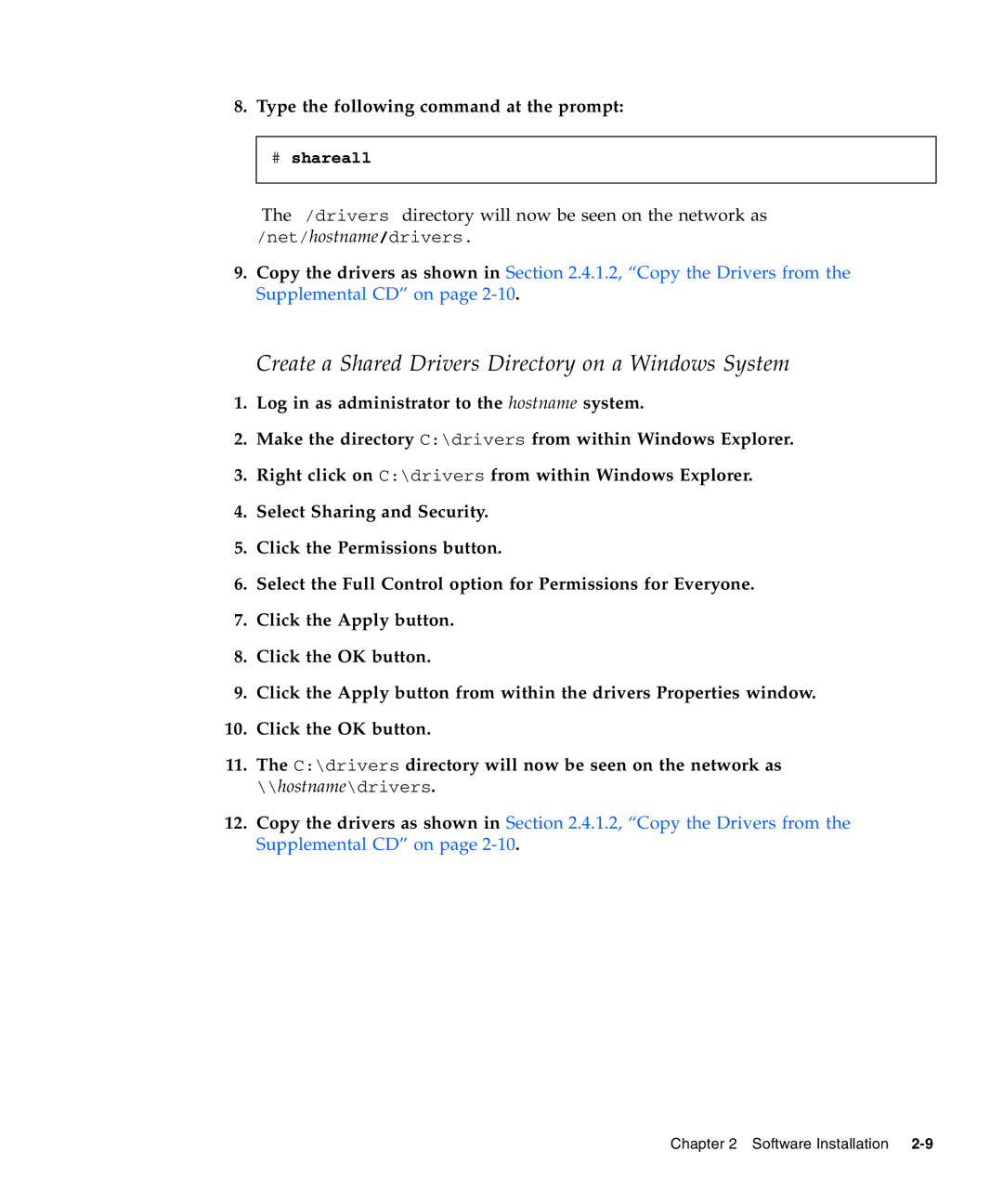8.Type the following command at the prompt:
#shareall
The /drivers directory will now be seen on the network as /net/hostname/drivers.
9.Copy the drivers as shown in Section 2.4.1.2, “Copy the Drivers from the Supplemental CD” on page
Create a Shared Drivers Directory on a Windows System
1.Log in as administrator to the hostname system.
2.Make the directory C:\drivers from within Windows Explorer.
3.Right click on C:\drivers from within Windows Explorer.
4.Select Sharing and Security.
5.Click the Permissions button.
6.Select the Full Control option for Permissions for Everyone.
7.Click the Apply button.
8.Click the OK button.
9.Click the Apply button from within the drivers Properties window.
10.Click the OK button.
11.The C:\drivers directory will now be seen on the network as
\\hostname\drivers.
12.Copy the drivers as shown in Section 2.4.1.2, “Copy the Drivers from the Supplemental CD” on page
Chapter 2 Software Installation