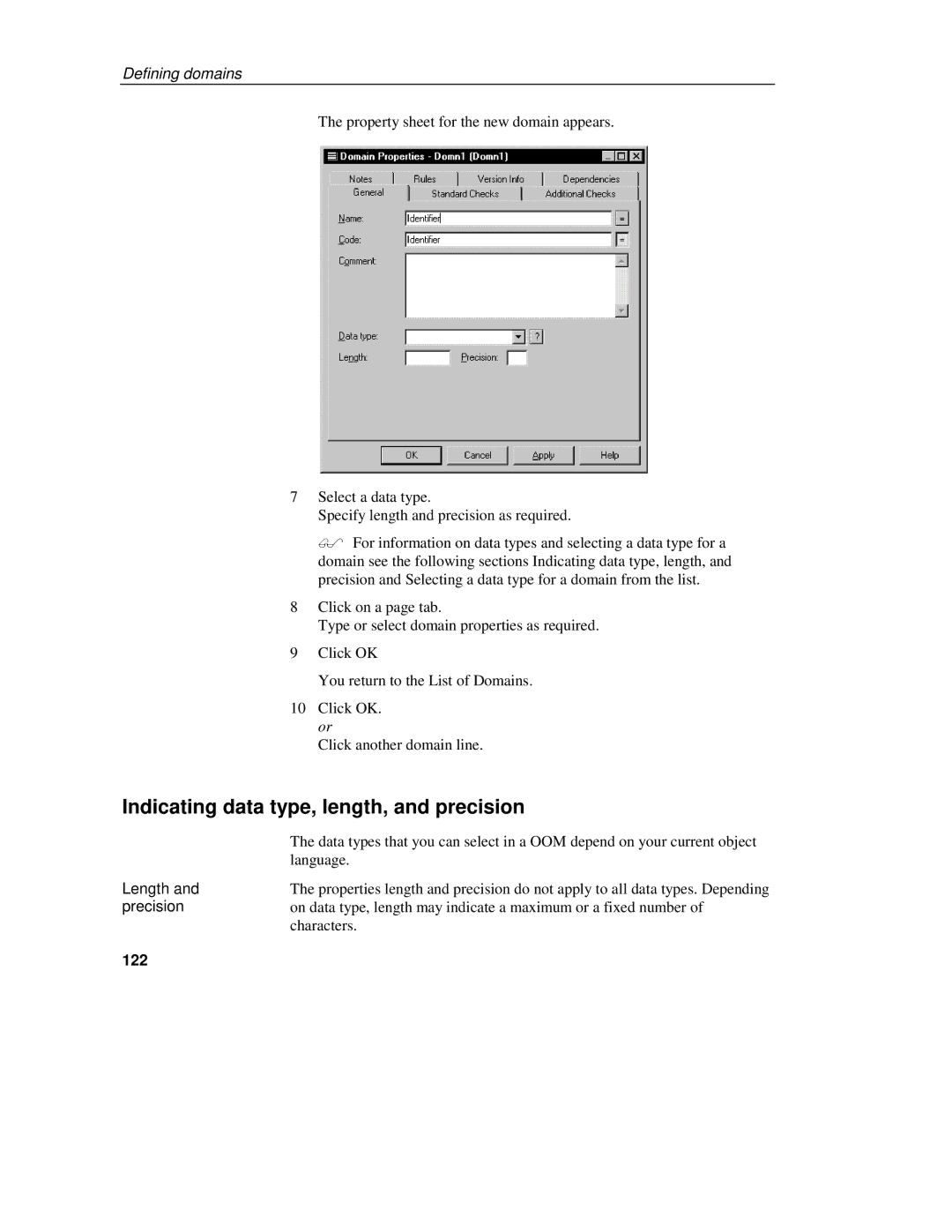Defining domains
The property sheet for the new domain appears.
7Select a data type.
Specify length and precision as required.
∃ For information on data types and selecting a data type for a domain see the following sections Indicating data type, length, and precision and Selecting a data type for a domain from the list.
8Click on a page tab.
Type or select domain properties as required.
9Click OK
You return to the List of Domains.
10Click OK. or
Click another domain line.
Indicating data type, length, and precision
| The data types that you can select in a OOM depend on your current object |
| language. |
Length and | The properties length and precision do not apply to all data types. Depending |
precision | on data type, length may indicate a maximum or a fixed number of |
| characters. |
122 |
|